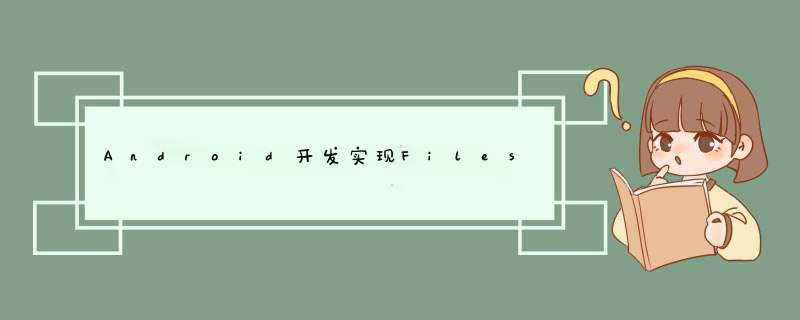
本文实例讲述了AndroID开发实现files文件读取解析功能。分享给大家供大家参考,具体如下:
package com.example.file;import androID.support.v7.app.AppCompatActivity;import androID.os.Bundle;import androID.util.Log;import androID.vIEw.VIEw;import androID.Widget.button;import androID.Widget.EditText;import androID.Widget.TextVIEw;import androID.Widget.Toast;import java.io.ByteArrayOutputStream;import java.io.file;import java.io.fileinputStream;import java.io.fileNotFoundException;import java.io.fileOutputStream;import java.io.IOException;public class MainActivity extends AppCompatActivity { EditText edt; button btn; TextVIEw tv; @OverrIDe protected voID onCreate(Bundle savedInstanceState) { super.onCreate(savedInstanceState); setContentVIEw(R.layout.activity_main); edt = (EditText) findVIEwByID(R.ID.editText); btn = (button) findVIEwByID(R.ID.button); tv = (TextVIEw) findVIEwByID(R.ID.textVIEw); btn.setonClickListener(new VIEw.OnClickListener() { @OverrIDe public voID onClick(VIEw vIEw) { Writefiles(edt.getText().toString()); tv.setText(readfiles()); } }); } //保存文件内容 public voID Writefiles(String content){ try { fileOutputStream fos = openfileOutput("a.txt",MODE_PRIVATE); fos.write(content.getBytes()); fos.close(); } catch (fileNotFoundException e) { e.printstacktrace(); } catch (IOException e) { e.printstacktrace(); } } //读取文件 public String readfiles(){ String content = null; try { fileinputStream fis = openfileinput("a.txt"); ByteArrayOutputStream baos = new ByteArrayOutputStream(); byte[]buffer = new byte[1024]; int len = 0; while ((len = fis.read(buffer))!=-1) { baos.write(buffer,len); } content = baos.toString(); fis.close();; baos.close(); } catch (fileNotFoundException e) { e.printstacktrace(); } catch (IOException e) { e.printstacktrace(); } return content; }}<?xml version="1.0" enCoding="utf-8"?><relativeLayout xmlns:androID="http://schemas.androID.com/apk/res/androID" xmlns:tools="http://schemas.androID.com/tools" androID:layout_wIDth="match_parent" androID:layout_height="match_parent" androID:paddingBottom="@dimen/activity_vertical_margin" androID:paddingleft="@dimen/activity_horizontal_margin" androID:paddingRight="@dimen/activity_horizontal_margin" androID:paddingtop="@dimen/activity_vertical_margin" tools:context="com.example.file.MainActivity"> <EditText androID:layout_wIDth="wrap_content" androID:layout_height="200dp" androID:ID="@+ID/editText" androID:layout_alignParenttop="true" androID:layout_alignParentleft="true" androID:layout_alignParentStart="true" androID:layout_alignParentRight="true" androID:layout_alignParentEnd="true" /> <button androID:layout_wIDth="wrap_content" androID:layout_height="wrap_content" androID:text="New button" androID:ID="@+ID/button" androID:layout_below="@+ID/editText" androID:layout_centerHorizontal="true" androID:layout_margintop="90dp" /> <TextVIEw androID:layout_wIDth="wrap_content" androID:layout_height="wrap_content" androID:text="New Text" androID:ID="@+ID/textVIEw" androID:layout_below="@+ID/button" androID:layout_alignParentRight="true" androID:layout_alignParentEnd="true" androID:layout_alignParentBottom="true" androID:layout_alignParentleft="true" androID:layout_alignParentStart="true" /></relativeLayout>
更多关于AndroID相关内容感兴趣的读者可查看本站专题:《Android文件 *** 作技巧汇总》、《Android视图View技巧总结》、《Android编程之activity *** 作技巧总结》、《Android布局layout技巧总结》、《Android开发入门与进阶教程》、《Android资源 *** 作技巧汇总》及《Android控件用法总结》
希望本文所述对大家AndroID程序设计有所帮助。
总结以上是内存溢出为你收集整理的Android开发实现Files文件读取解析功能示例全部内容,希望文章能够帮你解决Android开发实现Files文件读取解析功能示例所遇到的程序开发问题。
如果觉得内存溢出网站内容还不错,欢迎将内存溢出网站推荐给程序员好友。
欢迎分享,转载请注明来源:内存溢出

 微信扫一扫
微信扫一扫
 支付宝扫一扫
支付宝扫一扫
评论列表(0条)