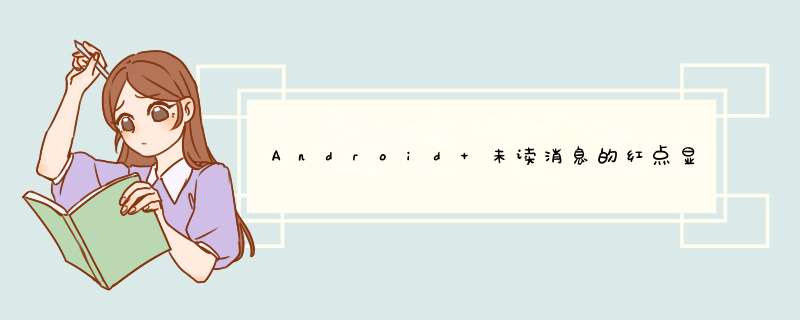
在很多APP里面,经常会看到未读消息的小红点,如下图:
这个功能用到的是一个控件,叫做BadgeVIEw。
BadgeVIEw的用法很简单,直接把jar文件导入包中就可以使用,使用也很简单,
badgeVIEw = new BadgeVIEw(this); //btn是控件 badgeVIEw.setTargetVIEw(btn); //设置相对位置 badgeVIEw.setBadgemargin(0,5,15,0); //设置显示未读消息条数 badgeVIEw.setBadgeCount(2);
BadgeVIEw可以在任意控件上使用。但是在Radiobutton构成的底部导航里面,如果直接在Radiobutton上使用的话,会使Radiobutton的点击失效。
解决办法就是,在Radiobutton上加一层布局,然后布局设置为不可点击,我这里用的是button。
布局只是用来显示未读消息个数。
布局代码:
<RadioGroup androID:ID="@+ID/main_radio" androID:layout_wIDth="fill_parent" androID:layout_height="wrap_content" androID:layout_gravity="bottom" androID:background="#121212" androID:gravity="center_vertical" androID:orIEntation="horizontal"> <Radiobutton androID:ID="@+ID/radio_button0" androID:layout_margintop="5.0dip" androID:drawabletop="@drawable/home_btn_1" androID:text="@string/main_home" androID:textcolor="@drawable/color_radiobtton" androID:textSize="10.0sp" /> </RadioGroup> <!-- 实现提醒信息用的 --> <linearLayout androID:layout_wIDth="fill_parent" androID:layout_height="50dp" androID:background="#00000000" androID:orIEntation="horizontal" > <button androID:layout_wIDth="0dp" androID:layout_height="fill_parent" androID:layout_weight="1" androID:clickable="false" androID:background="#00000000" /> </linearLayout>
包的下载链接:
http://xiazai.jb51.net/201704/yuanma/badgeview_jb51.rar
以上就是本文的全部内容,希望本文的内容对大家的学习或者工作能带来一定的帮助,同时也希望多多支持编程小技巧!
总结以上是内存溢出为你收集整理的Android 未读消息的红点显示全部内容,希望文章能够帮你解决Android 未读消息的红点显示所遇到的程序开发问题。
如果觉得内存溢出网站内容还不错,欢迎将内存溢出网站推荐给程序员好友。
欢迎分享,转载请注明来源:内存溢出

 微信扫一扫
微信扫一扫
 支付宝扫一扫
支付宝扫一扫
评论列表(0条)