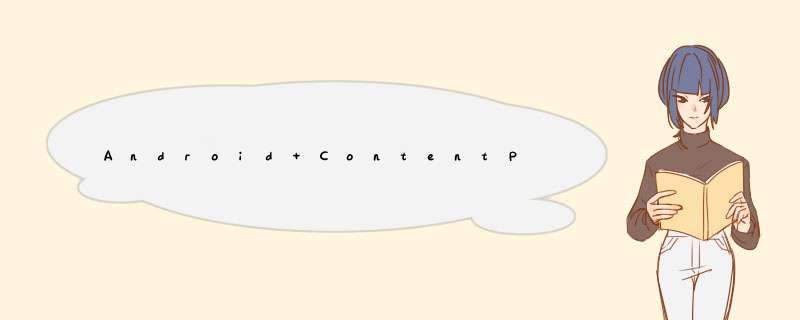
在做项目的时候,因为要用到我们自动获取联系人的姓名和电话,就想到了ContentProvIDer分享数据的功能,这样做既节省了时间,也减少了我们输入错误号码的几率,所以,想在这里把小demo分享给大家,方便以后要用的时候可以看看
我们先看下获取所有联系人的方式,把所有联系人展示在ListVIEw上
public voID getlinkMan(VIEw vIEw){ //获取联系人 Uri uri=Uri.parse("content://com.androID.contacts/raw_contacts"); cursor = cr.query(uri,null,null); while(cursor.movetoNext()){ int ID= cursor.getInt(cursor.getColumnIndex("_ID")); String name= cursor.getString(cursor.getColumnIndex("display_name")); int number=cursor.getInt(cursor.getColumnIndex("number")); Log.i("test",ID+" "+name); //继续获取相对应的联系人的数据(电话号码) Uri urIData=Uri.parse("content://com.androID.contacts/raw_contacts/"+ID+"/data"); cursorData = cr.query(urIData,null); while(cursorData.movetoNext()){ String data1= cursorData.getString(cursorData.getColumnIndex("data1")); String type= cursorData.getString(cursorData.getColumnIndex("mimetype")); if("vnd.androID.cursor.item/phone_v2".equals(type)){ Log.i("test"," "+data1+":"+type); Map<String,Object> map=new HashMap<>(); map.put("ID",ID); map.put("name",name); map.put("number",number); List.add(map); } } } //实例化适配器 simpleAdapter = new SimpleAdapter(this,List,R.layout.item_linkman,new String[]{"_ID","name","number"},new int[]{R.ID.tv_item_List_ID,R.ID.tv_item_List_name,R.ID.tv_item_List_number}); ListVIEw.setAdapter(simpleAdapter); }在控制台上输出的效果如图
在模拟器上的效果就是一个ListVIEw
然后我们着重来看一下获取手机联系人
1)跳转到系统联系人界面
2)选择一个联系人
3)获取联系人名、手机号码
4)回调显示名字和号码
1)、跳转到系统联系人的界面代码可以在Intent跳转大全里面找
//跳转到通讯录界面 Uri uri=Uri.parse("content://contacts/people"); Intent intent=new Intent(Intent.ACTION_PICK,uri); startActivity(intent);2)、选择联系人,回调过去
@OverrIDe protected voID onActivityResult(int requestCode,int resultCode,Intent data) { switch (requestCode){ case 0: if(data==null) //判断返回的数据 { return; } //获取选择的联系人信息 Uri uri=data.getData(); String contact[]=getPhoneContacts(uri); Map<String,Object> map = new HashMap<String,Object>(); map.put("name",contact[0]); map.put("number",contact[1]); List.clear(); List.add(map); adapter = new SimpleAdapter(this,R.layout.item_List,new String[]{"ID",new int[]{R.ID.ID,R.ID.name,R.ID.number}); ListVIEw.setAdapter(adapter); break; } super.onActivityResult(requestCode,resultCode,data); } 3)、根据选择人的ID,去数据库里面的表查询数据,返回联系人的姓名和号码,但是需要注意的是,我们的联系人和和联系人的手机号并不在一个表里,所以这时候我们需要对数据进行一些处理
private String[] getPhoneContacts(Uri uri){ String[] contact=new String[2]; ContentResolver cr = getContentResolver(); //取得联系人中第一项的光标 Cursor cursor=cr.query(uri,null); if(cursor!=null) { cursor.movetoFirst(); //取得联系人姓名 int nameFIEldColumnIndex=cursor.getColumnIndex(ContactsContract.Contacts.disPLAY_name); contact[0]=cursor.getString(nameFIEldColumnIndex); //取得电话号码 String ContactID = cursor.getString(cursor.getColumnIndex(ContactsContract.Contacts._ID)); Cursor phone = cr.query(ContactsContract.CommonDataKinds.Phone.CONTENT_URI,ContactsContract.CommonDataKinds.Phone.CONTACT_ID + "=" + ContactID,null); if(phone != null){ phone.movetoFirst(); contact[1] = phone.getString(phone.getColumnIndex(ContactsContract.CommonDataKinds.Phone.NUMBER)); } phone.close(); cursor.close(); } else { return null; } return contact; }4)、然后添加权限,再把项目运行一遍,就可以看到我们的效果图了
<uses-permission androID:name="androID.permission.READ_CONTACTS" /><uses-permission androID:name="androID.permission.READ_PHONE_STATE" />
以上就是本文的全部内容,希望对大家的学习有所帮助,也希望大家多多支持编程小技巧。
总结以上是内存溢出为你收集整理的Android ContentProvider获取手机联系人实例全部内容,希望文章能够帮你解决Android ContentProvider获取手机联系人实例所遇到的程序开发问题。
如果觉得内存溢出网站内容还不错,欢迎将内存溢出网站推荐给程序员好友。
欢迎分享,转载请注明来源:内存溢出

 微信扫一扫
微信扫一扫
 支付宝扫一扫
支付宝扫一扫
评论列表(0条)