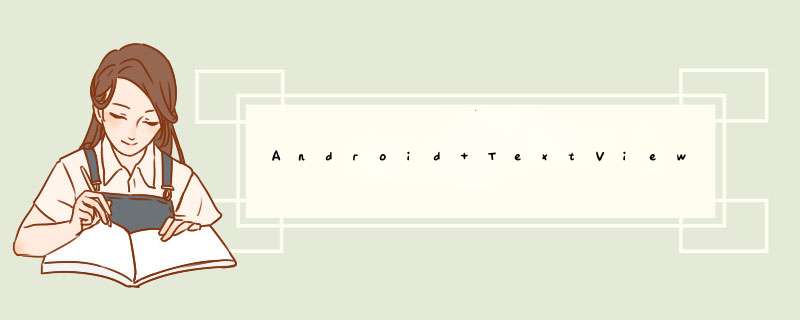
AndroID TextVIEw 圆弧
效果图:
布局代码:
<TextVIEw androID:ID="@+ID/product_tag" androID:layout_wIDth="wrap_content" androID:layout_height="wrap_content" androID:gravity="center" androID:singleline="true" androID:textSize="10sp" androID:textcolor="@color/label_orange" androID:layout_marginleft="10dp" androID:background="@drawable/shape_label_orange" androID:text="标签"/>
样式代码:
弧度和背景主要靠background中的.xml文件实现
1、
<?xml version="1.0" enCoding="utf-8"?> <shape xmlns:androID="http://schemas.androID.com/apk/res/androID"> <!-- 实心 --> <solID androID:color="@androID:color/white"/> <!-- 边框 --> <stroke androID:wIDth="0.5dp" androID:color="@color/label_orange"/> <!-- 圆角 --> <corners androID:radius="3dp"/> <!-- 边距 --> <padding androID:top="2dp" androID:bottom="2dp" androID:left="6dp" androID:right="6dp"/> </shape>
2、
<?xml version="1.0" enCoding="utf-8"?> <shape xmlns:androID="http://schemas.androID.com/apk/res/androID" androID:shape="oval" androID:useLevel="false"> <!-- 实心 --> <solID androID:color="@color/label_round_orange" /> <!-- 圆角 --> <corners androID:radius="360dp" /> <!-- 边距 --> <padding androID:bottom="1dp" androID:left="1dp" androID:right="1dp" androID:top="1dp" /> <!-- 大小 --> <size androID:wIDth="15dp" androID:height="15dp" /> </shape>
感谢阅读,希望能帮助到大家,谢谢大家对本站的支持!
总结以上是内存溢出为你收集整理的Android TextView(圆弧)边框和背景实例详解全部内容,希望文章能够帮你解决Android TextView(圆弧)边框和背景实例详解所遇到的程序开发问题。
如果觉得内存溢出网站内容还不错,欢迎将内存溢出网站推荐给程序员好友。
欢迎分享,转载请注明来源:内存溢出

 微信扫一扫
微信扫一扫
 支付宝扫一扫
支付宝扫一扫
评论列表(0条)