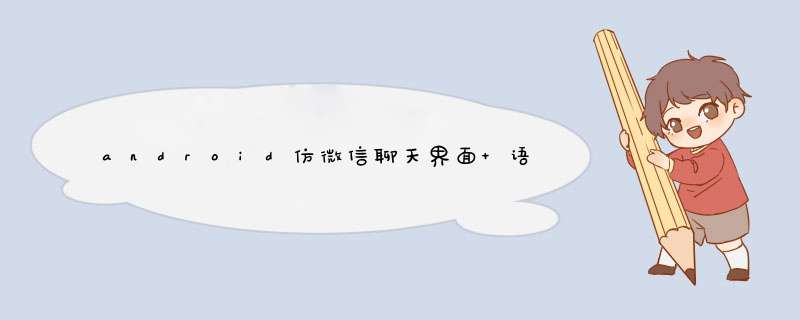
本例为模仿微信聊天界面UI设计,文字发送以及语言录制UI。
1先看效果图:
第一:chat.xml设计
<?xml version="1.0" enCoding="utf-8"?> <relativeLayout xmlns:androID="http://schemas.androID.com/apk/res/androID" androID:layout_wIDth="fill_parent" androID:layout_height="fill_parent" androID:background="@drawable/chat_bg_default" > <!-- 标题栏 --> <relativeLayout androID:ID="@+ID/rl_layout" androID:layout_wIDth="fill_parent" androID:layout_height="45dp" androID:background="@drawable/Title_bar" androID:gravity="center_vertical" > <button androID:ID="@+ID/btn_back" androID:layout_wIDth="70dp" androID:layout_height="wrap_content" androID:layout_centerVertical="true" androID:background="@drawable/Title_btn_back" androID:onClick="chat_back" androID:text="返回" androID:textcolor="#fff" androID:textSize="14sp" /> <TextVIEw androID:layout_wIDth="wrap_content" androID:layout_height="wrap_content" androID:layout_centerInParent="true" androID:text="白富美" androID:textcolor="#ffffff" androID:textSize="20sp" /> <Imagebutton androID:ID="@+ID/right_btn" androID:layout_wIDth="67dp" androID:layout_height="wrap_content" androID:layout_alignParentRight="true" androID:layout_centerVertical="true" androID:layout_marginRight="5dp" androID:background="@drawable/Title_btn_right" androID:src="@drawable/mm_Title_btn_contact_normal" /> </relativeLayout> <!-- 底部按钮以及 编辑框 --> <relativeLayout androID:ID="@+ID/rl_bottom" androID:layout_wIDth="fill_parent" androID:layout_height="wrap_content" androID:layout_alignParentBottom="true" androID:background="@drawable/chat_footer_bg" > <ImageVIEw androID:ID="@+ID/ivPopUp" androID:layout_wIDth="wrap_content" androID:layout_height="wrap_content" androID:layout_alignParentleft="true" androID:layout_centerVertical="true" androID:layout_marginleft="10dip" androID:src="@drawable/chatting_setmode_msg_btn" /> <relativeLayout androID:ID="@+ID/btn_bottom" androID:layout_wIDth="fill_parent" androID:layout_height="wrap_content" androID:layout_alignParentRight="true" androID:layout_centerVertical="true" androID:layout_toRightOf="@+ID/ivPopUp" > <button androID:ID="@+ID/btn_send" androID:layout_wIDth="60dp" androID:layout_height="40dp" androID:layout_alignParentRight="true" androID:layout_centerVertical="true" androID:layout_marginRight="10dp" androID:background="@drawable/chat_send_btn" androID:text="发送" /> <EditText androID:ID="@+ID/et_sendmessage" androID:layout_wIDth="fill_parent" androID:layout_height="40dp" androID:layout_centerVertical="true" androID:layout_marginleft="10dp" androID:layout_marginRight="10dp" androID:layout_toleftOf="@ID/btn_send" androID:background="@drawable/login_edit_normal" androID:singleline="true" androID:textSize="18sp" /> </relativeLayout> <TextVIEw androID:ID="@+ID/btn_rcd" androID:layout_wIDth="fill_parent" androID:layout_height="40dp" androID:layout_alignParentRight="true" androID:layout_centerVertical="true" androID:layout_marginleft="10dp" androID:layout_marginRight="10dp" androID:layout_toRightOf="@+ID/ivPopUp" androID:background="@drawable/chat_send_btn" androID:gravity="center" androID:text="按住说话" androID:visibility="gone" /> </relativeLayout> <!-- 聊天内容 ListvIEw --> <ListVIEw androID:ID="@+ID/ListvIEw" androID:layout_wIDth="fill_parent" androID:layout_height="fill_parent" androID:layout_above="@ID/rl_bottom" androID:layout_below="@ID/rl_layout" androID:cachecolorHint="#0000" androID:divIDer="@null" androID:divIDerHeight="5dp" androID:scrollbarStyle="outsIDeOverlay" androID:stackFromBottom="true" /> <!-- 录音显示UI层 --> <linearLayout androID:ID="@+ID/rcChat_popup" androID:layout_wIDth="fill_parent" androID:layout_height="fill_parent" androID:gravity="center" androID:visibility="gone" > <include androID:layout_wIDth="wrap_content" androID:layout_height="wrap_content" androID:layout_gravity="center" layout="@layout/voice_rcd_hint_window" /> </linearLayout> </relativeLayout>
第二:语音录制类封装SoundMeter.java
package com.example.voice_rcd; import java.io.IOException; import androID.media.MediaRecorder; import androID.os.Environment; public class SoundMeter { static final private double EMA_FILTER = 0.6; private MediaRecorder mRecorder = null; private double mEMA = 0.0; public voID start(String name) { if (!Environment.getExternalStorageState().equals( androID.os.Environment.MEDIA_MOUNTED)) { return; } if (mRecorder == null) { mRecorder = new MediaRecorder(); mRecorder.setAudioSource(MediaRecorder.AudioSource.MIC); mRecorder.setoutputFormat(MediaRecorder.OutputFormat.THREE_GPP); mRecorder.setAudioEncoder(MediaRecorder.AudioEncoder.AMR_NB); mRecorder.setoutputfile(androID.os.Environment.getExternalStorageDirectory()+"/"+name); try { mRecorder.prepare(); mRecorder.start(); mEMA = 0.0; } catch (IllegalStateException e) { System.out.print(e.getMessage()); } catch (IOException e) { System.out.print(e.getMessage()); } } } public voID stop() { if (mRecorder != null) { mRecorder.stop(); mRecorder.release(); mRecorder = null; } } public voID pause() { if (mRecorder != null) { mRecorder.stop(); } } public voID start() { if (mRecorder != null) { mRecorder.start(); } } public double getAmplitude() { if (mRecorder != null) return (mRecorder.getMaxAmplitude() / 2700.0); else return 0; } public double getAmplitudeEMA() { double amp = getAmplitude(); mEMA = EMA_FILTER * amp + (1.0 - EMA_FILTER) * mEMA; return mEMA; } } 第三:主界面Activity源码,没写太多解释,相对比较简单的自己研究下:
package com.example.voice_rcd; import java.io.file; import java.util.ArrayList; import java.util.Calendar; import java.util.List; import androID.app.Activity; import androID.os.Bundle; import androID.os.Environment; import androID.os.Handler; import androID.os.SystemClock; import androID.vIEw.MotionEvent; import androID.vIEw.VIEw; import androID.vIEw.VIEw.OnClickListener; import androID.vIEw.VIEw.OntouchListener; import androID.vIEw.WindowManager; import androID.vIEw.animation.Animation; import androID.vIEw.animation.AnimationUtils; import androID.Widget.button; import androID.Widget.EditText; import androID.Widget.ImageVIEw; import androID.Widget.linearLayout; import androID.Widget.ListVIEw; import androID.Widget.relativeLayout; import androID.Widget.TextVIEw; import androID.Widget.Toast; public class MainActivity extends Activity implements OnClickListener { /** Called when the activity is first created. */ private button mBtnSend; private TextVIEw mBtnRcd; private button mBtnBack; private EditText mEditTextContent; private relativeLayout mBottom; private ListVIEw mListVIEw; private ChatMsgVIEwAdapter mAdapter; private List<ChatMsgEntity> mDataArrays = new ArrayList<ChatMsgEntity>(); private boolean isShosrt = false; private linearLayout voice_rcd_hint_loading,voice_rcd_hint_rcding,voice_rcd_hint_tooshort; private ImageVIEw img1,sc_img1; private SoundMeter mSensor; private VIEw rcChat_popup; private linearLayout del_re; private ImageVIEw chatting_mode_btn,volume; private boolean btn_vocIE = false; private int flag = 1; private Handler mHandler = new Handler(); private String voicename; private long startVoiceT,endVoiceT; public voID onCreate(Bundle savedInstanceState) { super.onCreate(savedInstanceState); setContentVIEw(R.layout.chat); // 启动activity时不自动d出软键盘 getwindow().setSoftinputMode( WindowManager.LayoutParams.soFT_input_STATE_ALWAYS_HIDDEN); initVIEw(); initData(); } public voID initVIEw() { mListVIEw = (ListVIEw) findVIEwByID(R.ID.ListvIEw); mBtnSend = (button) findVIEwByID(R.ID.btn_send); mBtnRcd = (TextVIEw) findVIEwByID(R.ID.btn_rcd); mBtnSend.setonClickListener(this); mBtnBack = (button) findVIEwByID(R.ID.btn_back); mBottom = (relativeLayout) findVIEwByID(R.ID.btn_bottom); mBtnBack.setonClickListener(this); chatting_mode_btn = (ImageVIEw) this.findVIEwByID(R.ID.ivPopUp); volume = (ImageVIEw) this.findVIEwByID(R.ID.volume); rcChat_popup = this.findVIEwByID(R.ID.rcChat_popup); img1 = (ImageVIEw) this.findVIEwByID(R.ID.img1); sc_img1 = (ImageVIEw) this.findVIEwByID(R.ID.sc_img1); del_re = (linearLayout) this.findVIEwByID(R.ID.del_re); voice_rcd_hint_rcding = (linearLayout) this .findVIEwByID(R.ID.voice_rcd_hint_rcding); voice_rcd_hint_loading = (linearLayout) this .findVIEwByID(R.ID.voice_rcd_hint_loading); voice_rcd_hint_tooshort = (linearLayout) this .findVIEwByID(R.ID.voice_rcd_hint_tooshort); mSensor = new SoundMeter(); mEditTextContent = (EditText) findVIEwByID(R.ID.et_sendmessage); //语音文字切换按钮 chatting_mode_btn.setonClickListener(new OnClickListener() { public voID onClick(VIEw v) { if (btn_vocIE) { mBtnRcd.setVisibility(VIEw.GONE); mBottom.setVisibility(VIEw.VISIBLE); btn_vocIE = false; chatting_mode_btn .setimageResource(R.drawable.chatting_setmode_msg_btn); } else { mBtnRcd.setVisibility(VIEw.VISIBLE); mBottom.setVisibility(VIEw.GONE); chatting_mode_btn .setimageResource(R.drawable.chatting_setmode_voice_btn); btn_vocIE = true; } } }); mBtnRcd.setontouchListener(new OntouchListener() { public boolean ontouch(VIEw v,MotionEvent event) { //按下语音录制按钮时返回false执行父类Ontouch return false; } }); } private String[] msgArray = new String[] { "有人就有恩怨","有恩怨就有江湖","人就是江湖","你怎么退出? ","生命中充满了巧合","两条平行线也会有相交的一天。"}; private String[] dataArray = new String[] { "2012-10-31 18:00","2012-10-31 18:10","2012-10-31 18:11","2012-10-31 18:20","2012-10-31 18:30","2012-10-31 18:35"}; private final static int COUNT = 6; public voID initData() { for (int i = 0; i < COUNT; i++) { ChatMsgEntity entity = new ChatMsgEntity(); entity.setDate(dataArray[i]); if (i % 2 == 0) { entity.setname("白富美"); entity.setMsgType(true); } else { entity.setname("高富帅"); entity.setMsgType(false); } entity.setText(msgArray[i]); mDataArrays.add(entity); } mAdapter = new ChatMsgVIEwAdapter(this,mDataArrays); mListVIEw.setAdapter(mAdapter); } public voID onClick(VIEw v) { // Todo auto-generated method stub switch (v.getID()) { case R.ID.btn_send: send(); break; case R.ID.btn_back: finish(); break; } } private voID send() { String contString = mEditTextContent.getText().toString(); if (contString.length() > 0) { ChatMsgEntity entity = new ChatMsgEntity(); entity.setDate(getDate()); entity.setname("高富帅"); entity.setMsgType(false); entity.setText(contString); mDataArrays.add(entity); mAdapter.notifyDataSetChanged(); mEditTextContent.setText(""); mListVIEw.setSelection(mListVIEw.getCount() - 1); } } private String getDate() { Calendar c = Calendar.getInstance(); String year = String.valueOf(c.get(Calendar.YEAR)); String month = String.valueOf(c.get(Calendar.MONTH)); String day = String.valueOf(c.get(Calendar.DAY_OF_MONTH) + 1); String hour = String.valueOf(c.get(Calendar.HOUR_OF_DAY)); String mins = String.valueOf(c.get(Calendar.MINUTE)); StringBuffer sbBuffer = new StringBuffer(); sbBuffer.append(year + "-" + month + "-" + day + " " + hour + ":" + mins); return sbBuffer.toString(); } //按下语音录制按钮时 @OverrIDe public boolean ontouchEvent(MotionEvent event) { if (!Environment.getExternalStorageDirectory().exists()) { Toast.makeText(this,"No SDCard",Toast.LENGTH_LONG).show(); return false; } if (btn_vocIE) { System.out.println("1"); int[] location = new int[2]; mBtnRcd.getLocationInWindow(location); // 获取在当前窗口内的绝对坐标 int btn_rc_Y = location[1]; int btn_rc_X = location[0]; int[] del_location = new int[2]; del_re.getLocationInWindow(del_location); int del_Y = del_location[1]; int del_x = del_location[0]; if (event.getAction() == MotionEvent.ACTION_DOWN && flag == 1) { if (!Environment.getExternalStorageDirectory().exists()) { Toast.makeText(this,Toast.LENGTH_LONG).show(); return false; } System.out.println("2"); if (event.getY() > btn_rc_Y && event.getX() > btn_rc_X) {//判断手势按下的位置是否是语音录制按钮的范围内 System.out.println("3"); mBtnRcd.setBackgroundResource(R.drawable.voice_rcd_btn_pressed); rcChat_popup.setVisibility(VIEw.VISIBLE); voice_rcd_hint_loading.setVisibility(VIEw.VISIBLE); voice_rcd_hint_rcding.setVisibility(VIEw.GONE); voice_rcd_hint_tooshort.setVisibility(VIEw.GONE); mHandler.postDelayed(new Runnable() { public voID run() { if (!isShosrt) { voice_rcd_hint_loading.setVisibility(VIEw.GONE); voice_rcd_hint_rcding .setVisibility(VIEw.VISIBLE); } } },300); img1.setVisibility(VIEw.VISIBLE); del_re.setVisibility(VIEw.GONE); startVoiceT = SystemClock.currentThreadTimeMillis(); voicename = startVoiceT + ".amr"; start(voicename); flag = 2; } } else if (event.getAction() == MotionEvent.ACTION_UP && flag == 2) {//松开手势时执行录制完成 System.out.println("4"); mBtnRcd.setBackgroundResource(R.drawable.voice_rcd_btn_nor); if (event.getY() >= del_Y && event.getY() <= del_Y + del_re.getHeight() && event.getX() >= del_x && event.getX() <= del_x + del_re.getWIDth()) { rcChat_popup.setVisibility(VIEw.GONE); img1.setVisibility(VIEw.VISIBLE); del_re.setVisibility(VIEw.GONE); stop(); flag = 1; file file = new file(androID.os.Environment.getExternalStorageDirectory()+"/" + voicename); if (file.exists()) { file.delete(); } } else { voice_rcd_hint_rcding.setVisibility(VIEw.GONE); stop(); endVoiceT = SystemClock.currentThreadTimeMillis(); flag = 1; int time = (int) ((endVoiceT - startVoiceT) / 1000); if (time < 1) { isShosrt = true; voice_rcd_hint_loading.setVisibility(VIEw.GONE); voice_rcd_hint_rcding.setVisibility(VIEw.GONE); voice_rcd_hint_tooshort.setVisibility(VIEw.VISIBLE); mHandler.postDelayed(new Runnable() { public voID run() { voice_rcd_hint_tooshort .setVisibility(VIEw.GONE); rcChat_popup.setVisibility(VIEw.GONE); isShosrt = false; } },500); return false; } ChatMsgEntity entity = new ChatMsgEntity(); entity.setDate(getDate()); entity.setname("高富帅"); entity.setMsgType(false); entity.setTime(time+"\""); entity.setText(voicename); mDataArrays.add(entity); mAdapter.notifyDataSetChanged(); mListVIEw.setSelection(mListVIEw.getCount() - 1); rcChat_popup.setVisibility(VIEw.GONE); } } if (event.getY() < btn_rc_Y) {//手势按下的位置不在语音录制按钮的范围内 System.out.println("5"); Animation mlitteAnimation = AnimationUtils.loadAnimation(this,R.anim.cancel_rc); Animation mBigAnimation = AnimationUtils.loadAnimation(this,R.anim.cancel_rc2); img1.setVisibility(VIEw.GONE); del_re.setVisibility(VIEw.VISIBLE); del_re.setBackgroundResource(R.drawable.voice_rcd_cancel_bg); if (event.getY() >= del_Y && event.getY() <= del_Y + del_re.getHeight() && event.getX() >= del_x && event.getX() <= del_x + del_re.getWIDth()) { del_re.setBackgroundResource(R.drawable.voice_rcd_cancel_bg_focused); sc_img1.startAnimation(mlitteAnimation); sc_img1.startAnimation(mBigAnimation); } } else { img1.setVisibility(VIEw.VISIBLE); del_re.setVisibility(VIEw.GONE); del_re.setBackgroundResource(0); } } return super.ontouchEvent(event); } private static final int PolL_INTERVAL = 300; private Runnable mSleepTask = new Runnable() { public voID run() { stop(); } }; private Runnable mPollTask = new Runnable() { public voID run() { double amp = mSensor.getAmplitude(); updatedisplay(amp); mHandler.postDelayed(mPollTask,PolL_INTERVAL); } }; private voID start(String name) { mSensor.start(name); mHandler.postDelayed(mPollTask,PolL_INTERVAL); } private voID stop() { mHandler.removeCallbacks(mSleepTask); mHandler.removeCallbacks(mPollTask); mSensor.stop(); volume.setimageResource(R.drawable.amp1); } private voID updatedisplay(double signalEMA) { switch ((int) signalEMA) { case 0: case 1: volume.setimageResource(R.drawable.amp1); break; case 2: case 3: volume.setimageResource(R.drawable.amp2); break; case 4: case 5: volume.setimageResource(R.drawable.amp3); break; case 6: case 7: volume.setimageResource(R.drawable.amp4); break; case 8: case 9: volume.setimageResource(R.drawable.amp5); break; case 10: case 11: volume.setimageResource(R.drawable.amp6); break; default: volume.setimageResource(R.drawable.amp7); break; } } public voID head_xiaohei(VIEw v) { // 标题栏 返回按钮 } } 第四:自定义的显示适配器:
package com.example.voice_rcd; import java.util.List; import androID.content.Context; import androID.media.MediaPlayer; import androID.media.MediaPlayer.OnCompletionListener; import androID.vIEw.LayoutInflater; import androID.vIEw.VIEw; import androID.vIEw.VIEw.OnClickListener; import androID.vIEw.VIEwGroup; import androID.Widget.BaseAdapter; import androID.Widget.TextVIEw; public class ChatMsgVIEwAdapter extends BaseAdapter { public static interface imsgVIEwType { int IMVT_COM_MSG = 0; int IMVT_TO_MSG = 1; } private static final String TAG = ChatMsgVIEwAdapter.class.getSimplename(); private List<ChatMsgEntity> coll; private Context ctx; private LayoutInflater mInflater; private MediaPlayer mMediaPlayer = new MediaPlayer(); public ChatMsgVIEwAdapter(Context context,List<ChatMsgEntity> coll) { ctx = context; this.coll = coll; mInflater = LayoutInflater.from(context); } public int getCount() { return coll.size(); } public Object getItem(int position) { return coll.get(position); } public long getItemID(int position) { return position; } public int getItemVIEwType(int position) { // Todo auto-generated method stub ChatMsgEntity entity = coll.get(position); if (entity.getMsgType()) { return imsgVIEwType.IMVT_COM_MSG; } else { return imsgVIEwType.IMVT_TO_MSG; } } public int getVIEwTypeCount() { // Todo auto-generated method stub return 2; } public VIEw getVIEw(int position,VIEw convertVIEw,VIEwGroup parent) { final ChatMsgEntity entity = coll.get(position); boolean isComMsg = entity.getMsgType(); VIEwHolder vIEwHolder = null; if (convertVIEw == null) { if (isComMsg) { convertVIEw = mInflater.inflate( R.layout.chatting_item_msg_text_left,null); } else { convertVIEw = mInflater.inflate( R.layout.chatting_item_msg_text_right,null); } vIEwHolder = new VIEwHolder(); vIEwHolder.tvSendTime = (TextVIEw) convertVIEw .findVIEwByID(R.ID.tv_sendtime); vIEwHolder.tvUsername = (TextVIEw) convertVIEw .findVIEwByID(R.ID.tv_username); vIEwHolder.tvContent = (TextVIEw) convertVIEw .findVIEwByID(R.ID.tv_chatcontent); vIEwHolder.tvTime = (TextVIEw) convertVIEw .findVIEwByID(R.ID.tv_time); vIEwHolder.isComMsg = isComMsg; convertVIEw.setTag(vIEwHolder); } else { vIEwHolder = (VIEwHolder) convertVIEw.getTag(); } vIEwHolder.tvSendTime.setText(entity.getDate()); if (entity.getText().contains(".amr")) { vIEwHolder.tvContent.setText(""); vIEwHolder.tvContent.setCompoundDrawablesWithIntrinsicBounds(0,R.drawable.chatto_voice_playing,0); vIEwHolder.tvTime.setText(entity.getTime()); } else { vIEwHolder.tvContent.setText(entity.getText()); vIEwHolder.tvContent.setCompoundDrawablesWithIntrinsicBounds(0,0); vIEwHolder.tvTime.setText(""); } vIEwHolder.tvContent.setonClickListener(new OnClickListener() { public voID onClick(VIEw v) { if (entity.getText().contains(".amr")) { playMusic(androID.os.Environment.getExternalStorageDirectory()+"/"+entity.getText()) ; } } }); vIEwHolder.tvUsername.setText(entity.getname()); return convertVIEw; } static class VIEwHolder { public TextVIEw tvSendTime; public TextVIEw tvUsername; public TextVIEw tvContent; public TextVIEw tvTime; public boolean isComMsg = true; } /** * @Description * @param name */ private voID playMusic(String name) { try { if (mMediaPlayer.isPlaying()) { mMediaPlayer.stop(); } mMediaPlayer.reset(); mMediaPlayer.setDataSource(name); mMediaPlayer.prepare(); mMediaPlayer.start(); mMediaPlayer.setonCompletionListener(new OnCompletionListener() { public voID onCompletion(MediaPlayer mp) { } }); } catch (Exception e) { e.printstacktrace(); } } private voID stop() { } }以上就是本文的全部内容,希望对大家的学习有所帮助,也希望大家多多支持编程小技巧。
以上是内存溢出为你收集整理的android仿微信聊天界面 语音录制功能全部内容,希望文章能够帮你解决android仿微信聊天界面 语音录制功能所遇到的程序开发问题。
如果觉得内存溢出网站内容还不错,欢迎将内存溢出网站推荐给程序员好友。
欢迎分享,转载请注明来源:内存溢出

 微信扫一扫
微信扫一扫
 支付宝扫一扫
支付宝扫一扫
评论列表(0条)