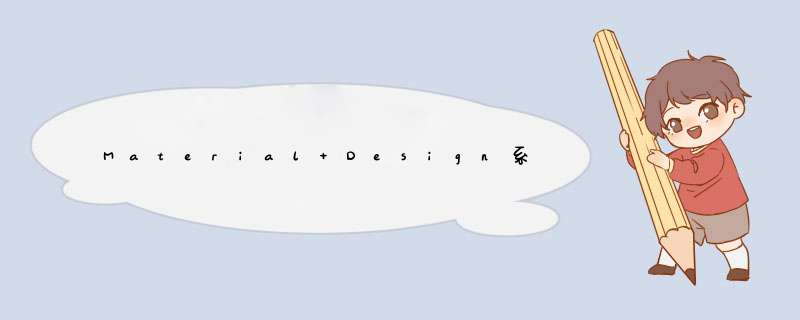
效果预览
源码在文章末尾。
引文
有时候我们的页面内容过长的时候,滑动到页面底部用户再滑动到顶部很麻烦,AndroID不像iOS可以点击statusbar回到顶部,一般都是双击Toolbar/Actionbar或者在底部放一个按钮。
今天就底部放一个回到顶部按钮这个效果来做一个基于Behavior的实现。那么我们传统的方式来做就是监听这个滑动VIEw,比如:ScrollVIEw/ListVIEw/RecyclerVIEw/GrIDVIEw等,那么如果我们使用了CoordinatorLayout,那么一切将会变得非常so easy。
今天我们就利用自定义Behavior来实现这个回到顶部按钮的渐显的动画效果。如果对我的Behavior博文感兴趣的,那么看官可以在文章顶部找到我其它关于Behavior的博文。
自定义Bahavior的实现?
我们选中CoordinatorLayout.Behavior后ctrl + t后发现有很多实现类,哪么我们选用哪个呢?这里就要看我们要 *** 作(显示/隐藏)的按钮是谁了,到底能不能用系统已经实现了的基类?所以又抛出了以下问题。
自定义Behavior继承系统的哪个BaseBahavior?
这个问题其实就so easy了,只要接触过MD的人肯定听过一个FAB吧,也就是我们的floatingActionbutton了,所以我们这里也使用的是floatingActionbutton,所以我们自定义的Behavior也是基于floatingActionbutton的。
因此我们从中CoordinatorLayout.Behavior后ctrl + t的里面看到一个floatingActionbutton.Behavior,这个家伙就是我们要继承的,利用它来控制floatingActionbutton的显示和隐藏动画。
ScaleUpShowBehavior的实现
因为是向上滑动手指,出现下面部分的页面,显示button是,所以我们暂且把它叫ScaleUpShowBehavior的实现。
接下来一大波代码来袭,首先我们要继承floatingActionbutton.Behavior:
public class ScaleUpShowBehavior extends floatingActionbutton.Behavior { public ScaleUpShowBehavior(Context context,AttributeSet attrs) { super(); }}接下来实现这里面重要的三个方法:
// 页面开始滑动。onStartnestedScroll();// 页面正在滑动。onnestedScroll();// 页面停止滑动。onStopnestedScroll();
第一个方法onStartnestedScroll:
复制代码 代码如下:onStartnestedScroll(CoordinatorLayout l,floatingActionbutton c,VIEw directTargetChild,VIEw v,int nestedScrollAxes)
onStartnestedScroll望文生义啊,开始嵌套滚动的时候被调用,那么这个方法有一个boolean的返回值,是需要我们告诉CoordinatorLayout我这个Behavior要监听的滑动方向,因为我们是上下滑动时显示/隐藏FAB,所以这里我们返回return nestedScrollAxes == VIEwCompat.SCRolL_AXIS_VERTICAL;。
第二个方法onnestedScroll:
复制代码 代码如下:onnestedScroll(CoordinatorLayout l,floatingActionbutton child,VIEw target,int dxconsumed,int dyConsumed,int dxUnconsumed,int dyUnconsumed)
嗯,你猜的没错,这个方法在滑动期间被调用,也就是正在滑动了。so,我们在这里控制vIEw的动画。经过我的测试发现了一下规则:
if (dyConsumed > 0 && dyUnconsumed == 0) { System.out.println("上滑中。。。");}if (dyConsumed == 0 && dyUnconsumed > 0) { System.out.println("到边界了还在上滑。。。");}if (dyConsumed < 0 && dyUnconsumed == 0) { System.out.println("下滑中。。。");}if (dyConsumed == 0 && dyUnconsumed < 0) { System.out.println("到边界了,还在下滑。。。");}因此我们在的时候上滑,也就是用户需要看页面的下部分的时候显示FAB:
if (((dyConsumed > 0 && dyUnconsumed == 0) || (dyConsumed == 0 && dyUnconsumed > 0))&& child.getVisibility() != VIEw.VISIBLE) {// 显示 AnimatorUtil.scaleShow(child,null); }那么相反的,在用户手指下滑,显示页面上半部分的时候隐藏FAB:
if (((dyConsumed < 0 && dyUnconsumed == 0) || (dyConsumed == 0 && dyUnconsumed < 0))&& child.getVisibility() != VIEw.GONE && !isAnimatingOut) { AnimatorUtil.scaleHIDe(child,vIEwPropertyAnimatorListener); }那么这里的完整的代码就是:
@OverrIDepublic voID onnestedScroll(CoordinatorLayout coordinatorLayout,int dyUnconsumed) {// if (dyConsumed > 0 && dyUnconsumed == 0) {// System.out.println("上滑中。。。");// }// if (dyConsumed == 0 && dyUnconsumed > 0) {// System.out.println("到边界了还在上滑。。。");// }// if (dyConsumed < 0 && dyUnconsumed == 0) {// System.out.println("下滑中。。。");// }// if (dyConsumed == 0 && dyUnconsumed < 0) {// System.out.println("到边界了,还在下滑。。。");// } if (((dyConsumed > 0 && dyUnconsumed == 0) || (dyConsumed == 0 && dyUnconsumed > 0)) && child.getVisibility() != VIEw.VISIBLE) {// 显示 AnimatorUtil.scaleShow(child,null); } else if (((dyConsumed < 0 && dyUnconsumed == 0) || (dyConsumed == 0 && dyUnconsumed < 0)) && child.getVisibility() != VIEw.GONE && !isAnimatingOut) { AnimatorUtil.scaleHIDe(child,vIEwPropertyAnimatorListener); }}动画的与FAB显示隐藏的实现
眼尖的人肯定看到了,我们上面冒出来的几票未知代码:
AnimatorUtil.scaleShow();AnimatorUtil.scaleHIDe();isAnimatingOut;vIEwPropertyAnimatorListener;
这是什么鬼呢?
AnimatorUtil.scaleShow()用来动画渐显FAB,这个不是系统的,而是我们自定义的:
// 显示vIEwpublic static voID scaleShow(VIEw vIEw,VIEwPropertyAnimatorListener vIEwPropertyAnimatorListener) { vIEw.setVisibility(VIEw.VISIBLE); VIEwCompat.animate(vIEw) .scaleX(1.0f) .scaleY(1.0f) .Alpha(1.0f) .setDuration(800) .setListener(vIEwPropertyAnimatorListener) .setInterpolator(FAST_OUT_SLOW_IN_INTERPolATOR) .start();}AnimatorUtil.scaleHIDe()用来渐渐隐藏FAB,当然也是我们自定义的动画啦:
// 隐藏vIEwpublic static voID scaleHIDe(VIEw vIEw,VIEwPropertyAnimatorListener vIEwPropertyAnimatorListener) { VIEwCompat.animate(vIEw) .scaleX(0.0f) .scaleY(0.0f) .Alpha(0.0f) .setDuration(800) .setInterpolator(FAST_OUT_SLOW_IN_INTERPolATOR) .setListener(vIEwPropertyAnimatorListener) .start();}vIEwPropertyAnimatorListener和isAnimatingOut用来监听隐藏动画的执行,当动画执行完毕后才vIEw.setVisibility(VIEw.GONE);了,这就是套路啊哈哈:
private boolean isAnimatingOut = false;VIEwPropertyAnimatorListener vIEwPropertyAnimatorListener = new VIEwPropertyAnimatorListener() { @OverrIDe public voID onAnimationStart(VIEw vIEw) { isAnimatingOut = true; } @OverrIDe public voID onAnimationEnd(VIEw vIEw) { isAnimatingOut = false; vIEw.setVisibility(VIEw.GONE); } @OverrIDe public voID onAnimationCancel(VIEw arg0) { isAnimatingOut = false; }};ScaleUpShowBehavior的使用
首先我们学系统一样在String.xml中定义一个值:
复制代码 代码如下: <string name="scale_up_show_behavior">com.yanzhenjIE.definebehavior.behavior.ScaleUpShowBehavior</string>
然后在xml布局中使用:
<androID.support.design.Widget.floatingActionbutton androID:ID="@+ID/fab" ... app:layout_behavior="@string/scale_up_show_behavior" />
当然你也完全在xml布局中直接写这个类的全类名,但是这样子不利于以后修改这个类所在的包:
app:layout_behavior="com.yanzhenjIE.definebehavior.behavior.ScaleUpShowBehavior"
好了,琐碎的扯完了,把这个布局的完整代码撸上来:
<androID.support.design.Widget.CoordinatorLayout xmlns:androID="http://schemas.androID.com/apk/res/androID" xmlns:app="http://schemas.androID.com/apk/res-auto" androID:layout_wIDth="match_parent" androID:layout_height="match_parent"> <androID.support.design.Widget.AppbarLayout androID:layout_wIDth="match_parent" androID:layout_height="wrap_content" androID:theme="@style/Apptheme.AppbarOverlay"> <androID.support.v7.Widget.Toolbar androID:ID="@+ID/toolbar" androID:layout_wIDth="match_parent" androID:layout_height="?attr/actionbarSize" app:popuptheme="@style/Apptheme.PopupOverlay" /> </androID.support.design.Widget.AppbarLayout> <androID.support.v7.Widget.RecyclerVIEw androID:ID="@+ID/recyclerVIEw" androID:layout_wIDth="match_parent" androID:layout_height="match_parent" app:layout_behavior="@string/appbar_scrolling_vIEw_behavior" /> <androID.support.design.Widget.floatingActionbutton androID:ID="@+ID/fab" androID:layout_wIDth="wrap_content" androID:layout_height="wrap_content" androID:layout_gravity="bottom|end" androID:layout_margin="16dp" androID:src="@mipmap/abc_ic_ab_back_top" app:layout_behavior="@string/scale_up_show_behavior" app:layout_scrollFlags="scroll|enteralways|snap" /></androID.support.design.Widget.CoordinatorLayout>
然后给RecyclerVIEw随便给点数据,跑起来看看哈哈,是不是完美啊?
对了,有的同学在activity一运行起来就看到了这个FAB,所以我们需要在onWindowFocusChanged()中隐藏下:
private boolean isInitializefAB = false;@OverrIDepublic voID onWindowFocusChanged(boolean hasFocus) { super.onWindowFocusChanged(hasFocus); if (!isInitializefAB) { isInitializefAB = true; hIDeFAB(); }}private voID hIDeFAB() { FAB.postDelayed(new Runnable() { @OverrIDe public voID run() { AnimatorUtil.scaleHIDe(FAB,new VIEwPropertyAnimatorListener() { @OverrIDe public voID onAnimationStart(VIEw vIEw) { } @OverrIDe public voID onAnimationEnd(VIEw vIEw) { FAB.setVisibility(VIEw.GONE); } @OverrIDe public voID onAnimationCancel(VIEw vIEw) { } }); } },500);}完美啊!
源码下载:http://xiazai.jb51.net/201609/yuanma/AndroidBehavior(jb51.net).rar
以上就是本文的全部内容,希望对大家的学习有所帮助,也希望大家多多支持编程小技巧。
总结以上是内存溢出为你收集整理的Material Design系列之Behavior上滑显示返回顶部按钮全部内容,希望文章能够帮你解决Material Design系列之Behavior上滑显示返回顶部按钮所遇到的程序开发问题。
如果觉得内存溢出网站内容还不错,欢迎将内存溢出网站推荐给程序员好友。
欢迎分享,转载请注明来源:内存溢出

 微信扫一扫
微信扫一扫
 支付宝扫一扫
支付宝扫一扫
评论列表(0条)