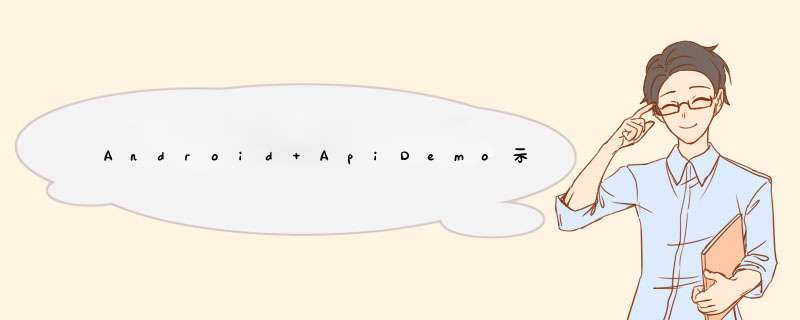
一般SDK中都会带有一些示例程序,说明具体用法,AndroID SDK也是如此。它提供了一些APIDemo示例,详细说明了AndroID中主要API,分为以下几大类:
1、App
2、Content
3、Graphics
4、Media
5、OS
6、Text
7、VIEws
每个大类又分为几个小类,一共大约有200多个实例,涵盖了AndroID OS API的各个方面。下面是所有示例的列表:
App/Activity/Animation
App/Activity/Custom Dialog
App/Activity/Custom Title
App/Activity/Dialog
App/Activity/Forwarding
App/Activity/Hello World
App/Activity/Persistent State
App/Activity/QuickContactsDemo
App/Activity/Receive Result
App/Activity/Redirection
App/Activity/Reorder ActivitIEs
App/Activity/Save & Restore State
App/Activity/SetWallpaper
App/Activity/Translucent
App/Activity/Translucent Blur
App/Activity/Wallpaper
App/Alarm/Alarm Controller
App/Alarm/Alarm Service
App/Device admin
App/Dialog
App/Intents
App/Launcher Shortcuts
App/Menu/Inflate from XML
App/Notification/IncomingMessage
App/Notification/Notifying Service Controller
App/Notification/NotifyWithText
App/Notification/Status bar
App/Preferences/1. Preferences from XML
App/Preferences/2. Launching preferences
App/Preferences/3. Preference dependencIEs
App/Preferences/4. Default values
App/Preferences/5. Preferences from code
App/Preferences/6. Advanced preferences
App/Search/Invoke Search
App/Search/query Search Results
App/Service/Foreground Service Controller
App/Service/Local Service Binding
App/Service/Local Service Controller
App/Service/Messenger Service
App/Service/Remote Service Binding
App/Service/Remote Service Controller
App/Service/Service Start Arguments Controller
App/Text-To-Speech
App/Voice Recognition
Content/Assets/Read Asset
Content/Resources/Resources
Content/Resources/Styled Text
Content/Storage/External Storage
Graphics/AlphaBitmap
Graphics/AnimateDrawables
Graphics/Arcs
Graphics/BitmapDecode
Graphics/BitmapMesh
Graphics/BitmapPixels
Graphics/CameraPrevIEw
Graphics/ClipPing
Graphics/colorFilters
Graphics/colorMatrix
Graphics/Compass
Graphics/CreateBitmap
Graphics/Density
Graphics/Drawable/GradIEntDrawable
Graphics/Drawable/ShapeDrawable
Graphics/FingerPaint
Graphics/Layers
Graphics/MeasureText
Graphics/OpenGL ES/Compressed Texture
Graphics/OpenGL ES/Cube Map
Graphics/OpenGL ES/Frame Buffer Object
Graphics/OpenGL ES/GLSurfaceVIEw
Graphics/OpenGL ES/Kube
Graphics/OpenGL ES/Matrix Palette Skinning
Graphics/OpenGL ES/OpenGL ES 2.0
Graphics/OpenGL ES/Sprite Text
Graphics/OpenGL ES/Textured Triangle
Graphics/OpenGL ES/touch Rotate
Graphics/OpenGL ES/Translucent GLSurfaceVIEw
Graphics/PathEffects
Graphics/PathFillTypes
Graphics/Patterns
Graphics/Pictures
Graphics/Points
Graphics/polyTopoly
Graphics/PurgeableBitmap/NonPurgeable
Graphics/PurgeableBitmap/Purgeable
Graphics/Regions
Graphics/RoundRects
Graphics/ScaletoFit
Graphics/SensorTest
Graphics/SurfaceVIEw Overlay
Graphics/Sweep
Graphics/Text Align
Graphics/touch Paint
Graphics/Typefaces
Graphics/UnicodeChart
Graphics/Vertices
Graphics/Xfermodes
Media/MediaPlayer
Media/VIDeoVIEw
OS/Morse Code
OS/Sensors
OS/SMS Messaging
Text/linkify
Text/LogTextBox
Text/Marquee
VIEws/Animation/3D Transition
VIEws/Animation/Interpolators
VIEws/Animation/Push
VIEws/Animation/Shake
VIEws/auto Complete/1. Screen top
VIEws/auto Complete/2. Screen Bottom
VIEws/auto Complete/3. Scroll
VIEws/auto Complete/4. Contacts
VIEws/auto Complete/5. Contacts with Hint
VIEws/auto Complete/6. Multiple items
VIEws/buttons
VIEws/Chronometer
VIEws/Controls/1. light theme
VIEws/Controls/2. Default theme
VIEws/Custom
VIEws/Date Widgets/1. Dialog
VIEws/Date Widgets/2. Inline
VIEws/Expandable Lists/1. Custom Adapter
VIEws/Expandable Lists/2. Cursor (People)
VIEws/Expandable Lists/3. Simple Adapter
VIEws/Focus/1. Vertical
VIEws/Focus/2. Horizontal
VIEws/Focus/3. Circular
VIEws/Focus/4. Internal Selection
VIEws/gallery/1. Photos
VIEws/gallery/2. People
VIEws/GrID/1. Icon GrID
VIEws/GrID/2. Photo GrID
VIEws/Imagebutton
VIEws/ImageSwitcher
VIEws/ImageVIEw
VIEws/Layout Animation/1. GrID Fade
VIEws/Layout Animation/2. List Cascade
VIEws/Layout Animation/3. Reverse Order
VIEws/Layout Animation/4. Randomize
VIEws/Layout Animation/5. GrID Direction
VIEws/Layout Animation/6. Wave Scale
VIEws/Layout Animation/7. nested Animations
VIEws/Layouts/Baseline/1. top
VIEws/Layouts/Baseline/2. Bottom
VIEws/Layouts/Baseline/3. Center
VIEws/Layouts/Baseline/4. Everywhere
VIEws/Layouts/Baseline/5. Multi-line
VIEws/Layouts/Baseline/6. relative
VIEws/Layouts/Baseline/nested Example 1
VIEws/Layouts/Baseline/nested Example 2
VIEws/Layouts/Baseline/nested Example 3
VIEws/Layouts/linearLayout/1. Vertical
VIEws/Layouts/linearLayout/10. Background Image
VIEws/Layouts/linearLayout/2. Vertical (Fill Screen)
VIEws/Layouts/linearLayout/3. Vertical (Padded)
VIEws/Layouts/linearLayout/4. Horizontal
VIEws/Layouts/linearLayout/5. Simple Form
VIEws/Layouts/linearLayout/6. Uniform Size
VIEws/Layouts/linearLayout/7. Fill Parent
VIEws/Layouts/linearLayout/8. Gravity
VIEws/Layouts/linearLayout/9. Layout Weight
VIEws/Layouts/relativeLayout/1. Vertical
VIEws/Layouts/relativeLayout/2. Simple Form
VIEws/Layouts/ScrollVIEw/1. Short
VIEws/Layouts/ScrollVIEw/2. Long
VIEws/Layouts/ScrollVIEw/3. Internal Selection
VIEws/Layouts/tableLayout/01. Basic
VIEws/Layouts/tableLayout/02. Empty Cells
VIEws/Layouts/tableLayout/03. Long Content
VIEws/Layouts/tableLayout/04. Stretchable
VIEws/Layouts/tableLayout/05. Spanning and Stretchable
VIEws/Layouts/tableLayout/06. More Spanning and Stretchable
VIEws/Layouts/tableLayout/07. Column Collapse
VIEws/Layouts/tableLayout/08. Toggle Stretch
VIEws/Layouts/tableLayout/09. Toggle Shrink
VIEws/Layouts/tableLayout/10. Simple Form
VIEws/Layouts/tableLayout/11. Gravity
VIEws/Layouts/tableLayout/12. Cell Spanning
VIEws/Lists/1. Array
VIEws/Lists/10. Single choice List
VIEws/Lists/11. Multiple choice List
VIEws/Lists/12. Transcript
VIEws/Lists/13. Slow Adapter
VIEws/Lists/14. EfficIEnt Adapter
VIEws/Lists/2. Cursor (People)
VIEws/Lists/3. Cursor (Phones)
VIEws/Lists/4. listadapter
VIEws/Lists/5. Separators
VIEws/Lists/6. listadapter Collapsed
VIEws/Lists/7. Cursor (Phones)
VIEws/Lists/8. Photos
VIEws/Lists/9. Array (Overlay)
VIEws/Progress bar/1. Incremental
VIEws/Progress bar/2. Smooth
VIEws/Progress bar/3. Dialogs
VIEws/Progress bar/4. In Title bar
VIEws/Radio Group
VIEws/rating bar
VIEws/Scrollbars/1. Basic
VIEws/Scrollbars/2. Fancy
VIEws/Scrollbars/3. Style
VIEws/Seek bar
VIEws/Spinner
VIEws/Tabs/Content By Factory
VIEws/Tabs/Content By ID
VIEws/Tabs/Content By Intent
VIEws/TextSwitcher
VIEws/Visibility
VIEws/WebVIEw
本示例解读系列将逐个介绍每个示例中涉及到的知识及相关类的用法.
首先是使用Eclipse创建一个APIDemo示例工程:file ->New AndroID Project 选择Create project from existing sample (不同AndroID版本有对应的APIDemo示例)。
以上就是对AndroID APIDemo 示例工程的创建,希望能帮助到有需要的小伙伴!
总结以上是内存溢出为你收集整理的Android ApiDemo示例工程的创建全部内容,希望文章能够帮你解决Android ApiDemo示例工程的创建所遇到的程序开发问题。
如果觉得内存溢出网站内容还不错,欢迎将内存溢出网站推荐给程序员好友。
欢迎分享,转载请注明来源:内存溢出

 微信扫一扫
微信扫一扫
 支付宝扫一扫
支付宝扫一扫
评论列表(0条)