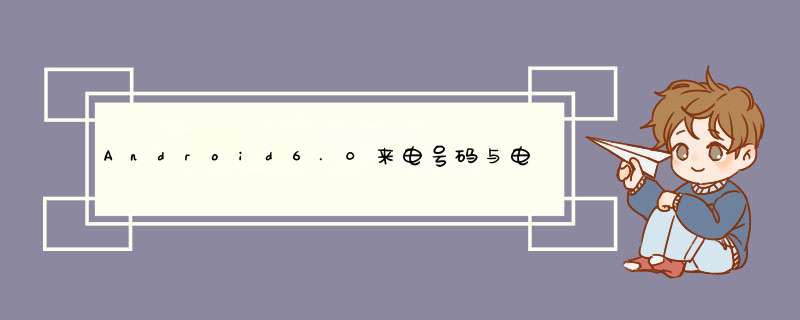
本文将介绍系统接收到来电之后,如何在电话薄中进行匹配联系人的流程。分析将从另外一篇文章(基于AndroID6.0的RIL框架层模块分析)中提到的与本文内容相关的代码开始。
//packages/service/***/Call.javapublic voID handleCreateConnectionSuccess( CallIDMapper IDMapper,ParcelableConnection connection) { setHandle(connection.getHandle(),connection.getHandlePresentation());//这个函数很重要,会启动一个查询 setCallerdisplayname(connection.getCallerdisplayname(),connection.getCallerdisplaynamePresentation()); setExtras(connection.getExtras()); if (mIsIncoming) { // We do not handle incoming calls immediately when they are verifIEd by the connection // service. We allow the caller-info-query code to execute first so that we can read the // direct-to-voicemail property before decIDing if we want to show the incoming call to // the user or if we want to reject the call. mDirectToVoicemailqueryPending = true; // Timeout the direct-to-voicemail lookup execution so that we dont wait too long before // showing the user the incoming call screen. mHandler.postDelayed(mDirectToVoicemailRunnable,Timeouts.getDirectToVoicemailMillis( mContext.getContentResolver())); }}这个setHandle函数如下:
//Call.javapublic voID setHandle(Uri handle,int presentation) { startCallerInfolookup();}private voID startCallerInfolookup() { final String number = mHandle == null ? null : mHandle.getSchemeSpecificPart(); mqueryToken++; // Updated so that prevIoUs querIEs can no longer set the information. mCallerInfo = null; if (!TextUtils.isEmpty(number)) { mHandler.post(new Runnable() { @OverrIDe public voID run() { mCallerInfoAsyncqueryFactory.startquery(mqueryToken,mContext,number,mCallerInfoqueryListener,Call.this); }}); }}注意后面post的那个Runnable。这个就是启动查询号码的逻辑了。这个mCallerInfoAsyncqueryFactory的赋值的流程比较曲折。在TelecomService被连接上调用onBind的时候,会调用initializeTelecomSystem函数。那这个TelecomService是在哪里被启动的呢?在Teleco@R_403_5906@erService.java里面定义了:
private static final Componentname SERVICE_COMPONENT = new Componentname( "com.androID.server.telecom","com.androID.server.telecom.components.TelecomService");private voID connectToTelecom() { synchronized (mlock) { TelecomServiceConnection serviceConnection = new TelecomServiceConnection(); Intent intent = new Intent(SERVICE_ACTION); intent.setComponent(SERVICE_COMPONENT); // Bind to Telecom and register the service if (mContext.bindServiceAsUser(intent,serviceConnection,flags,UserHandle.OWNER)) { mServiceConnection = serviceConnection; } }}public voID onBootPhase(int phase) {//这个在系统启动阶段就会触发 if (phase == PHASE_ACTIVITY_MANAGER_READY) { connectToTelecom(); }}所以从这里看,在系统启动阶段就会触发TelecomService这个service,且在成功连接到服务之后,将调用ServiceManager.addService(Context.TELECOM_SERVICE,service),将这个服务添加到系统服务中了。这个类的构造函数中,在调用函数initializeTelecomSystem初始化TelecomSystem时,就实例化了一个内部匿名对象,并且在TelecomSystem的构造函数中初始化一个mCallsManager时将该匿名对象传入,而在CallsManager的processIncomingCallintent中会用这个函数初始化一个Call对象。所以这个mCallerInfoAsyncqueryFactory的实际内容见TelecomService中的initializeTelecomSystem:
//TelecomService.javaTelecomSystem.setInstance( new TelecomSystem( context,new MissedCallNotifIErImpl(context.getApplicationContext()),new CallerInfoAsyncqueryFactory() { @OverrIDe public CallerInfoAsyncquery startquery(int token,Context context,String number,CallerInfoAsyncquery.OnqueryCompleteListener Listener,Object cookie) { return CallerInfoAsyncquery.startquery(token,context,Listener,cookie); }},new headsetMediabuttonFactory() {},new ProximitySensorManagerFactory() {},new InCallWakeLockControllerFactory() {},new ViceNotifIEr() {}));可以看到,通过startquery来查询传入的number的动作。我们来看看CallerInfoAsyncquery的startquery函数。
//frameworks/base/telephony/java/com/androID/internal/CallerInfoAsyncquery.java/** * Factory method to start the query based on a number. * * Note: if the number contains an "@" character we treat it * as a SIP address,and look it up directly in the Data table * rather than using the PhoneLookup table. * Todo: But eventually we should expose two separate methods,one for * numbers and one for SIP addresses,and then have * PhoneUtils.startGetCallerInfo() decIDe which one to call based on * the phone type of the incoming connection. */ public static CallerInfoAsyncquery startquery(int token,OnqueryCompleteListener Listener,Object cookie) { int subID = SubscriptionManager.getDefaultSubID(); return startquery(token,cookie,subID); }/** * Factory method to start the query with a Uri query spec. */ public static CallerInfoAsyncquery startquery(int token,Uri contactRef,Object cookie) {c.mHandler.startquery(token,cw,// cookie contactRef,// uri,注意这里的查询地址 null,// projection null,// selection null,// selectionArgs null); // orderBy return c;}注意看注释,该函数还会对SIP号码(包含@的号码)进行处理,还有紧急号码和语音邮箱号码进行区分。实际上,当对一个号码进行查询的时候,这三个startquery都用到了。注意,上面的startquery会根据结果对connection的值进行修改。
其中将号码转换成uri格式的数据,后续会对这个数据进行查询:
//frameworks/base/***/CallerInfoAsyncquery.javapublic static CallerInfoAsyncquery startquery(int token,Object cookie,int subID) { // Construct the URI object and query params,and start the query. final Uri contactRef = PhoneLookup.ENTERPRISE_CONTENT_FILTER_URI.buildUpon().appendpath(number) .appendqueryParameter(PhoneLookup.query_ParaMETER_SIP_ADDRESS,String.valueOf(PhoneNumberUtils.isUriNumber(number))) .build(); CallerInfoAsyncquery c = new CallerInfoAsyncquery(); c.allocate(context,contactRef); //create cookieWrapper,start query cookieWrapper cw = new cookieWrapper(); cw.Listener = Listener; cw.cookie = cookie; cw.number = number; cw.subID = subID; // check to see if these are recognized numbers,and use shortcuts if we can. if (PhoneNumberUtils.isLocalEmergencyNumber(context,number)) { cw.event = EVENT_EMERGENCY_NUMBER; } else if (PhoneNumberUtils.isVoiceMailNumber(subID,number)) { cw.event = EVENT_VOICEMAIL_NUMBER; } else { cw.event = EVENT_NEW_query; } c.mHandler.startquery(token,// uri null,// selectionArgs null); // orderBy return c;}这个函数里面的contactRef的值应该是“content://com.androID.contacts/phone_lookup_enterprise/13678909678/sip?”类似的。
实际上这个query是调用CallerInfoAsyncqueryHandler的startquery函数,而这个函数是直接调用它的父类AsyncqueryHandler的同名函数。
//AsyncqueryHandler.javapublic voID startquery(int token,Uri uri,String[] projection,String selection,String[] selectionArgs,String orderBy) { // Use the token as what so cancelOperations works properly Message msg = mWorkerThreadHandler.obtainMessage(token); msg.arg1 = EVENT_ARG_query; WorkerArgs args = new WorkerArgs(); args.handler = this; args.uri = uri; msg.obj = args; mWorkerThreadHandler.sendMessage(msg);}这个mWorkerThreadHandler是在CallerInfoAsyncqueryHandler函数覆写父类的createHandler函数中赋值,是CallerInfoWorkerHandler类型。所以后续的处理函数是该类的handleMessage函数。
//AsyncqueryHandler.javapublic voID handleMessage(Message msg) { WorkerArgs args = (WorkerArgs) msg.obj; cookieWrapper cw = (cookieWrapper) args.cookie; if (cw == null) { // normally,this should never be the case for calls originating // from within this code. // However,if there is any code that this Handler calls (such as in // super.handleMessage) that DOES place unexpected messages on the // queue,then we need pass these messages on. } else { switch (cw.event) { case EVENT_NEW_query://它的值跟AsyncqueryHandler的EVENT_ARG_query一样,都是1 //start the sql command. super.handleMessage(msg); break; case EVENT_END_OF_QUEUE: // query was already completed,so just send the reply. // passing the original token value back to the caller // on top of the event values in arg1. Message reply = args.handler.obtainMessage(msg.what); reply.obj = args; reply.arg1 = msg.arg1; reply.sendToTarget(); break; default: }}}}这个super就是AsyncqueryHandler的内部类WorkerHandler了。
//AsyncqueryHandler.javaprotected class WorkerHandler extends Handler { @OverrIDe public voID handleMessage(Message msg) { final ContentResolver resolver = mResolver.get(); WorkerArgs args = (WorkerArgs) msg.obj; int token = msg.what; int event = msg.arg1; switch (event) { case EVENT_ARG_query: Cursor cursor; try { cursor = resolver.query(args.uri,args.projection,args.selection,args.selectionArgs,args.orderBy); // Calling getCount() causes the cursor window to be filled,// which will make the first access on the main thread a lot faster. if (cursor != null) { cursor.getCount(); }} args.result = cursor; break; } // passing the original token value back to the caller // on top of the event values in arg1. Message reply = args.handler.obtainMessage(token); reply.obj = args; reply.arg1 = msg.arg1; reply.sendToTarget(); }}可以看到流程就是简单的用resolver.query来查询指定的query URI,然后将返回值通过消息机制发送到AsyncqueryHandler的handleMessage里面处理,而在这里会调用CallerInfoAsyncquery的onqueryComplete函数。注意这个ContentResolver是在uri上查询结果,而这个uri是由某个ContentProvIDer来提供的。注意这个地址里面的authoritIEs里面的值为”com.androID.contacts”,同样看看ContactsProvIDer的androIDmanifest.xml文件:
<provIDer androID:name="ContactsProvIDer2" androID:authoritIEs="contacts;com.androID.contacts" androID:readPermission="androID.permission.READ_CONTACTS" androID:writePermission="androID.permission.WRITE_CONTACTS"> <path-permission androID:pathPrefix="/search_suggest_query" androID:readPermission="androID.permission.GLOBAL_SEARCH" /> <path-permission androID:pathPattern="/contacts/.*/photo" androID:readPermission="androID.permission.GLOBAL_SEARCH" /> <grant-uri-permission androID:pathPattern=".*" /> </provIDer>
所以最后这个查询是由ContactsProvIDer来执行的。
我们来看看查询完成之后,调用CallerInfoAsyncquery的onqueryComplete函数的具体流程:
protected voID onqueryComplete(int token,Cursor cursor) { // check the token and if needed,create the callerinfo object. if (mCallerInfo == null) { if (cw.event == EVENT_EMERGENCY_NUMBER) { } else if (cw.event == EVENT_VOICEMAIL_NUMBER) { } else { mCallerInfo = CallerInfo.getCallerInfo(mContext,mqueryUri,cursor); } } } //notify the Listener that the query is complete. if (cw.Listener != null) { cw.Listener.onqueryComplete(token,cw.cookie,mCallerInfo); } }}注意,上面代码里面的CallerInfo.getCallerInfo非常重要。在这里面会使用查询处理的cursor结果,并将合适的结果填充到mCallerInfo,将其传递到cw.Listener.onqueryComplete函数中,作为最终结果进行进一步处理。
//CallerInfo.javapublic static CallerInfo getCallerInfo(Context context,Cursor cursor) { CallerInfo info = new CallerInfo(); if (cursor != null) { if (cursor.movetoFirst()) { columnIndex = cursor.getColumnIndex(PhoneLookup.LOOKUP_KEY); if (columnIndex != -1) { info.lookupKey = cursor.getString(columnIndex); } info.contactExists = true; } cursor.close(); cursor = null; } info.needUpdate = false; info.name = normalize(info.name); info.contactRefUri = contactRef; return info;}系统原生的逻辑是取搜索结果的第一个记录,并用来实例化。当客户需求改变,需要匹配不同号码的时候,就需要修改这个地方的了。最优先是遍历整个cursor集合,并且根据客户需求选出适合的结果,赋值给CallerInfo实例。
下面是整个号码匹配的流程图:
Call.java会将查询后的结果设置到Call实例里面,并将其传送到CallsManager里面进行后续处理。而这个CallsManager会将这个Call显示给客户。
当网络端来电时,frame层会接收到,并且连接成功之后会触发Call.java里面的handleCreateConnectionSuccess。这个函数逻辑是从数据库中查询复合要求的联系人,并且只取结果集的第一条记录,用来初始化这个Call里面的变量。而后将这个Call传到CallsManager进行处理,显示给用户。
以上就是本文的全部内容,希望对大家的学习有所帮助,也希望大家多多支持编程小技巧。
总结以上是内存溢出为你收集整理的Android6.0来电号码与电话薄联系人进行匹配全部内容,希望文章能够帮你解决Android6.0来电号码与电话薄联系人进行匹配所遇到的程序开发问题。
如果觉得内存溢出网站内容还不错,欢迎将内存溢出网站推荐给程序员好友。
欢迎分享,转载请注明来源:内存溢出

 微信扫一扫
微信扫一扫
 支付宝扫一扫
支付宝扫一扫
评论列表(0条)