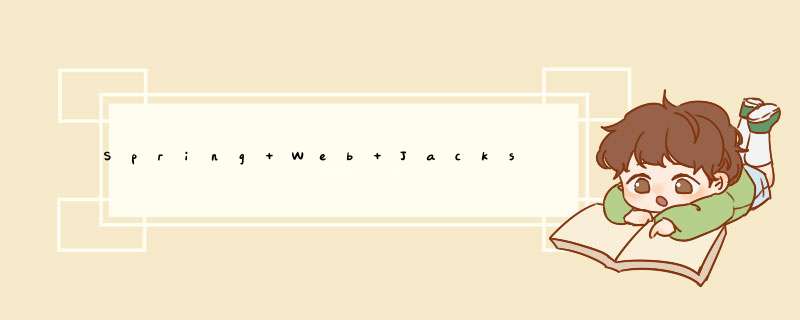
之前介绍过在Spring Web中如何处理Java日期格式,可参见我之前的文章:
《SpringBoot Web Java8日期处理》
今天给出一个最终的解决方案,通过一个配置类可以同时设置Web接收参数、输出结果中的日期格式,
同时支持java.util.Date和Java8+ java.time.*。
首先定义配置属性类:
import org.springframework.boot.context.properties.ConfigurationProperties;
/**
* Jackson配置属性
*
* @author luohq
* @version 1.0.0
* @date 2022-05-17 10:36
*/
@ConfigurationProperties(prefix = WebJacksonProps.PREFIX)
public class WebJacksonProps {
/**
* 属性配置前缀
*/
public static final String PREFIX = "web.jackson";
/**
* 默认日期格式定义
*/
public static final String DEFAULT_DATE_FORMAT = "yyyy-MM-dd HH:mm:ss";
public static final String DEFAULT_LOCAL_DATE_FORMAT = "yyyy-MM-dd";
public static final String DEFAULT_LOCAL_DATE_TIME_FORMAT = "yyyy-MM-dd HH:mm:ss";
public static final String DEFAULT_TIME_ZONE = "GMT+8";
/**
* 是否启用Osmium Jackson配置
*/
private Boolean enabled = true;
/**
* 日期格式 - java.util.Date
*/
private String dateFormat = DEFAULT_DATE_FORMAT;
/**
* 日期格式 - java.time.LocalDate
*/
private String localDateFormat = DEFAULT_LOCAL_DATE_FORMAT;
/**
* 日期时间格式 - java.time.LocalDateTime
*/
private String localDateTimeFormat = DEFAULT_LOCAL_DATE_TIME_FORMAT;
/**
* 时区
*/
private String timeZone = DEFAULT_TIME_ZONE;
//省略getter/setter
}
然后定义配置类:
import com.fasterxml.jackson.datatype.jsr310.deser.LocalDateDeserializer;
import com.fasterxml.jackson.datatype.jsr310.deser.LocalDateTimeDeserializer;
import com.fasterxml.jackson.datatype.jsr310.ser.LocalDateSerializer;
import com.fasterxml.jackson.datatype.jsr310.ser.LocalDateTimeSerializer;
import org.springframework.boot.autoconfigure.condition.ConditionalOnProperty;
import org.springframework.boot.autoconfigure.jackson.Jackson2ObjectMapperBuilderCustomizer;
import org.springframework.boot.context.properties.EnableConfigurationProperties;
import org.springframework.context.annotation.Bean;
import org.springframework.context.annotation.Configuration;
import org.springframework.format.FormatterRegistry;
import org.springframework.format.datetime.DateFormatter;
import org.springframework.format.datetime.DateFormatterRegistrar;
import org.springframework.format.datetime.standard.DateTimeFormatterRegistrar;
import org.springframework.web.servlet.config.annotation.WebMvcConfigurer;
import java.time.ZoneId;
import java.time.format.DateTimeFormatter;
import java.util.TimeZone;
/**
* Jackson日期格式配置
*
*
* 请求体、响应体JSON可通过@JsonFormat(pattern="yyyy-MM-dd")注解覆盖默认配置
* 请求参数、请求参数对象可通过@DateTimeFormat(pattern="yyyy-MM-dd")注解覆盖默认配置
*
*
* @author luohq
* @date 2022-05-17 10:33
*/
@Configuration
@EnableConfigurationProperties({WebJacksonProps.class})
@ConditionalOnProperty(prefix = WebJacksonProps.PREFIX, name = "enabled", havingValue = "true", matchIfMissing = true)
public class WebJacksonConfiguration implements WebMvcConfigurer {
/**
* Web Jackson配置属性
*/
private WebJacksonProps webJacksonProps;
public WebJacksonConfiguration(WebJacksonProps webJacksonProps) {
this.webJacksonProps = webJacksonProps;
}
/**
* Json请求体、响应体 - 日期序列化配置
*/
@Bean
public Jackson2ObjectMapperBuilderCustomizer jsonCustomizer() {
return builder -> {
//java.util.Date日期格式
builder.simpleDateFormat(this.webJacksonProps.getDateFormat());
//Java8+ java.time.*日期格式
DateTimeFormatter localDateFormatter = DateTimeFormatter.ofPattern(this.webJacksonProps.getLocalDateFormat())
.withZone(ZoneId.of(this.webJacksonProps.getTimeZone()));
DateTimeFormatter localDateTimeFormatter = DateTimeFormatter.ofPattern(this.webJacksonProps.getLocalDateTimeFormat())
.withZone(ZoneId.of(this.webJacksonProps.getTimeZone()));
builder.serializers(new LocalDateSerializer(localDateFormatter));
builder.serializers(new LocalDateTimeSerializer(localDateTimeFormatter));
builder.deserializers(new LocalDateDeserializer(localDateFormatter));
builder.deserializers(new LocalDateTimeDeserializer(localDateTimeFormatter));
};
}
/**
* 请求参数 - 日期格式化转换配置
*/
@Override
public void addFormatters(FormatterRegistry registry) {
//java.util.Date日期格式
DateFormatterRegistrar dateRegistrar = new DateFormatterRegistrar();
DateFormatter dateFormatter = new DateFormatter(this.webJacksonProps.getDateFormat());
dateFormatter.setTimeZone(TimeZone.getTimeZone(this.webJacksonProps.getTimeZone()));
dateRegistrar.setFormatter(dateFormatter);
dateRegistrar.registerFormatters(registry);
//Java8+ java.time.*日期格式
DateTimeFormatterRegistrar dateTimeRegistrar = new DateTimeFormatterRegistrar();
dateTimeRegistrar.setDateFormatter(DateTimeFormatter.ofPattern(this.webJacksonProps.getLocalDateFormat())
.withZone(ZoneId.of(this.webJacksonProps.getTimeZone())));
dateTimeRegistrar.setDateTimeFormatter(DateTimeFormatter.ofPattern(this.webJacksonProps.getLocalDateTimeFormat())
.withZone(ZoneId.of(this.webJacksonProps.getTimeZone())));
dateTimeRegistrar.registerFormatters(registry);
}
}
在Spring Boot Web环境中保证如上配置类WebJacksonConfiguration被扫描加载即可,
默认日期格式如下:
| Java类型 | 默认格式 | 示例值 |
|---|---|---|
| java.util.Date | yyyy-MM-dd HH:mm:ss | 2022-05-21 10:00:18 |
| java.time.LocalDate | yyyy-MM-dd | 2022-05-21 |
| java.time.LocalDateTime | yyyy-MM-dd HH:mm:ss | 2022-05-21 10:00:18 |
亦可通过如下配置修改默认日期格式:
web:
jackson:
# Date格式
date-format: yyyy-MM-dd HH:mm:ss
# LocalDate格式
local-date-format: yyyy-MM-dd
# LocalDateTime格式
local-date-time-format: yyyy-MM-dd HH:mm:ss
# 时区
time-zone: GMT+8
同时:
请求体@RequestBody、响应体@ResponseBody 可通过@JsonFormat(pattern=“yyyy-MM-dd”)注解覆盖默认日期格式请求参数@RequestParam、请求参数对象可通过@DateTimeFormat(pattern=“yyyy-MM-dd”)注解覆盖默认日期格式参考:
https://www.baeldung.com/spring-date-parameters
https://www.baeldung.com/spring-boot-formatting-json-dates
欢迎分享,转载请注明来源:内存溢出

 微信扫一扫
微信扫一扫
 支付宝扫一扫
支付宝扫一扫
评论列表(0条)