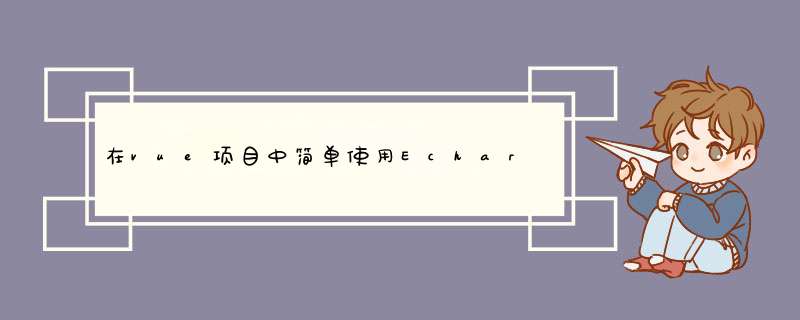
npm install echarts --save
注意 :2022年后安装的echarts都是5.X版本,可以在package.json中看到,不知为何,这个和Vue项目不匹配,在运行npm run serve时导致发生错误:
此时我们可以卸载最新版本,安装旧版本:如:4.9.0 等等
npm install echarts@4.9.0
此时我们再运行 npm run serve 后 发现可以正常启动了
在main.js中全局导入Echarts在组件中简单使用 在中定义dom元素import echarts from 'echarts'
Vue.prototype.$echarts = echarts
注意:div用于生成 echarts图形,css中一定要加长与宽,因为如果不加宽高,生成echart图形时不会显现出来。
在此时我们发现会报错:
Uncaught (in promise) TypeError: Cannot read properties of null (reading 'getAttribute')
意思为:未捕获(承诺中)TypeError:无法读取null的属性(读取“getAttribute”)
分析:created调用location事件时获取dom对象,是不行的,因为在created钩子函数中是获取不到dom的,我们可以使用mounted钩子替换成created钩子
export default {
mounted() {
this.location();
},
methods: {
location() {
//创建 id为main的dom对象
let myChart = this.$echarts.init(document.querySelector("#main"));
},
},
};
随后在在mychartdom对象中绘制图表
export default {
data() {
return {};
},
mounted() {
this.location();
},
methods: {
location() {
// console.log(this.$echarts.init);
let myChart = this.$echarts.init(document.querySelector("#main"));
// 绘制图表;
myChart.setOption({
title: {
text: "ECharts 入门示例",
},
tooltip: {},
xAxis: {
data: ["衬衫", "羊毛衫", "雪纺衫", "裤子", "高跟鞋", "袜子"],
},
yAxis: {},
series: [
{
name: "销量",
type: "bar",
data: [5, 20, 36, 10, 10, 20],
},
],
});
},
},
};
这时候页面就展示出来了
更多样式可参考官网:ECharts官网
欢迎分享,转载请注明来源:内存溢出

 微信扫一扫
微信扫一扫
 支付宝扫一扫
支付宝扫一扫
评论列表(0条)