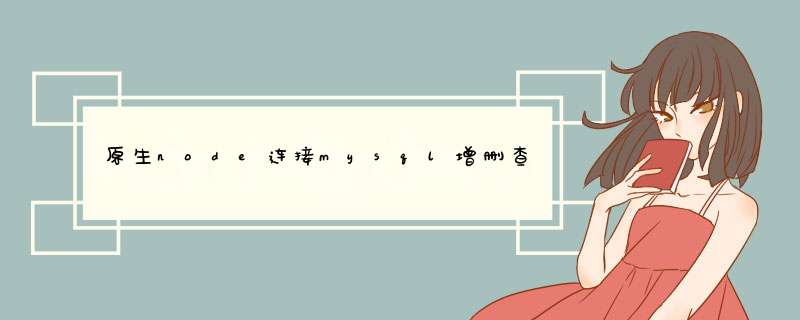
为了写自己的博客开始学node了,记录一下查资料加网课自己学习写的接口,没用框架,把原生的node包装成promise返回
目录结构
需要使用的mysql语句
个人环境
cross-env适配环境,nodemon热部署
{
"name": "project",
"version": "1.0.0",
"description": "",
"main": "app.js",
"scripts": {
"test": "echo \"Error: no test specified\" && exit 1",
"dev": "cross-env NODE_ENV=dev nodemon ./app.js",
"prd": "cross-env NODE_ENV=production nodemon ./index.js"
},
"author": "",
"license": "ISC",
"dependencies": {
"mysql": "^2.18.1"
},
"devDependencies": {
"@types/express": "^4.17.13",
"@types/node": "^17.0.32",
"cross-env": "^7.0.3",
"nodemon": "^2.0.16"
}
}
mysql配置 config.js
let MYSQL_CONF
const env = process.env.NODE_ENV
//获取现在的进程环境
if (env === 'dev') {
MYSQL_CONF = {
host: 'localhost',
port: 3306,
user: 'root',
password: 'xxx',
database: 'blog'
}
}
if (env === 'production') {
MYSQL_CONF = {
host: 'localhost',
port: 3306,
user: 'root',
password: 'xxx',
database: 'blog'
}
}
module.exports = MYSQL_CONF
mysql.js
const mysql = require('mysql'); //引入mysql
const MYSQL_CONF = require('./config') //引入配置
//创建连接池
const pool = mysql.createPool(MYSQL_CONF);
function exec(sql, params = []) {
return new Promise((resolve, reject) => {
pool.getConnection(function(err, conn) {
if (err) {
console.log('连接失败');
return
}
console.log('连接成功');
conn.query(sql, params, (err, result) => {
if (err) {
console.error(err);
reject(err);
} else {
console.log('查询成功');
// console.log('result:', result);
resolve(result);
}
})
conn.release();
})
})
}
module.exports = exec;
resModel.js
class BaseModel {
constructor(data, message) {
if (typeof data === 'string') {
this.message = data
data = null
message = null
}
if (data) {
this.data = data
}
if (message) {
this.message = message
}
}
}
class SuccessModel extends BaseModel {
constructor(data, message) {
super(data, message)
this.errno = 0
}
}
class ErrorModel extends BaseModel {
constructor(data, message) {
super(data, message)
this.errno = -1
}
}
module.exports = {
SuccessModel,
ErrorModel
}
const exec = require('../../db/mysql');
const getList = (author, keyword) => {
let sql = `select * from article where 1=1 `
if (author) {
sql += `and author ='${author}'`
}
if (keyword) {
sql += `and keyword like '%${keyword}%' `
}
sql += `order by id desc;`
return exec(sql)
}
const getDetail = (id) => {
const sql = `select * from article where id = ${id}`
return exec(sql).then(article => {
return article[0]
})
}
const insertBlog = (blogData) => {
const sql = `insert into article (author,title,content,data,tag) values (?,?,?,?,?)`;
const data = new time;
const params = [
blogData.author,
blogData.title,
blogData.content,
data,
blogData.tag
]
return exec(sql, params).then(insertData => {
if (insertData.insertId)
return insertData.insertId
})
}
const deleteBlog = (id, author) => {
const sql = `delete from article where id = ${id} and author = '${author}' `
return exec(sql).then(deleteData => {
// console.log('updateData', updateData);
if (deleteData.affectedRows > 0)
return true
else
return false
})
}
const updateBlog = (id, blogData = {}) => {
//id 是要更新博客的id
//blogData是一个博客对象,包含title content 属性
const title = blogData.title;
const content = blogData.content;
const sql = `update article set title = '${title}',content = '${content}' WHERE id = ${id}`
return exec(sql).then(updateData => {
// console.log('updateData', updateData);
if (updateData.affectedRows > 0)
return true
else
return false
})
}
module.exports = {
getList,
getDetail,
updateBlog,
insertBlog,
deleteBlog
}
const {
getList,
getDetail,
updateBlog,
insertBlog,
deleteBlog
} = require('../controller/blog');
const { SuccessModel, ErrorModel } = require('../model/resModel.js');
//原生
const handelBlogRouter = (req, res) => {
const method = req.method //得到是get 还是post请求
//获取博客列表
if (method === 'GET' && req.path === '/api/blog/list') {
const author = req.query.author || ''
const keyword = req.query.keyword || ''
const result = getList(author, keyword)
return result.then((listData) => {
return new SuccessModel(listData, '这是获取博客列表的接口')
}).catch((err) => {
return new ErrorModel()
});
}
//获取博客详情
if (method === 'GET' && req.path === '/api/blog/detail') {
const id = req.query.id
const result = getDetail(id)
return result.then((article) => {
return new SuccessModel(article)
})
}
//新增一篇博客
if (method === 'POST' && req.path === '/api/blog/new') {
const blogData = req.body
const result = insertBlog(blogData)
return result.then(val => {
console.log(val);
return new SuccessModel(`插入到了第${val}行`)
}).catch(err => {
return new ErrorModel(err.sqlMessage)
})
}
//更新一篇博客
if (method === 'POST' && req.path === '/api/blog/update') {
const id = req.query.id
const blogData = req.body
const result = updateBlog(id, blogData)
return result.then((val) => {
if (val) {
return new SuccessModel('更新成功')
} else {
return new ErrorModel('更新失败')
}
})
}
//删除一篇博客
if (method === 'POST' && req.path === '/api/blog/delete') {
const id = req.query.id
const author = req.body.author
const result = deleteBlog(id, author)
return result.then((val) => {
if (val) {
return new SuccessModel('删除成功')
} else {
return new ErrorModel('删除失败')
}
})
}
}
module.exports = handelBlogRouter
//使用原生http
const http = require('http');
const querystring = require('querystring')
const PORT = 8000;
const handleBlogRouter = require('./src/routes/blog')
//用于处理post data
const getPostData = (req) => {
const promise = new Promise((resolve, reject) => {
if (req.method !== 'POST') {
resolve({})
return
}
let postData = ''
req.on('data', chunk => {
postData += chunk.toString()
})
req.on('end', () => {
if (!postData) {
resolve({})
return
}
resolve(
JSON.parse(postData)
)
})
})
return promise;
}
const serverHandle = (req, res) => {
//设置返回格式为JSON
res.setHeader('Content-type', 'application/json');
//获取path
const url = req.url;
req.path = url.split('?')[0];
//解析query
req.query = querystring.parse(url.split('?')[1])
//处理post Data
getPostData(req).then(postData => {
req.body = postData
//使用promise
const blogResult = handleBlogRouter(req, res);
if (blogResult) {
blogResult.then(blogData => {
res.end(
JSON.stringify(blogData)
);
})
return
}
res.writeHead(404, { "Content-type": "text/plain" })
res.write('404 Not Fond')
res.end()
})
}
const server = http.createServer(serverHandle)
server.listen(PORT, () => {
console.log('8000端口打开');
})
欢迎分享,转载请注明来源:内存溢出

 微信扫一扫
微信扫一扫
 支付宝扫一扫
支付宝扫一扫
评论列表(0条)