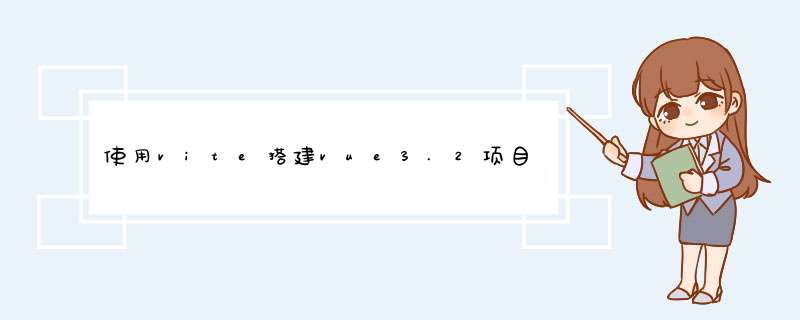
命令:
npm install create-vite-app -g敲完命令后,会d出如下提示:
根据提示信息,自己选择,使用
npm 去创建项目,或者使用 yarn。创建项目这里我使用了
npm。命令: npm install create-vite-app -g。敲完命令后,会d出如下项目创建的选择,可以自行进行选择,这里我全部选择了默认,如下所示:安装项目所需依赖包
使用命令
cd vite-project 切换到我们创建好的项目目录下,使用命令 npm i安装项目的依赖包安装 vuex命令:
npm install vuex@next --save安装路由命令:
npm install vue-router安装elementUI库因为项目是
vue3.2版本的,所以这边配套使用的UI库是elment-plus版本的,直接使用命令 npm install element-plus --save安装即可;更多组件使用可参考
elment-plus官网详细介绍,地址:
https://element-plus.gitee.io/zh-CN/安装 axiso 网络请求命令:
npm install axios -S运行项目全部安装完成后,使用命令
npm run dev 即可运行项目。
相关配置
创建项目时,安装了很多依赖,比如UI库路由等,这些在页面当中使用,需要进行配置,如下所示。
vuex 配置在 项目的
src 目录下新建一个 store文件夹,用来配置 vuex的相关信息,然后在 store文件夹下新建一个 index.js,所需的文件都可在这里进行配置,如下所示,我随便配置了几个。
import {createStore} from 'vuex';
const store = createStore({
state: {
isVip: true,
},
mutations: {
setVipStatus(state, param) {
state.isVip= param
}
},
actions: {},
getters: {}
})
export default store
在项目的
src 目录下新建一个 router文件夹,用来配置 router的相关信息,然后在 router文件夹下新建一个 index.js,项目使用的路由都可在这里进行配置,如下所示,我随便配置了几个。
import { createRouter, createWebHashHistory } from 'vue-router'
import { defineAsyncComponent } from 'vue'
const router = createRouter({
history: createWebHashHistory(),
routes: [
{
path: '/',
component: defineAsyncComponent(() => import('../views/index.vue')),
meta: {
title: '首页',
},
children: [{
path: 'template',
name: 'template',
component: defineAsyncComponent(() => import('../views/template/index.vue')),
},
{
path: 'pattern',
name: 'pattern',
component: defineAsyncComponent(() => import('../views/pattern/index.vue')),
},
]
},
{
path: '/my',
component: defineAsyncComponent(() => import('../views/my.vue')),
meta: {
title: '我的',
},
},
]
})
export default router
main.js 当中去挂载我们使用的配置。
// 引入公共的样式文件
import './assets/style/common.less';
import { createApp} from 'vue'
import App from './App.vue'
// 挂载路由
import router from './router'
// vue状态管理
import store from './store/index'
// ele-plus UI库
import ElementPlus from 'element-plus'
// ele ui样式
import 'element-plus/dist/index.css'
const app = createApp(App);
app.use(ElementPlus).use(router).use(store);
app.mount('#app')
欢迎分享,转载请注明来源:内存溢出

 微信扫一扫
微信扫一扫
 支付宝扫一扫
支付宝扫一扫
评论列表(0条)