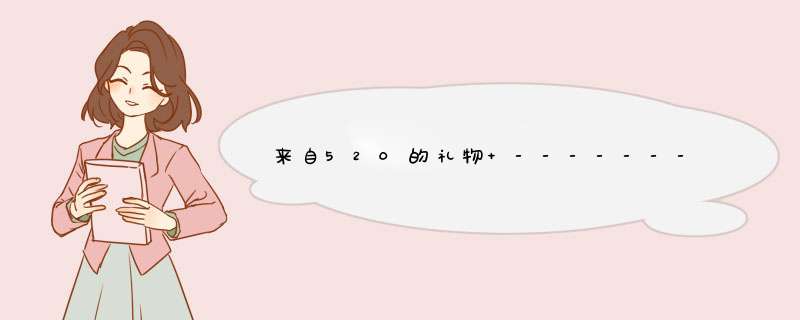
实现一个登录界面
后端:Spring Boot
前端:HTML + CSS + jQuery
前后端均使用 JSON 格式传递参数
无需下载jQuery的代码文件,只需要引用其网络链接即可
doctype html>
<html lang="en">
<head>
<meta charset="UTF-8">
<meta name="viewport"
content="width=device-width, user-scalable=no, initial-scale=1.0, maximum-scale=1.0, minimum-scale=1.0">
<meta http-equiv="X-UA-Compatible" content="ie=edge">
<title>登录页面title>
<script src="https://code.jquery.com/jquery-1.9.1.min.js">script>
head>
<body>
<style>
html {
background-image: url(background.jpg);
}
.login {
width: 300px;
height: 300px;
margin: 200px auto;
background-color: rgba(170, 167, 182, 0.8);
border-radius: 8px;
}
.username, .password {
display: flex;
justify-content: space-between;
padding: 25px 25px 0;
font-size: 15px;
font-weight: 600;
}
h2 {
text-align: center;
padding-top: 40px;
}
.submit {
padding-top: 20px;
display: flex;
justify-content: space-between;
padding-left: 62px;
padding-right: 62px;
}
.submit input{
height: 37px;
width: 74px;
}
.username input,
.password input {
height: 30px;
}
.username span,
.password span{
line-height: 35px;
}
style>
<div class="login">
<h2>登录界面h2>
<div class="username">
<span>用户名: span>
<input type="text" name="username" id="username">
div>
<div class="password">
<span>密码: span>
<input type="password" name="password" id="password">
div>
<div class="submit">
<input type="button" value="提交" onclick="submit()">
<input type="button" value="重置" onclick="reset()">
div>
div>
<script>
function submit(){
let username = jQuery("#username");
let password = jQuery("#password");
// trim 去掉空格,进行非空校验
if(jQuery.trim(username.val()) == "" || jQuery.trim(password.val()) == ""){
alert("用户名或密码不能为空,请重新输入");
// 让光标显示到用户名称
username.focus();
return;
}
// 向后端传递参数
jQuery.ajax({
url: 'login',
type: 'POST',
contentType: 'application/json',
data: JSON.stringify({
username: username.val(),
password: password.val()
}),
// 前端 收到响应为JSON对象 {"succ": 200, "result": 1, "mes": ""}
// succ 表示响应是否成功
// result 表示登录是否成功
// mes 打印错误信息
success: function(data){
if(data != null && data.succ == 200 && data.result == 1){
alert("登录成功");
}else{
alert(data.mes);
}
}
});
}
function reset(){
if(confirm("确定清空?")){
jQuery("#username").val("");
jQuery("#password").val("");
// 让光标显示到用户名称
let username = jQuery("#username");
username.focus();
}
}
script>
body>
html>
目录结构
Customer类
package com.example.demo.model;
import lombok.Data;
@Data
public class Customer {
private String username;
private String password;
}
Login类
package com.example.demo.Controller;
import com.example.demo.model.Customer;
import org.springframework.stereotype.Controller;
import org.springframework.util.StringUtils;
import org.springframework.web.bind.annotation.RequestBody;
import org.springframework.web.bind.annotation.RequestMapping;
import org.springframework.web.bind.annotation.ResponseBody;
import java.util.HashMap;
@Controller
@ResponseBody
public class Login {
@RequestMapping("/login")
public HashMap<String, Object> login(@RequestBody Customer customer) {
HashMap<String, Object> map = new HashMap<>();
int succ = 200;
int result = 0;
String mes = "";
String username = customer.getUsername();
String password = customer.getPassword();
if (StringUtils.hasLength(username) && StringUtils.hasLength(password)) {
if (username.equals("admin") && password.equals("admin")) {
result = 1;
} else {
mes = "用户名或密码错误";
}
} else {
mes = "用户名或密码为空";
}
map.put("succ", succ);
map.put("result", result);
map.put("mes", mes);
return map;
}
}
欢迎分享,转载请注明来源:内存溢出

 微信扫一扫
微信扫一扫
 支付宝扫一扫
支付宝扫一扫
评论列表(0条)