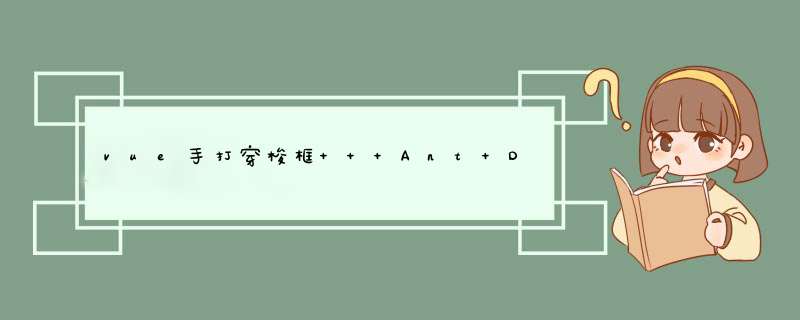
<template>
<div class="transfer SF_removed_move">
<div class="left">
<toAddCamera ref="clickToCamera" :cameraTo="cameraToAdd">toAddCamera>
div>
<div class="center">
<a-button class="removed" @click="removed"
><img src="@assets/newUi/img/removed.png" width="14px" height="12px" class="imgTop" /> 移出
a-button>
<a-button class="move" @click="move">
移入 <img src="@assets/newUi/img/move.png" width="14px" height="12px" class="imgBottom"
/>a-button>
div>
<div class="right">
<hasAddCamera ref="clickHasCamera" :cameraHas="cameraHasAdd">hasAddCamera>
div>
div>
template>
//移出
removed() {
let oldRighttData = this.$refs.clickHasCamera.dataSource
if (oldRighttData && oldRighttData.length) {
let rightChooseData = this.$refs.clickHasCamera.clickdata()
if (rightChooseData && rightChooseData.length) {
this.$refs.clickToCamera.getRightData(rightChooseData)
}
console.log('rightChooseData---', rightChooseData)
}
},
//移入
move() {
let oldLeftData = this.$refs.clickToCamera.dataSource
if (oldLeftData && oldLeftData.length) {
let leftChooseData = this.$refs.clickToCamera.clickdata()
if (leftChooseData && leftChooseData.length) {
this.$refs.clickHasCamera.getLeftData(leftChooseData)
}
console.log('leftChooseData---', leftChooseData)
}
},
<template>
<div class="SF_transfer SF_ipagination">
<div class="title_sb">
<span class="one">span>
<span class="one two">span>
<span class="four">待添加相机: {{ this.dataSource.length }}span>
div>
<div class="leftTable">
<div class="searchBlock">
<a-input placeholder="请输入项目名称" v-model="queryParam.name" />
<a-button class="ST_search search_btn" @click="searchQuery"> 查询 a-button>
div>
<div class="ST_table SF_table">
<a-table rowKey="id" :columns="columns" :data-source="dataSource" :pagination="ipagination">
<span slot="checkbox"><a-checkbox v-model="checkAll" @change="onCheckAllChange" />span>
<span slot="checkboxgroup" slot-scope="text, record">
<a-checkbox :checked="record && record.isSelected === '1' ? true : false" @change="onChange(record)" />
span>
<span slot="time" slot-scope="time">{{ time | filterTime(time) }}span>
a-table>
div>
div>
div>
template>
import { arraySort } from '@/utils/validate'
import moment from 'moment'
export default {
props: {
cameraTo: {
type: Array,
default: null,
},
},
data() {
return {
mockData: [],
selectedRowKeys: [],
checkAll: false,
ckeckData: null,
allDataSource: null,
queryParam: {
name: '',
},
ipagination: {
pageSize: 4,
showQuickJumper: false,
showTotal: (total, range) => {
return range[0] + '-' + range[1] + ' 共' + total + '条'
},
},
dataSource: [],
delDataSource: null,
columns: [
{
key: 'id',
title: '序号',
dataIndex: 'id',
},
{
key: 'name',
title: '相机',
dataIndex: 'name',
},
{
key: 'time',
title: '加入时间',
dataIndex: 'time',
scopedSlots: { customRender: 'time' },
},
{
key: 'isSelected',
// title: 'checkbox',
dataIndex: 'isSelected',
slots: { title: 'checkbox' },
scopedSlots: { customRender: 'checkboxgroup' },
align: 'left',
},
],
}
},
watch: {
cameraTo: {
handler(newoval, oldval) {
this.dataSource = newoval
this.delDataSource = newoval
console.log('this.delDataSource', this.delDataSource)
this.getAllDataSource()
this.getCheckAll()
console.log(this.dataSource, 'to待添加相机')
},
},
},
computed: {},
filters: {
filterTime(time) {
return moment(time).format('YYYY-MM-DD')
},
},
methods: {
searchQuery() {
let allData = []
if (this.allDataSource && this.allDataSource.length) {
if (this.queryParam.name) {
for (let i = 0; i < this.dataSource.length; i++) {
if (this.dataSource[i].name.indexOf(this.queryParam.name) != -1) {
allData.push(this.dataSource[i])
}
}
this.dataSource = allData
} else {
this.dataSource = this.allDataSource
}
}
},
getRightData(data) {
let newData = JSON.parse(JSON.stringify(data))
console.log('newDatanewData', newData)
newData.map((item, index) => {
item.isSelected = '0'
})
let rightData = [...this.allDataSource, ...newData]
rightData.sort(arraySort)
this.dataSource = rightData
this.delDataSource = this.dataSource
console.log('leftthis.dataSource-left-new', this.dataSource)
this.getAllDataSource()
this.getCheckAll()
},
getAllDataSource() {
this.allDataSource = this.dataSource
},
getdelData(data) {
//点击移入去除查询id的对象
if (data && data.length) {
data.map((v) => {
console.log(v.id, 'v')
this.delDataSource = this.delDataSource.filter((item) => {
return item.id !== v.id
})
})
this.dataSource = this.delDataSource
this.getAllDataSource()
}
},
getCheckAll() {
let dataSource = this.dataSource.filter((item) => {
return item.isSelected == '1'
})
if (dataSource && dataSource.length) {
this.checkAll = true
} else {
this.checkAll = false
}
if (!this.dataSource || !this.dataSource.length) {
this.checkAll = false
}
},
//全选,非全选
onCheckAllChange() {
console.log('checkAllcheckAllcheckAll', this.checkAll)
let isSelected = '0'
if (this.checkAll) {
isSelected = '1'
}
let data = JSON.parse(JSON.stringify(this.dataSource))
data.map((item, index) => {
item.isSelected = isSelected
})
this.$nextTick(() => {
this.dataSource = data
this.$forceUpdate()
})
},
//每行数据选中状态
onChange(record) {
console.log('record---', record)
let index = this.dataSource.findIndex((v) => v.id === record.id)
let newData = JSON.parse(JSON.stringify(this.dataSource))
newData[index].isSelected = newData[index].isSelected && newData[index].isSelected === '1' ? '0' : '1'
this.$nextTick(() => {
this.dataSource = newData
this.getCheckAll()
this.$forceUpdate()
})
console.log('indexindexindex--', index)
},
//选中相机返回选中数据
clickdata() {
let chooseData = this.dataSource.filter((v) => v.isSelected === '1')
this.dataSource = this.dataSource.filter((v) => v.isSelected != '1')
this.getdelData(chooseData)
this.getAllDataSource()
this.getCheckAll()
return chooseData
},
},
}
欢迎分享,转载请注明来源:内存溢出

 微信扫一扫
微信扫一扫
 支付宝扫一扫
支付宝扫一扫
评论列表(0条)