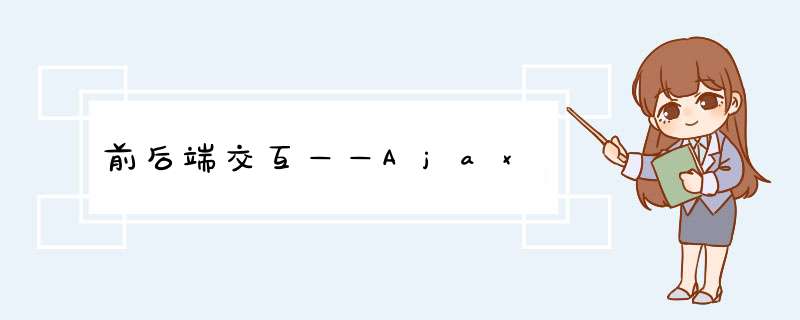
Ajax 即“AsynchronousJavascriptAndXML”(异步 JavaScript 和 XML),是指一种创建交互式应用的网页开发技术。通俗的理解就是在网页中利用XMLHttpRequest对象和服务器进行数据交互的方式。
传统的网页(不使用 Ajax)如果需要更新内容,必须重载整个网页页面。其缺点如下:
1. 本身是针对MVC编程,不符合前端MVVM的浪潮
2. 基于原生XHR开发,XHR本身的架构不清晰
3. 不符合关注分离(Separation of Concerns)的原则
4. 配置和调用方式非常混乱,而且基于事件的异步模型不友好。
Ajax典型的应用场景
用户名检测:注册用户时,通过Ajax的方式动态检测用户名是否被占用搜索提示,输入关键字,动态加载数据搜索提示列表数据分页显示数据的增删改查jQuery中的ajax $.get()
$.post()用来发起get请求,从而将服务器上的资源请求到客户端进行使用
用来发起post请求,向服务器提交数据
<button id="btnGET">不带参数的请求button>
<button id="btnGET1">带参数的请求button>
<button id="btnPOST">提交数据button>
<script>
$(function() {
//通过get发出不带参数的请求
$('#btnGET').on('click', function() {
$.get('http://www.liulongbin.top:3006/api/getbooks', function(res) {
console.log(res);
})
})
$('#btnGET1').on('click', function() {
//通过get发出带参数的请求
$.get('http://www.liulongbin.top:3006/api/getbooks', {
id: 1
}, function(res) {
console.log(res);
})
})
$('#btnPOST').on('click', function() {
//通过POST提交数据
$.post('http://www.liulongbin.top:3006/api/addbook', {
bookname: '背影',
author: '朱自清',
publisher: '天津图书出版社'
}, function(res) {
console.log(res)
})
})
})
script>
既可以发get请求,也可以发post请求
//通过Ajax发起GET请求
$.ajax({
method: 'GET',
url: 'http://www.liulongbin.top:3006/api/getbooks',
data: {
id: 1313,
},
success: function(res) {
console.log(res);
}
})
页面搭建结构
DOCTYPE html>
<html lang="en">
<head>
<meta charset="UTF-8">
<meta http-equiv="X-UA-Compatible" content="IE=edge">
<meta name="viewport" content="width=device-width, initial-scale=1.0">
<title>Documenttitle>
<link rel="stylesheet" href="./lib/bootstrap.css">
<script src="./lib/jquery.js">script>
<script src="./js/index.js">script>
<style>
body {
padding: 20px;
}
style>
head>
<body>
<div class="panel panel-primary">
<div class="panel-heading">
<h3 class="panel-title">添加新图书h3>
div>
<div class="panel-body form-inline">
<div class="input-group">
<div class="input-group-addon">书名div>
<input type="text" class="form-control" id="iptBookname" placeholder="请输入书名">
div>
<div class="input-group">
<div class="input-group-addon">作者div>
<input type="text" class="form-control" id="iptAuthor" placeholder="请输入作者">
div>
<div class="input-group">
<div class="input-group-addon">出版社div>
<input type="text" class="form-control" id="iptPublisher" placeholder="请输入出版社">
div>
<button id="btnAdd" class="btn btn-primary">添加button>
div>
div>
<table class="table table-bordered table-hover">
<thead>
<tr>
<th>IDth>
<th>书名th>
<th>作者th>
<th>出版社th>
<th> *** 作th>
tr>
thead>
<tbody id="tb">
tbody>
table>
body>
html>
核心代码
1. 获取图书列表
// 获取图书数据
function getBookList() {
// 发起ajax请求获取图书列表
$.get('http://www.liulongbin.top:3006/api/getbooks', function(res) {
console.log(res); //获取列表是否成功
if (res.status != 200) return alert('获取数据失败')
// 渲染页面结构
var rows = []
$.each(res.data, function(i, item) { //循环数组
// 循环拼接字符串
rows.push('' + item.id + ' ' + item.bookname + ' ' + item.author + ' ' + item.publisher + ' + item.id + '">删除 2.删除图书
// 删除图书,需要通过代理方式为动态添加的元素绑定点击事件!!
$('tbody').on('click', '.del', function() {
console.log(1);
// 获取删除图书的id
var id = $(this).attr('data-id')
console.log(id);
// 发起ajax,根据id删除相应的图书
$.get('http://www.liulongbin.top:3006/api/delbook', { id: id }, function(res) {
if (res.status !== 200) return alert('删除图书失败');
// 删除成功,重新加载图书列表
getBookList()
})
})
3.添加图书
$('#btnAdd').on('click', function() {
var bookname = $('#iptBookname').val()
var author = $('#iptAuthor').val()
var publisher = $('#iptPublisher').val()
// 判断是否为空
if (bookname.length <= 0 || author.length <= 0 || publisher.length <= 0) return alert('请填写完整的图书信息')
$.post('http://www.liulongbin.top:3006/api/addbook', { bookname: bookname, author: author, publisher: publisher }, function(res) {
if (res.status !== 201) return alert('添加图书失败')
getBookList()
$('#iptBookname').val()
$('#iptAuthor').val()
$('#iptPublisher').val()
})
})
欢迎分享,转载请注明来源:内存溢出

 微信扫一扫
微信扫一扫
 支付宝扫一扫
支付宝扫一扫
评论列表(0条)