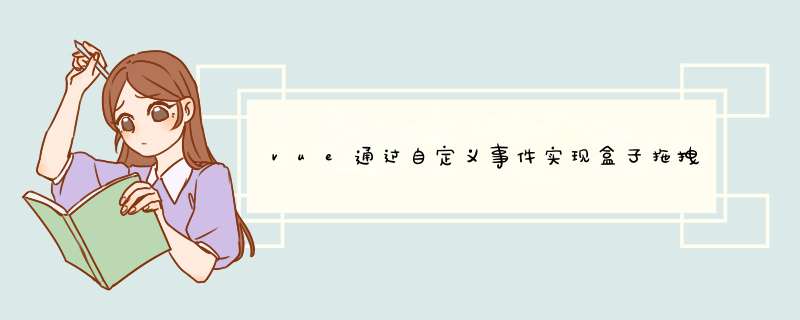
vue实现盒子拖拽效果(可随意拖动)
思路1、当盒子被点击时,保存鼠标的位置相对于要移动的盒子的距离(disx、disy)。
2、鼠标移动时,计算要移动的距离。
3、鼠标松开,清除事件。
<div class="father" ref="father">
<div class="son" v-drag></div>
</div>
directives: {
drag: (el) => {
el.onmousedown = (e) => {
//鼠标相对于要移动的盒子的距离
let disx = e.pageX - el.offsetLeft;
let disy = e.pageY - el.offsetTop;
let father = document.querySelector(".father");
document.onmousemove = function (e) {
el.style.cursor = "move";
let boxL = e.pageX - disx;
let boxT = e.pageY - disy;
if (boxL < 0) {
//左边锁死
boxL = 0;
} else if (boxL + el.offsetWidth >= father.offsetWidth) {
//右边锁死
boxL = father.offsetWidth - el.offsetWidth;
}
if (boxT < 0)
//上边锁死
boxT = 0;
else if (boxT + el.offsetHeight >= father.offsetHeight) {
boxT = father.offsetHeight - el.offsetWidth;
}
el.style.left = boxL + "px";
el.style.top = boxT + "px";
};
document.onmouseup = function () {
el.style.cursor = "defalut";
document.onmousemove = null;
document.onmouseup = null;
};
};
},
}
欢迎分享,转载请注明来源:内存溢出

 微信扫一扫
微信扫一扫
 支付宝扫一扫
支付宝扫一扫
评论列表(0条)