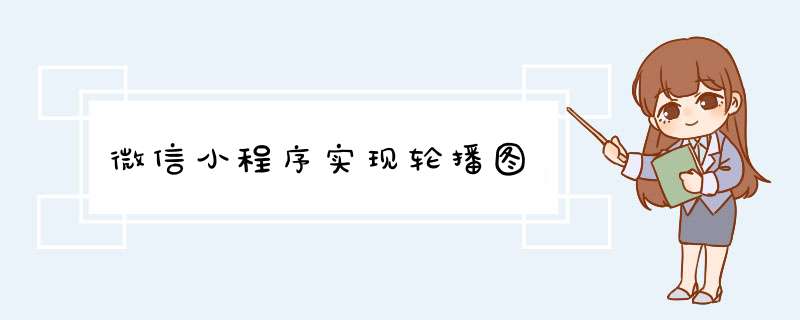
1. width 100%
2. height 默认为 150px
3 .swiper高度无法实现由内容撑开
默认的150px高度的轮播图如下图:
原图是长这个样子的:
在默认情况下的高度为150px的轮播图不太好看,所以我们需要给它重新设置高度
swiper宽度/ swiper高度=原图的宽度/原图的高度可以得到swiper高度 =swiper宽度*原图的高度/原图的宽度
我们可以将高度设置为
height:calc(750rpx * 原图的高度/原图的宽度 );我还将图片设置宽度100%
效果对比:默认的样子:
设置后的样子:
可以根据需要设置属性autoplay,interval,circular,indicator-dots...详细看swiper微信开放文档
1.autoplay自动轮播
2.interval修改轮播时间
3.circular衔接轮播
4. indicator-dots显示指示器分页器索引器
5. indicator-color指示器的未选择的颜色
6. indicator-active-color选中的时候的指示器的颜色
swiper | 微信开放文档
我设置的wxml:
wxss:
轮播图效果:轮播图效果
欢迎分享,转载请注明来源:内存溢出

 微信扫一扫
微信扫一扫
 支付宝扫一扫
支付宝扫一扫
评论列表(0条)