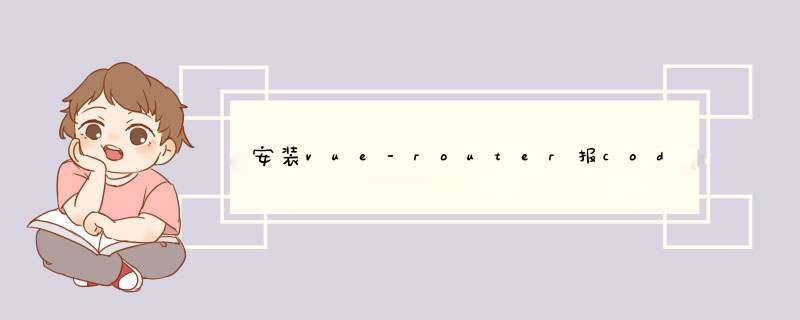
执行npm install vue-router --save-dev报错
npm ERR! code ERESOLVE
npm ERR! ERESOLVE unable to resolve dependency tree
npm ERR!
npm ERR! While resolving: test@1.0.0
npm ERR! Found: vue@2.6.14
npm ERR! node_modules/vue
npm ERR! vue@"^2.5.2" from the root project
npm ERR!
npm ERR! Could not resolve dependency:
npm ERR! peer vue@"^3.2.0" from vue-router@4.0.15
npm ERR! node_modules/vue-router
npm ERR! dev vue-router@"*" from the root project
npm ERR!
npm ERR! Fix the upstream dependency conflict, or retry
npm ERR! this command with --force, or --legacy-peer-deps
npm ERR! to accept an incorrect (and potentially broken) dependency resolution.
npm ERR!
npm ERR! See D:\Program Files\nodejs\node_cache\eresolve-report.txt for a full report.
改成npm install vue-router@3.5.3 --save-dev就可以了
欢迎分享,转载请注明来源:内存溢出

 微信扫一扫
微信扫一扫
 支付宝扫一扫
支付宝扫一扫
评论列表(0条)