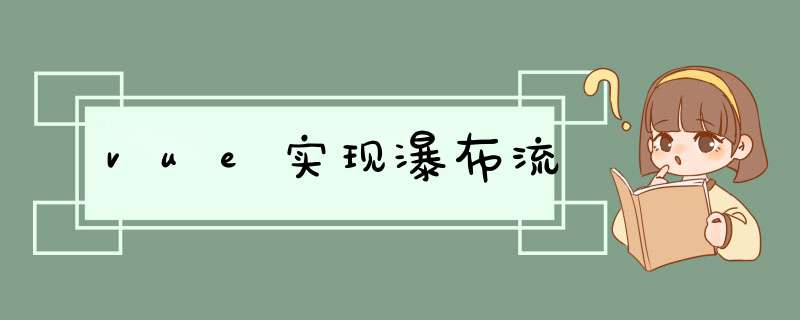
案例:
<template>
<div class="page-main">
<div class="card">
<div
class="card-item"
v-for="(item, index) in cardList"
:key="index"
:style="[
{ background: item.color },
{ height: item.height },
{ lineHeight: item.height },
]"
>
<p class="text">{{ index }}</p>
</div>
</div>
</div>
</template>
<script>
export default {
name: "HelloWorld",
data() {
return {
cardList: [
{
color: "#02a6b5",
height: "100px",
},
{
color: "#ffeb7b",
height: "40px",
},
{
color: "#aaa",
height: "140px",
},
{
color: "#5bc0de",
height: "100px",
},
{
color: "#06c",
height: "56px",
},
{
color: "#4471f4",
height: "50px",
},
{
color: "#49bcf7",
height: "120px",
},
{
color: "#dee3ec",
height: "30px",
},
{
color: "#ffeb7b",
height: "90px",
},
{
color: "#0095cd",
height: "100px",
},
{
color: "#0076a3",
height: "60px",
},
{
color: "#FCCF0A",
height: "50px",
},
],
};
},
};
</script>
<style scoped>
.page-main {
background: #ffffff;
padding: 0 30px;
}
.card {
/* 定义4列 */
column-count: 4;
/* 列与列的距离为20px */
column-gap: 20px;
}
.card-item {
text-align: center;
width: auto;
border-radius: 16px;
grid-row-start: auto;
margin-bottom: 20px;
/* 不被截断 默认值是auto,会被截断 */
break-inside: avoid;
}
.card-item p {
margin: 0;
}
</style>
效果:
欢迎分享,转载请注明来源:内存溢出

 微信扫一扫
微信扫一扫
 支付宝扫一扫
支付宝扫一扫
评论列表(0条)