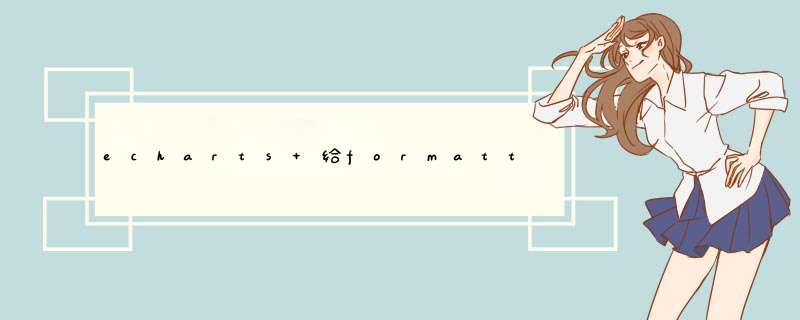
legend: {
x : 'center',
y : 'bottom',
icon: "circle",
itemWidth: 8, // 设置宽度
itemHeight: 8, // 设置高度
itemGap: 20,// 设置间距
orient: 'vertical',
top:'80%',
data:this.labels,
formatter: function(value) {
if (value.length > 4) {
return value.substring(0, 4) + "..." + '{a|'+ '| 20%' +'}' + '20';
} else {
return value + '{a|'+ '| 20%' +'}' + '20';
}
},
textStyle:{
fontSize:15,
//在rich中给formatter添加个别字体颜色
rich:{
a:{
color:'#03a9f4',
padding:[0,10],
fontSize:15
},
},
},
tooltip: {
show: true
}
},欢迎分享,转载请注明来源:内存溢出

 微信扫一扫
微信扫一扫
 支付宝扫一扫
支付宝扫一扫
评论列表(0条)