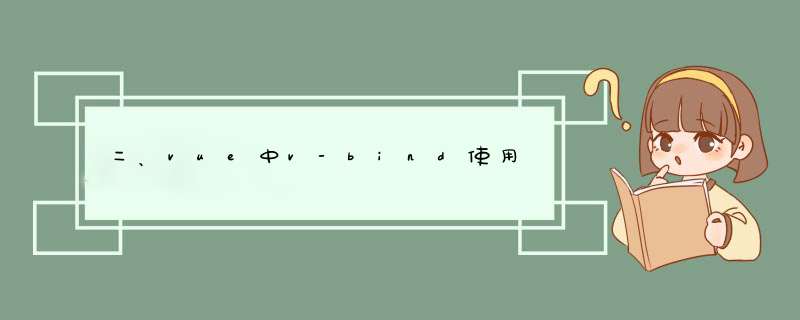
一个页面中,除了标签内容需要动态绑定外,标签的属性也需要动态绑定,例如:a元素的href属性和img元素的src属性。这时就需要用到v-bind了。
<body>
<div id="app" >
<img v-bind:src="imgUrl">
<a v-bind:href="aHref">百度一下a>
<img :src="imgUrl">
<a :href="aHref">百度一下a>
div>
<script src="./js/vue.js">script>
<script>
//vue解析时去掉v-cloak属性,标签显示
const app = new Vue({
el: "#app", //用户挂载要管理的元素
data:{ //定义数据
imgUrl: 'http://www.kaotop.com/file/tupian/20220523/1d597ef0cf85be04.jpg!q70.jpg.webp',
aHref: 'http://www.baidu.com'
}
})
script>
body>
效果图:
<head>
<style>
.colourStyle {
color: red;
}
style>
head>
<body>
<div id="app" >
<h1 class="colourStyle">{{message}}h1>
<h1 v-bind:class="active">{{message}}h1>
div>
<script src="./js/vue.js">script>
<script>
//vue解析时去掉v-cloak属性,标签显示
const app = new Vue({
el: "#app", //用户挂载要管理的元素
data:{ //定义数据
message: 'hello! kebe',
active: 'colourStyle'
}
})
script>
在实际的开发工作中,有时后需要动态的管理页面元素的样式,这时候,就需要v-bind动态绑定class属性的对象
格式:{类名1: Boolean,类名2: boolean,…}
head>
<style>
.colourStyle {
color: red;
}
style>
head>
<body>
<div id="app" >
<h1 class="test" :class="{colourStyle: colourStyle,line: line}">{{message}}h1>
<h1 class="test" :class="getClassStyle()">{{message}}h1>
div>
<script src="./js/vue.js">script>
<script>
//vue解析时去掉v-cloak属性,标签显示
const app = new Vue({
el: "#app", //用户挂载要管理的元素
data: { //定义数据
message: 'hello! kebe',
colourStyle: true,
line:true
},
methods: {
getClassStyle: function(){
return {colourStyle: this.colourStyle,line: this.line};
}
}
})
script>
body>
效果图一:当colourStyle和line都为true时,h1 标签的class属性会有三个class,其中一个是固定的,另外两个是动态绑定的,其中test为固定样式,其他为动态绑定样式。并且,从上面代码中可以观察到,vue将常规class和v-bind绑定的class合并了。
效果图二:将其中一个动态样式修改为flase时,h1标签的class属性会少一个。
格式:[‘变量1’,‘变量2’,‘变量3’,‘变量4’,…]
<head>
<style>
.colourStyle {
color: red;
}
style>
head>
<body>
<div id="app" >
<h1 class="test" :class="['colourStyle','line']">{{message}}h1>
<h1 class="test" :class="getClassStyle()">{{message}}h1>
div>
<script src="./js/vue.js">script>
<script>
//vue解析时去掉v-cloak属性,标签显示
const app = new Vue({
el: "#app", //用户挂载要管理的元素
data: { //定义数据
message: 'hello! kebe',
colourStyle: 'colourStyle',
line: 'line'
},
methods: {
getClassStyle: function(){
return [this.colourStyle,this.line];
}
}
})
script>
body>
动态绑定style在组件化开发时常用,例如将页面的搜索框分装为一个组件,在不同的页面调用,然而不同的网页样式风格可能不一致,这是组件的样式需要动态控制。
对象语法 <body>
<div id="app">
<h2 v-bind:style="{fontSize: '50px',color: finalColor}">{{message}}h2>
<h2 v-bind:style="{fontSize: fontSize }">{{message}}h2>
<h2 v-bind:style="{fontSize: fontSize1 + 'px' }">{{message}}h2>
div>
<script src="./js/vue.js">script>
<script>
const app = new Vue({
el: '#app',
data: {
// 模拟后端传参
message: '你好',
fontSize: '100px',
fontSize1: 100,
finalColor: 'red'
}
})
script>
body>
效果图:
<body>
<div id="app">
<h2 v-bind:style="[baseStyle,baseStyle1]">{{message}}h2>
div>
<script src="./js/vue.js">script>
<script>
const app = new Vue({
el: '#app',
data: {
// 模拟后端传参
message: '你好',
baseStyle: {fontSize: '100px'},
baseStyle1: {color: 'red'}
}
})
script>
body>
效果图:
欢迎分享,转载请注明来源:内存溢出

 微信扫一扫
微信扫一扫
 支付宝扫一扫
支付宝扫一扫
评论列表(0条)