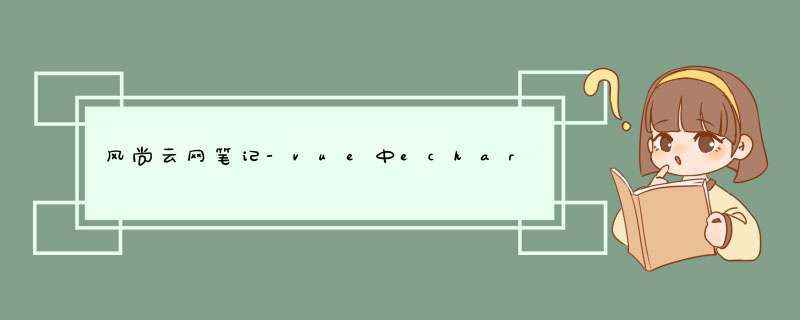
风尚云网学习vue中echarts引入
1.首先npm安装:
npm install echarts2.main.js引入
//全部引入 echarts
import * as echarts from 'echarts'
Vue.prototype.$echarts = echarts3.在需要引入的echarts的vue页面中
created
this.initMonthWorkOrder(); // echarts相关方法
initMonthWorkOrder() {
let myChart = this.$echarts.init(this.$refs.monthWorkOrder);
let options = {
tooltip: {
trigger: "axis",
axisPointer: {
type: "cross",
label: {
backgroundColor: "#6a7985",
},
},
},
legend: {
data: ["成功订单", "失败订单", "消费金额", "总订单"],
},
grid: {
left: "3%",
right: "4%",
bottom: "3%",
containLabel: true,
},
toolbox: {
show: true,
feature: {
dataZoom: {
yAxisIndex: "none",
},
dataView: { readOnly: false },
magicType: { type: ["line", "bar"] },
saveAsImage: {},
},
},
xAxis: {
type: "category",
boundaryGap: false,
data: this.createTime,
},
yAxis: {
type: "value",
alignTicks: true, // show :false,
},
series: [
{
name: "成功订单",
type: "line", // stack: "Total",
color: "#67c23a",
data: this.successCount,
label: {
show: true,
position: "right",
},
},
{
name: "失败订单",
type: "line", // stack: "Total",
color: "#B80000",
data: this.errorCount,
label: {
show: true,
position: "left",
},
},
{
name: "总订单",
type: "line", // stack: "Total",
color: "#409eff",
data: this.allCount, // 显示数据
label: {
show: true,
position: "top",
},
},
{
name: "消费金额",
type: "line",
color: "gold", // stack: "Total",
data: this.successConsume,
label: {
show: true,
position: "bottom",
},
},
],
}; // 初始化
myChart.setOption(options);
},欢迎分享,转载请注明来源:内存溢出

 微信扫一扫
微信扫一扫
 支付宝扫一扫
支付宝扫一扫
评论列表(0条)