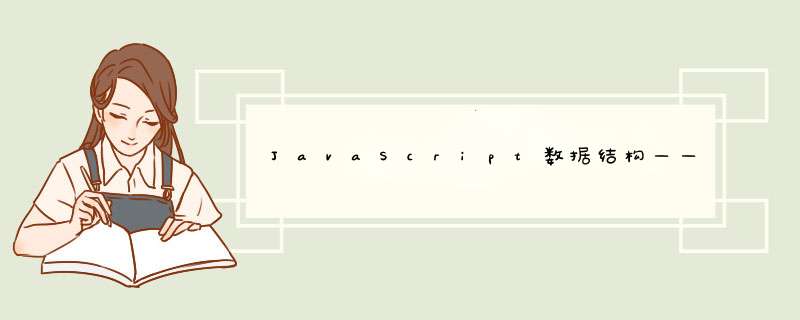
/**
* 字典,使用键值对的格式来存储数据,字典中的每一个键值对都是唯一的。
*/
function defaultToString(items) {
if (items === null) {
return "NULL";
} else if (items === undefined) {
return "UNDEFINED";
} else if (typeof items === 'string' || items instanceof String) {
return `${items}`;
}
return items.toString();
}
class ValuePair {
constructor(key, value) {
this.key = key;
this.value = value;
}
toString() {
return `[#${this.key}:${this.value}]`;
}
}
class Dictionary {
constructor(toStringFn = defaultToString) {
this.toStringFn = toStringFn;
this.table = {}; // 用对象来存储字典
}
// 添加数据
set(key, value) {
if (key != null && value != null) {
const tableKey = this.toStringFn(key);
this.table[tableKey] = new ValuePair(key, value);
return true;
}
return false;
}
// 通过key,在字典中删除key对应的值
remove(key) {
if (this.hasKey(key)) {
delete this.table[this.toStringFn(key)];
return true
}
return false;
}
hasKey(key) {
return this.table[this.toStringFn(key)] != null
}
get(key) {
if (this.hasKey(key)) {
return this.table[this.toStringFn(key)]
}
return undefined
}
clear() { this.table = {} }
size() { return Object.keys(this.table).length }
inEmpty() { return this.size() === 0 }
keys() {
return this.keyValues().map(value => value.key)
}
values() {
return this.keyValues().map((valuePair) => (valuePair.value))
}
keyValues() {
return Object.values(this.table);
// 兼容写法:
const valuePairs = [];
for (const key in this.table) {
if (this.hasKey(key)) {
valuePairs.push(this.table[key]);
}
}
return ValuePair
}
forEach(callback) {
const valuePair = this.keyValues();
for (let index = 0; index < valuePair.length; index++) {
const result = callback(valuePair[index].key, valuePair[index].value);
if (result === false) break;
}
}
}
const setData = new Dictionary();
setData.set(2, 200)
setData.set(3, 200)
console.log(setData)
console.log("get:", setData.get(2))
console.log("keyValues", setData.keyValues())
console.log(setData.remove(1))
console.log("remove后的字典", setData)
console.log(setData.values())
欢迎分享,转载请注明来源:内存溢出

 微信扫一扫
微信扫一扫
 支付宝扫一扫
支付宝扫一扫
评论列表(0条)