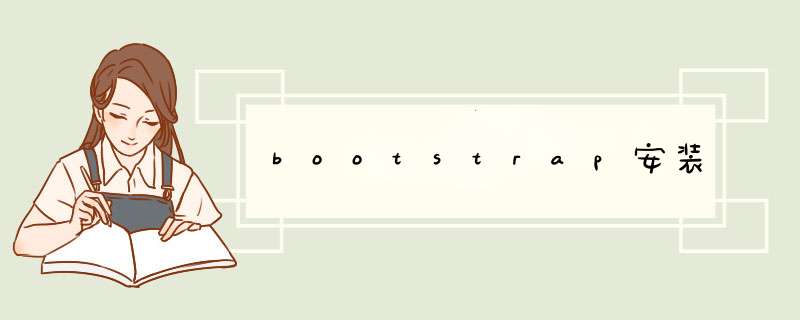
进入官网下载
下载后解压
找到bootstrap.min.css
bootstrap.min.js
然后复制这两个文件到项目文件夹
bootstrap.min.js中包含使用Jquery技术开发的插件,所以还需引用JQuery提供的例如jquery-3.6.0.js
(我另一篇文章有介绍怎么安装JQuery)
不用自己敲代码,直接把文件鼠标拖上去
<%@ Page Language="C#" AutoEventWireup="true" CodeFile="FormBootstrap.aspx.cs" Inherits="Chap2_FormBootstrap" %>
<!DOCTYPE html>
<html xmlns="http://www.w3.org/1999/xhtml">
<head runat="server">
<meta http-equiv="Content-Type" content="text/html; charset=utf-8"/>
<title></title>
<link href="../Content/bootstrap.min.css" rel="stylesheet" />
<script src="../Scripts/jquery-3.6.0.min.js"></script>
<script src="../Scripts/jquery-3.6.0.js"></script>
</head>
<body>
<form id="form1" runat="server">
<div>
</div>
</form>
</body>
</html>
欢迎分享,转载请注明来源:内存溢出

 微信扫一扫
微信扫一扫
 支付宝扫一扫
支付宝扫一扫
评论列表(0条)