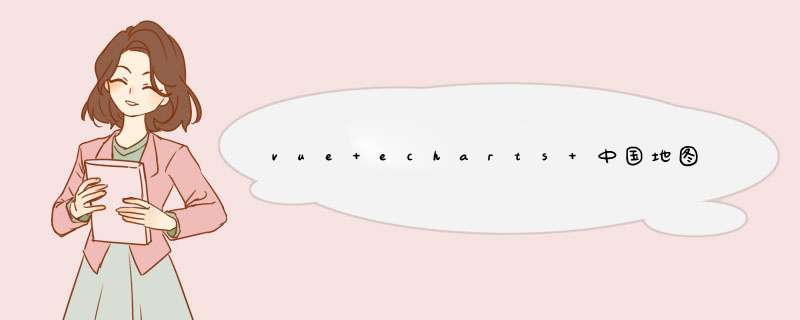
最近用echarts 做个散点图,且省级联动,效果图如下:
1.安装echarts
cnpm install echarts --save2.引入echarts、中国地图及省份地图json
import echarts from 'echarts'
import '../node_modules/echarts/province/anhui.js'
import '../node_modules/echarts/province/aomen'
import '../node_modules/echarts/province/beijing'
import '../node_modules/echarts/province/chongqing'
import '../node_modules/echarts/province/fujian'
import '../node_modules/echarts/province/gansu'
import '../node_modules/echarts/province/guangdong'
import '../node_modules/echarts/province/guangxi'
import '../node_modules/echarts/province/guizhou'
import '../node_modules/echarts/province/hainan'
import '../node_modules/echarts/province/hebei'
import '../node_modules/echarts/province/heilongjiang'
import '../node_modules/echarts/province/henan'
import '../node_modules/echarts/province/hubei'
import '../node_modules/echarts/province/hunan'
import '../node_modules/echarts/province/jiangsu'
import '../node_modules/echarts/province/jiangxi'
import '../node_modules/echarts/province/jilin'
import '../node_modules/echarts/province/liaoning'
import '../node_modules/echarts/province/neimenggu'
import '../node_modules/echarts/province/ningxia'
import '../node_modules/echarts/province/qinghai'
import '../node_modules/echarts/province/shandong'
import '../node_modules/echarts/province/shanghai'
import '../node_modules/echarts/province/shanxi'
import '../node_modules/echarts/province/shanxi1'
import '../node_modules/echarts/province/sichuan'
import '../node_modules/echarts/province/taiwan'
import '../node_modules/echarts/province/tianjin'
import '../node_modules/echarts/province/xianggang'
import '../node_modules/echarts/province/xinjiang'
import '../node_modules/echarts/province/xizang'
import '../node_modules/echarts/province/yunnan'
import '../node_modules/echarts/province/zhejiang'
Vue.prototype.$echarts = echarts3.配置echarts
//echart配制
setEchartOption(name) {
this.myEchart = echarts.init(document.getElementById("china_map"));
var dataValue = this.dealWithData(name);
var baseSize = 2
if (name == 'china') {
baseSize = 8
}
var option = {
tooltip: {
show: false,
},
geo: {
map: name,
roam: false, // 一定要关闭拖拽
zoom: 1.23,
// center: [105, 36], // 调整地图位置
label: {
normal: {
show: true, //区域名称展示
fontSize: "16",
color: "yellow",
},
emphasis: {
show: false,
},
},
itemStyle: {
normal: {
areaColor: "#0E1A26",
borderColor: "#389dff",
borderWidth: 1, //设置外层边框
shadowBlur: 5,
shadowOffsetY: 8,
shadowOffsetX: 0,
shadowColor: "#01012a",
},
emphasis: {
areaColor: "#0E1A26",
shadowOffsetX: 0,
shadowOffsetY: 0,
shadowBlur: 5,
borderWidth: 0,
shadowColor: "rgba(0, 0, 0, 0.5)",
},
},
},
series: [
// 地图
{
type: "map",
map: name,
roam: false,
zoom: 1.23,
// center: [105, 36],
// geoIndex: 1,
// aspectScale: 0.75, //长宽比
showLegendSymbol: true, // 存在legend时显示
label: {
normal: {
show: false,
},
emphasis: {
show: false,
},
},
itemStyle: {
normal: {
areaColor: "rgba(0, 0, 0, 0.1)",
borderColor: "#ccc",
borderWidth: 0.5,
},
emphasis: {
areaColor: "red", //hover 的颜色
borderColor: "#ccc",
shadowOffsetX: 0,
shadowOffsetY: 0,
shadowBlur: 5,
borderWidth: 0,
shadowColor: "rgba(0, 0, 0, 0.5)",
},
},
},
// 散点图
{
name: name,
type: "scatter",
coordinateSystem: "geo",
data: dataValue,
symbolSize: function (rawValue, params) {
return params.data.cityValue / baseSize;
},
symbol: "circle",
hoverSymbolSize: 10,
//可根据实际需求设置
tooltip: {
formatter(value) {
console.log('散点value', value);
return value.data.name + "
" + "党组织数:" +
value.data.cityValue;
},
show: true,
},
encode: {
value: 2,
},
label: {
formatter: "{b}",
position: "right",
show: false,
},
itemStyle: {
color: "#0efacc",
},
emphasis: {
label: {
show: false,
},
},
},
],
};
this.myEchart.setOption(option);
// 自适应
window.addEventListener("resize", ()=>{
if(this.myEchart){
this.myEchart.resize();
}
});
// 点击地图
this.myEchart.on('click', (chinaParam) => {
this.switchProvincial(chinaParam)
})
},4.地图点击事件
switchProvincial(chinaParam) {
this.myEchart.dispose()
// 只做到省级,各省内区域点击返回全国地图
this.myEchart = echarts.init(document.getElementById("china_map"));
if (chinaParam.name == "北京" || chinaParam.name == "福建" ||
chinaParam.name == "安徽" ||
chinaParam.name == "四川" || chinaParam.name == "澳门" ||
chinaParam.name == "重庆" ||
chinaParam.name == "甘肃" || chinaParam.name == "广东" ||
chinaParam.name == "广西" ||
chinaParam.name == "贵州" || chinaParam.name == "海南" ||
chinaParam.name == "河北" ||
chinaParam.name == "黑龙江" || chinaParam.name == "河南" ||
chinaParam.name == "湖北" ||
chinaParam.name == "湖南" || chinaParam.name == "江苏" ||
chinaParam.name == "江西" ||
chinaParam.name == "吉林" || chinaParam.name == "辽宁" ||
chinaParam.name == "内蒙古" ||
chinaParam.name == "宁夏" || chinaParam.name == "青海" ||
chinaParam.name == "山东" ||
chinaParam.name == "上海" || chinaParam.name == "山西" ||
chinaParam.name == "台湾" ||
chinaParam.name == "天津" || chinaParam.name == "香港" ||
chinaParam.name == "新疆" ||
chinaParam.name == "西藏" || chinaParam.name == "云南" ||
chinaParam.name == "浙江" ||
chinaParam.name == "陕西") {
this.setEchartOption(chinaParam.name)
} else {
// alert(chinaParam.name + "区域还未开通!");
this.setEchartOption('china')
}
},时间匆忙此例供大家参考,大家可根据实际需求进行改动,欢迎大家提意见留言,最后奉上全部代码及各省json文件:
链接: https://pan.baidu.com/s/1UUuSkgg7LCU9N5RrVwyN1Q 提取码: mmst
欢迎分享,转载请注明来源:内存溢出

 微信扫一扫
微信扫一扫
 支付宝扫一扫
支付宝扫一扫
评论列表(0条)