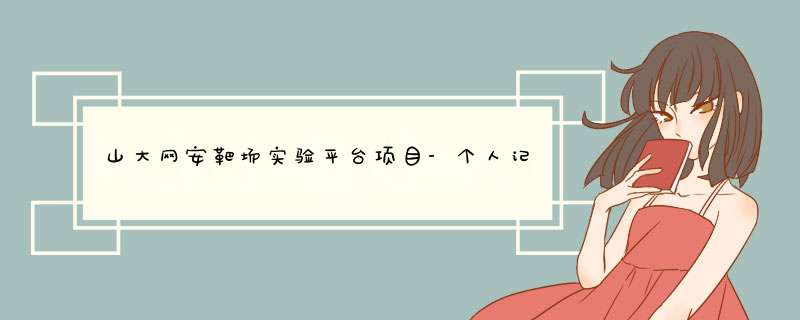
系列文章专栏地址:
山东大学网络安全靶场实验平台
本期内容: 设置网站动态背景
一、前言
当前项目,需要对背景风格进行统一(美化?)
我寻找到了一个动态的背景图,然后改一改应用到网站上。
先提一下,我们当前的背景主要是渐变色背景图,
CSS代码如下:设置背景图片(起始颜色,终止颜色)
background-image: linear-gradient(to bottom right, #000000, #483D8B);
先贴上动态背景文件的完整代码,是 .js 文件
const animation =()=> {
//封装方法,压缩之后减少文件大小
function get_attribute(node, attr, default_value) {
return node.getAttribute(attr) || default_value;
}
//封装方法,压缩之后减少文件大小
function get_by_tagname(name) {
return document.getElementsByTagName(name);
}
//获取配置参数
function get_config_option() {
var scripts = get_by_tagname("script"),
script_len = scripts.length,
script = scripts[script_len - 1]; //当前加载的script
return {
l: script_len, //长度,用于生成id用
z: get_attribute(script, "zIndex", -1), //z-index
o: get_attribute(script, "opacity", 10000), //opacity
c: get_attribute(script, "color", "255,255,255"), //color
n: get_attribute(script, "count", 100), //count
};
}
//设置canvas的高宽
function set_canvas_size() {
document.body.style.backgroundColor= 'black';
(canvas_width = the_canvas.width =
window.innerWidth ||
document.documentElement.clientWidth ||
document.body.clientWidth),
(canvas_height = the_canvas.height =
window.innerHeight||
document.documentElement.clientHeight ||
document.body.clientHeight);
}
//绘制过程
function draw_canvas() {
context.clearRect(0, 0, canvas_width, canvas_height);
//随机的线条和当前位置联合数组
var e, i, d, x_dist, y_dist, dist; //临时节点
//遍历处理每一个点
random_lines.forEach(function (r, idx) {
(r.x += r.xa),
(r.y += r.ya), //移动
(r.xa *= r.x > canvas_width || r.x < 0 ? -1 : 1),
(r.ya *= r.y > canvas_height || r.y < 0 ? -1 : 1), //碰到边界,反向反d
context.fillRect(r.x - 0.5, r.y - 0.5, 1, 1); //绘制一个宽高为1的点
//从下一个点开始
for (i = idx + 1; i < all_array.length; i++) {
e = all_array[i];
//不是当前点
if (null !== e.x && null !== e.y) {
(x_dist = r.x - e.x), //x轴距离 l
(y_dist = r.y - e.y), //y轴距离 n
(dist = x_dist * x_dist + y_dist * y_dist); //总距离, m
dist < e.max &&
(e === current_point &&
dist >= e.max / 2 &&
((r.x -= 0.03 * x_dist), (r.y -= 0.03 * y_dist)), //靠近的时候加速
(d = (e.max - dist) / e.max),
context.beginPath(),
(context.lineWidth = d ),
(context.strokeStyle = "rgba(" + config.c + "," + (d + 0.9) + ")"),
context.moveTo(r.x, r.y),
context.lineTo(e.x, e.y),
context.stroke());
}
}
}),
frame_func(draw_canvas);
}
//清空画布
// var cxt=document.getElementById("myCanvas").getContext("2d"),
// nowwidth =window.innerWidth ||document.documentElement.clientWidth ||document.body.clientWidth,
// nowheight = window.innerHeight||document.documentElement.clientHeight || document.body.clientHeight;
// cxt.clearRect(0,0,nowwidth,nowheight);
//创建画布,并添加到body中
var the_canvas = document.createElement("canvas"), //画布
config = get_config_option(), //配置
canvas_id = "c_n" + config.l, //canvas id
context = the_canvas.getContext("2d"),
canvas_width,
canvas_height,
frame_func =
window.requestAnimationFrame ||
window.webkitRequestAnimationFrame ||
window.mozRequestAnimationFrame ||
window.oRequestAnimationFrame ||
window.msRequestAnimationFrame ||
function (func) {
window.setTimeout(func, 1000 / 45);
},
random = Math.random,
current_point = {
x: null, //当前鼠标x
y: null, //当前鼠标y
max: 20000,
},
all_array;
the_canvas.id = canvas_id;
the_canvas.style.cssText =
"position:fixed;top:0;left:0;z-index:" + config.z + ";opacity:" + config.o;
get_by_tagname("body")[0].appendChild(the_canvas);
//初始化画布大小
set_canvas_size(), (window.onresize = set_canvas_size);
//当时鼠标位置存储,离开的时候或者过几秒,释放当前位置信息
(window.onmousemove = function (e) {
(e = e || window.event),
(current_point.x = e.clientX),
(current_point.y = e.clientY>70?e.clientY:null);
}),(window.onmousedown = function () {
(current_point.x = null), (current_point.y = null);
}),(window.onmouseout = function () {
(current_point.x = null), (current_point.y = null);
});
//随机生成config.n条线位置信息
for (var random_lines = [], i = 0; config.n > i; i++) {
var x = random() * canvas_width, //随机位置
y = random() * canvas_height,
xa = 2 * random() - 1, //随机运动方向
ya = 2 * random() - 1;
random_lines.push({
x: x,
y: y,
xa: xa,
ya: ya,
max: 6000, //沾附距离
});
}
all_array = random_lines.concat([current_point]);
//0.1秒后绘制
setTimeout(function () {
draw_canvas();
}, 100);
}
export default animation
语句分析:
前面定义若干函数,后面是主内容
function set_canvas_size() {
document.body.style.backgroundColor= 'black';
(canvas_width = the_canvas.width =
window.innerWidth ||
document.documentElement.clientWidth ||
document.body.clientWidth),
(canvas_height = the_canvas.height =
window.innerHeight||
document.documentElement.clientHeight ||
document.body.clientHeight);
}
这个函数设置了画布的高度和宽度,但注意画布是从(0,0)开始的
function get_config_option() {
var scripts = get_by_tagname("script"),
script_len = scripts.length,
script = scripts[script_len - 1]; //当前加载的script
return {
l: script_len, //长度,用于生成id用
z: get_attribute(script, "zIndex", -1), //z-index
o: get_attribute(script, "opacity", 10000), //opacity
c: get_attribute(script, "color", "255,255,255"), //color
n: get_attribute(script, "count", 100), //count
};
}
这个函数定义了几个重要的参数,其中颜色不必多说,最后参数一个是控制生成点的数量。
这里定义了线的宽度。
使用这个js的方法如下:
在.vue文件中引入这个js文件,然后再created中调用它即可。
import animation from "../assets/js/background_black";
export default {
name: "Home",
components: {
},
created() {
animation()
},
}
背景是不断漂浮移动并会聚集在鼠标处的线段
欢迎分享,转载请注明来源:内存溢出

 微信扫一扫
微信扫一扫
 支付宝扫一扫
支付宝扫一扫
评论列表(0条)