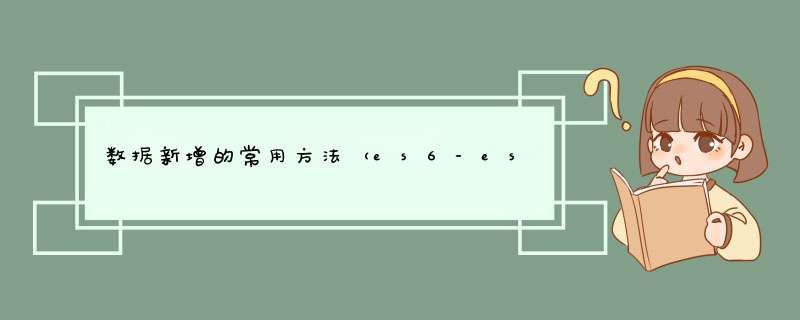
1. forEach() 遍历数组中的元素,不改变原数组
2. map() 遍历数组,对数组中每个元素做 *** 作并将 *** 作后的元素放到数组中返回,不改变原数组
3. filter() 过滤,返回包含所有在回调函数上结果未true的值的新数组,不改变原数组
4. every() 测试一个数组内的所有元素是否都能通过某个指定函数的测试,返回布尔值
5. some() 一个数组内的一个元素能通过某个指定函数的测试,就会返回true。返回布尔值
6. reduce() 求和 ,数组元素两两递归处理的方式把数组计算成一个值
7. reduceRight() 从最后开始进行两两递归计算成一个值
8. find() 返回数组中满足条件的第一个元素的值,不存在就返回undefind
9. findIndex() 返回数组中满足条件的第一个元素的索引
10. flat() 按照一个可指定的深度递归遍历数组,并将所有元素与遍历到的子数组中的元素合并为一个新数组返回。
11. Array.from() 其中一个功能,将字符串转换为数组
1. forEach() 遍历数组中的元素,不改变原数组
const arr = [1,3,22,1,34]
arr.forEach(item => {
console.log(item);
})let arr = [1,3,22,,1,34]
arr = arr.map(item => {
console.log(item+1);
return item + 1
})
console.log(arr); // [2, 4, 23, 空白, 2, 35]let list = [{
name:'kobe',
age:33
},{
name:"jsms",
age:29
},{
nam:'bln',
age:33
}]
const newList = list.filter(item => item.age === 33)
console.log(list,newList); let list = [{
name:'kobe',
age:33
},{
name:"jsms",
age:29
},{
nam:'bln',
age:33
}]
console.log(list.every(item => typeof item === 'object')); //true5. some() 一个数组内的一个元素能通过某个指定函数的测试,就会返回true。返回布尔值如果list未一个空数组,会返回true
const arrs = [3,2,1,'333']
console.log(arrs.some(item => typeof item === 'string')); //true const arrs = [3,2,1,'333',22]
const arr = [1,3,22,,1,34]
console.log(arrs.reduce((first,second) => first + second)); //633322
console.log(arr.reduce((first,second) => first + second)); //61const arrs = [3,2,1,'333',22,1]
console.log(arrs.reduceRight((first,second) => first + second)); //23333123const arrs = [3,2,1,'333',22,1]
console.log(arrs.find(item => item > 1)); //3const arrs = [3,2,1,'333',22,1]
console.log(arrs.findIndex(item => item > 1)); //0const array = [2,1,[23,1],[[[7,'0']]]]
console.log(array.flat());
console.log(array.flat(2));
console.log(array.flat(3));参考:Array.prototype.find() - JavaScript | MDN
欢迎分享,转载请注明来源:内存溢出

 微信扫一扫
微信扫一扫
 支付宝扫一扫
支付宝扫一扫
评论列表(0条)