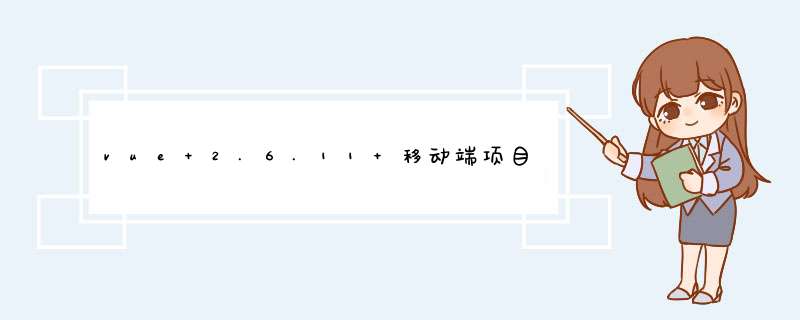
1、在 Vue 项目的 src 文件夹下创建一个 utils 文件夹:
2、在 utils文件夹中创建 rem.js:
内容如下
// 基准大小
const baseSize = 32
// 设置 rem 函数
function setRem () {
// 当前页面宽度相对于 750 宽的缩放比例,可根据自己需要修改。
const scale = document.documentElement.clientWidth / 750
// 设置页面根节点字体大小
document.documentElement.style.fontSize = (baseSize * Math.min(scale, 2)) + 'px'
}
// 初始化
setRem()
// 改变窗口大小时重新设置 rem
window.onresize = function () {
setRem()
}
4、在 src 文件夹下的 main.js 中引入:
import './utils/rem'
5、在 Vue 项目根目录终端引入:
npm install postcss-pxtorem -D
6、在 Vue 项目文件夹下的 postcss.config.js 中加入或者新建一个空白文件:
module.exports = {
plugins: {
autoprefixer: {},
"postcss-pxtorem": {
"rootValue": 16,
"propList": ["*"]
}
}
}
然后,你的vue 项目就能实现在页面中自动将 px 转换成 rem 了
注意点:
当安装完成后重启项目到时候报如下错:
vue Syntax Error: Error: PostCSS plugin postcss-pxtorem requires PostCSS 8.
解决办法:发现是postcss-pxtorem版本过高 可以安装 5.1.1 版本
npm i [email protected]
欢迎分享,转载请注明来源:内存溢出

 微信扫一扫
微信扫一扫
 支付宝扫一扫
支付宝扫一扫
评论列表(0条)