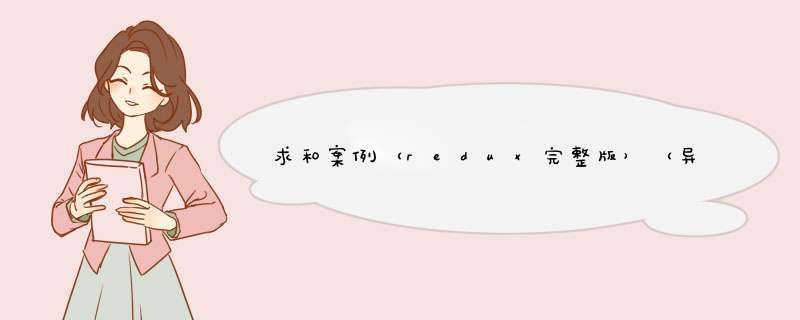
action是一个普通js对象,包含type和data两个属性。其中,type属性,必选;data属性,可选。
action本身并无“同步”或“异步”之说,“同步action”、“异步action”更多的只是区分:
action creator的返回值是一个普通的js对象,即所谓的“同步action”。action creator的返回值是一个函数,即所谓的“异步action”。本篇将使用异步action,涉及的文件有:
redux/constant.js,无变更redux/reducer.js,无变更redux/action.js,有变更redux/store.js,有变更components/Counter/index.jsx,有变更要实现异步action,注意以下几点:
安装redux-thunk:npm install --save redux-thunk。将redux-thunk配置在store中。
import {createStore,applyMiddleware} from "redux";
import thunk from "redux-thunk";
import reducer from "./reducer.js";
export default createStore(reducer,applyMiddleware(thunk));
异步action返回的函数,接受的第一个参数是
dispatch(即store.dispatch)。
export const createIncrementAsyncAction = (data,time) => {
return (dispatch) => {
setTimeout(() => {
dispatch(createIncrementAction(data));
},time)
}
}
store.dispatch(createIncrementAsyncAction(Number(value),1000))
export const INCREMENT = 'increment';
export const DECREMENT = 'decrement';
import { INCREMENT,DECREMENT } from "./constant";
const initState = 0
export default function reducer(preState=initState,action){
const {type,data} = action;
switch(type){
case INCREMENT: return preState+Number(data);
case DECREMENT: return preState-Number(data);
default: return preState
}
}
import { INCREMENT,DECREMENT } from "./constant"
export const createIncrementAction = data => ({type:INCREMENT,data});
export const createDecrementAction = data => ({type:DECREMENT,data});
export const createIncrementAsyncAction = (data,time) => {
return (dispatch) => {
setTimeout(() => {
dispatch(createIncrementAction(data));
},time)
}
}
import { createStore,applyMiddleware} from "redux";
import thunk from "redux-thunk";
import counterReducer from "./reducer.js";
export default createStore(counterReducer,applyMiddleware(thunk));
import React, { Component } from 'react'
import store from "../../redux/store.js";
import { createIncrementAction,createDecrementAction, createIncrementAsyncAction } from '../../redux/action.js';
export default class Counter extends Component {
componentDidMount(){
store.subscribe(() => {
this.setState({})
})
}
increment = () => {
const {value} = this.selectEl;
store.dispatch(createIncrementAction(Number(value)));
}
decrement = () => {
const {value} = this.selectEl;
store.dispatch(createDecrementAction(Number(value)));
}
incrementOdd = () => {
const {value} = this.selectEl;
const count = store.getState();
if(count % 2 !== 0){
store.dispatch(createIncrementAction(Number(value)));
}
}
incrementWait = () => {
const {value} = this.selectEl;
store.dispatch(createIncrementAsyncAction(Number(value),1000))
}
render() {
const {increment,decrement,incrementOdd,incrementWait} = this;
return (
<div>
<h2>当前求和为{store.getState()}</h2>
<select ref={c => this.selectEl = c}>
<option value="1">1</option>
<option value="2">2</option>
<option value="3">3</option>
</select>
<button onClick={increment}>+</button>
<button onClick={decrement}>-</button>
<button onClick={incrementOdd}>和为奇数时加</button>
<button onClick={incrementWait}>等一等再加</button>
</div>
)
}
}
求和案例(纯react版本)
求和案例(redux精简版)
求和案例(redux完整版)
欢迎分享,转载请注明来源:内存溢出

 微信扫一扫
微信扫一扫
 支付宝扫一扫
支付宝扫一扫
评论列表(0条)