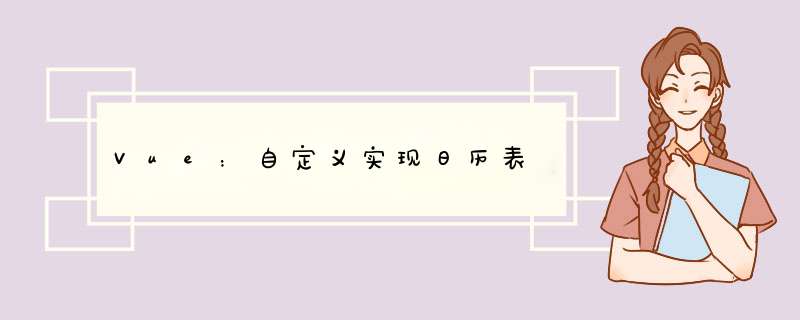
学习了一下关于如何自定义一个日历表。
参考文章:Vue写一个日历
可以看到,有如下关键点(暂时忽略农历、节气、节日的备注信息):
①年月的信息;
②上一个月、下一个月的快捷切换按钮;
③周一到周天的行;
④深颜色的当前月日期;
⑤填充空白的灰色日期(其他月的日期信息);
①计算出显示月份的天,并显示;
②切换月份时,重新执行①;
③月初、月末的星期几的空白日,需要上一个月下一个月的对应天数补齐;
④第一次显示时,今天日期的选中。
getFulleYear(); // 年
getMonth(); // 月, 0-11
getDate(); // 日,也就是几号
getDay(); // 星期几,0-6
new Date(2019,2,10); // 实际上就是 2019-03-10
new Date(2019,2,0); // 实际上是 2019-02-28, 也就是2月份的最后一天
new Date(2019,2,-1); // 实际上是 2019-02-27, 也就是2月份的倒数第二天
var d = new Date();
d.setTime( new Date(2018,1,1).getTime() );
d.getFullYear(); // 2018 , setTime 允许传入毫秒数来更改实例对象
<template>
<div class="calendar-box">
<div class="calendar-wrapper">
<div class="calendar-toolbar">
<div class="prev" @click="prevMonth">上个月</div>
<div class="current">{{ currentDateStr }}</div>
<div class="next" @click="nextMonth">下个月</div>
</div>
<div class="calendar-week">
<div
class="week-item calendarBorder"
v-for="item of weekList"
:key="item"
>
{{ item }}
</div>
</div>
<div class="calendar-inner">
<div
class="calendar-item calendarBorder"
v-for="(item, index) of calendarList"
:key="index"
:class="{
'calendar-item': true,
calendarBorder: true,
'calendar-item-hover': !item.disable,
'calendar-item-disabled': item.disable,
'calendar-item-checked':
dayChecked && dayChecked.value == item.value,
}"
@click="handleClickDay(item)"
>
{{ item.date }}
</div>
</div>
</div>
</div>
</template>
<script>
export default {
data() {
return {
showYearMonth: {}, // 显示的年月
calendarList: [], // 用于遍历显示
shareDate: new Date(), // 享元模式,用来做 日期数据转换 优化
dayChecked: {}, // 当前选择的天
weekList: ["一", "二", "三", "四", "五", "六", "日"], // 周
};
},
created() {
this.initDataFun(); // 初始化数据
},
computed: {
// 显示当前时间
currentDateStr() {
let { year, month } = this.showYearMonth;
return `${year}年${this.pad(month + 1)}月`;
},
},
methods: {
//#region 计算日历数据
// 初始化数据
initDataFun() {
// 初始化当前时间
this.setCurrentYearMonth(); // 设置日历显示的日期(年-月)
this.createCalendar(); // 创建当前月对应日历的日期数据
this.getCurrentDay(); // 获取今天
},
// 设置日历显示的日期(年-月)
setCurrentYearMonth(d = new Date()) {
let year = d.getFullYear();
let month = d.getMonth();
let date = d.getDate();
this.showYearMonth = {
year,
month,
date,
};
},
getCurrentDay(d = new Date()) {
let year = d.getFullYear();
let month = d.getMonth();
let date = d.getDate();
this.dayChecked = {
year,
month,
date,
value: this.stringify(year, month, date),
};
},
// 创建当前月对应日历的日期数据
createCalendar() {
// 一天有多少毫秒
const oneDayMS = 24 * 60 * 60 * 1000;
let list = [];
let { year, month } = this.showYearMonth;
// #region
// ---------------仅仅只算某月的天---------------
// // 当前月,第一天和最后一天的毫秒数
// let begin = new Date(year, month, 1).getTime();
// let end = new Date(year, month + 1, 0).getTime();
// ---------------计算某月前后需要填补的天---------------
// 当前月份第一天是星期几, 0-6
let firstDay = this.getFirstDayByMonths(year, month);
// 填充多少天,因为我将星期日放到最后了,所以需要另外调整下
let prefixDaysLen = firstDay === 0 ? 6 : firstDay - 1;
// 向前移动之后的毫秒数
let begin = new Date(year, month, 1).getTime() - oneDayMS * prefixDaysLen;
// 当前月份最后一天是星期几, 0-6
let lastDay = this.getLastDayByMonth(year, month);
// 填充多少天,因为我将星期日放到最后了,所以需要另外调整下
let suffixDaysLen = lastDay === 0 ? 0 : 7 - lastDay;
// 向后移动之后的毫秒数
let end =
new Date(year, month + 1, 0).getTime() + oneDayMS * suffixDaysLen;
// 计算左侧时间段的循环数
let rowNum = Math.ceil((end - begin) / oneDayMS / 7);
let newPeriod = [];
for (let i = 0; i < rowNum; i++) {
newPeriod.push({});
}
// #endregion
// 填充天
while (begin <= end) {
// 享元模式,避免重复 new Date
this.shareDate.setTime(begin);
let year = this.shareDate.getFullYear();
let curMonth = this.shareDate.getMonth();
let date = this.shareDate.getDate();
list.push({
year: year,
month: curMonth + 1, // 月是从0开始的
date: date,
value: this.stringify(year, curMonth, date),
disable: curMonth !== month,
});
begin += oneDayMS;
}
this.calendarList = list;
},
// 格式化时间,与主逻辑无关
stringify(year, month, date) {
let str = [year, this.pad(month + 1), this.pad(date)].join("-");
return str;
},
// 对小于 10 的数字,前面补 0
pad(str) {
return str < 10 ? `0${str}` : str;
},
// 点击上一月
prevMonth() {
this.showYearMonth.month--;
this.recalculateYearMonth(); // 因为 month的变化 会超出 0-11 的范围, 所以需要重新计算
this.createCalendar(); // 创建当前月对应日历的日期数据
},
// 点击下一月
nextMonth() {
this.showYearMonth.month++;
this.recalculateYearMonth(); // 因为 month的变化 会超出 0-11 的范围, 所以需要重新计算
this.createCalendar(); // 创建当前月对应日历的日期数据
},
// 重算:显示的某年某月
recalculateYearMonth() {
let { year, month, date } = this.showYearMonth;
let maxDate = this.getDaysByMonth(year, month);
// 预防其他月跳转到2月,2月最多只有29天,没有30-31
date = Math.min(maxDate, date);
let instance = new Date(year, month, date);
this.setCurrentYearMonth(instance);
},
// 判断当前月有多少天
getDaysByMonth(year, month) {
return new Date(year, month + 1, 0).getDate();
},
// 当前月的第一天是星期几
getFirstDayByMonths(year, month) {
return new Date(year, month, 1).getDay();
},
// 当前月的最后一天是星期几
getLastDayByMonth(year, month) {
return new Date(year, month + 1, 0).getDay();
},
// #endregion 计算日历数据
// *** 作:点击了某天
handleClickDay(item) {
if (!item || item.disable) return;
console.log(item);
this.dayChecked = item;
},
},
};
</script>
<style lang="less" scoped>
@calendarWidth: 637px; // 90 * 7 + 7 * 1
.calendar-box {
width: 100vw;
height: 100vh;
display: flex;
justify-content: center;
align-items: center;
.calendar-wrapper {
.calendar-toolbar {
width: @calendarWidth;
height: 50px;
display: flex;
justify-content: space-between;
align-items: center;
.prev,
.next,
.current {
cursor: pointer;
&:hover {
color: #438bef;
}
}
}
.calendar-week {
width: @calendarWidth;
border-left: 1px solid #eee;
display: flex;
flex-wrap: wrap;
.week-item {
width: 90px;
height: 50px;
border-top: 1px solid #eee;
}
}
.calendar-inner {
width: @calendarWidth;
border-left: 1px solid #eee;
display: flex;
flex-wrap: wrap;
.calendar-item {
width: 90px;
height: 60px;
}
.calendar-item-hover {
cursor: pointer;
&:hover {
color: #fff;
background-color: #438bef;
}
}
.calendar-item-disabled {
color: #acacac;
cursor: not-allowed;
}
.calendar-item-checked {
color: #fff;
background-color: #438bef;
}
}
.calendarBorder {
display: flex;
justify-content: center;
align-items: center;
border-bottom: 1px solid #eee;
border-right: 1px solid #eee;
}
}
}
</style>
欢迎分享,转载请注明来源:内存溢出

 微信扫一扫
微信扫一扫
 支付宝扫一扫
支付宝扫一扫
评论列表(0条)