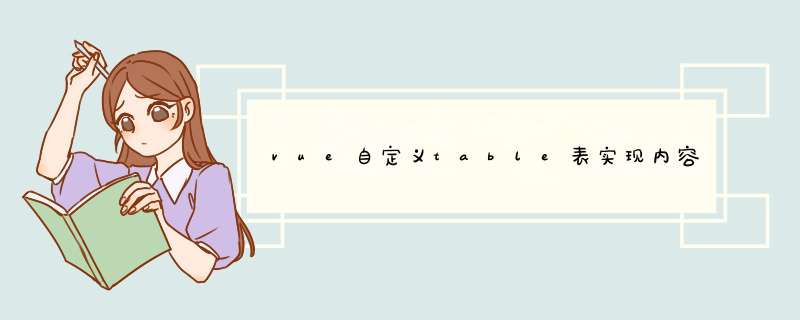
对一段table表数据进行异常与正常类型的分类处理;
异常数据固定于table表内上方显示;
正常数据则在异常数据下方实现循环滚动效果;
(若正常数据高度未溢出table表高度,正常显示即可,无需滚动)
效果图展示 代码核心部分
<div
class="scrollWrap"
:style="{
height: scrollWrapHeight + 'px',
overflowY: 'hidden',
}"
>
<div
:class="scrollNum > 1 ? 'scroll' : ''"
:style="{
animationDuration: time + 's',
}"
v-for="(a, index) in scrollNum"
:key="index"
>
<div
class="table-bodySuccess"
v-for="(item, index) in successData"
:key="index"
:style="{
background: successBgColor(index),
}"
>
<div class="table-body-item-title">
{{ item.name }}
div>
<div class="table-body-item-title">
<div class="circle">div>
div>
<div class="table-body-item-title">{{ item.tampNum }}℃div>
<div class="table-body-item-title">{{ item.eleNum }}Adiv>
div>
div>
div>
.scrollWrap::-webkit-scrollbar {
width: 0 !important;
}
.scroll {
animation: scrollData 10s infinite linear;
}
@keyframes scrollData {
from {
transform: translateY(0px);
}
to {
transform: translateY(-100%);
}
}
<template>
<div class="left">
<div class="table">
<div class="table-header">
<div class="table-header-item-title">名称</div>
<div class="table-header-item-title">状态</div>
<div class="table-header-item-title">数据标题1</div>
<div class="table-header-item-title">数据标题2</div>
</div>
<div
class="table-bodyError"
v-for="(item, index) in errData"
:key="index"
:style="{ background: errBgColor(index) }"
>
<div class="table-body-item-title">
{{ item.name }}
</div>
<div class="table-body-item-title">
<div class="circle"></div>
</div>
<div class="table-body-item-title">
{{ item.tampNum }}
</div>
<div class="table-body-item-title">
{{ item.eleNum }}
</div>
</div>
<div
class="scrollWrap"
:style="{
height: scrollWrapHeight + 'px',
overflowY: 'hidden',
}"
>
<div
:class="scrollNum > 1 ? 'scroll' : ''"
:style="{
animationDuration: time + 's',
}"
v-for="(a, index) in scrollNum"
:key="index"
>
<div
class="table-bodySuccess"
v-for="(item, index) in successData"
:key="index"
:style="{
background: successBgColor(index),
}"
>
<div class="table-body-item-title">
{{ item.name }}
</div>
<div class="table-body-item-title">
<div class="circle"></div>
</div>
<div class="table-body-item-title">{{ item.tampNum }}℃</div>
<div class="table-body-item-title">{{ item.eleNum }}A</div>
</div>
</div>
</div>
</div>
</div>
</template>
<script>
export default {
name: 'test',
data() {
return {
// 调节滚动速率
time: 15,
errData: [
{ name: 11, status: 0, tampNum: 10, eleNum: 15 },
{ name: 22, status: 0, tampNum: 10, eleNum: 15 },
{ name: 33, status: 0, tampNum: 10, eleNum: 15 },
],
successData: [
{ name: 'aaa', status: 1, tampNum: 10, eleNum: 15 },
{ name: 'bbb', status: 1, tampNum: 10, eleNum: 15 },
{ name: 'ccc', status: 1, tampNum: 10, eleNum: 15 },
{ name: 'ddd', status: 1, tampNum: 10, eleNum: 15 },
{ name: 'eee', status: 1, tampNum: 10, eleNum: 15 },
{ name: 'fff', status: 1, tampNum: 10, eleNum: 15 },
{ name: 'ggg', status: 1, tampNum: 10, eleNum: 15 },
{ name: 'hhh', status: 1, tampNum: 10, eleNum: 15 },
{ name: 'iii', status: 1, tampNum: 10, eleNum: 15 },
{ name: 'jjj', status: 1, tampNum: 10, eleNum: 15 },
{ name: 'kkk', status: 1, tampNum: 10, eleNum: 15 },
],
}
},
computed: {
errBgColor: function () {
return function (index) {
if (index % 2 === 0) {
return '#e8f7ff'
} else {
return '#ffffff'
}
}
},
successBgColor: function () {
return function (index) {
if (this.errData.length % 2 === 0) {
if (index % 2 === 0) {
return '#e8f7ff'
} else {
return '#ffffff'
}
} else {
if (index % 2 === 0) {
return '#ffffff'
} else {
return '#e8f7ff'
}
}
}
},
// 滚动层高度
scrollWrapHeight: function () {
// left高度 - table-header高度 - table-bodyError高度 * 个数
return 600 - 52 - this.errData.length * 52
},
// 滚动层份数,当内容溢出scrollWrapHeight,复制两份,添加滚动动画
// 否则就一份,不填加滚动动画
scrollNum: function () {
let successHeight = this.successData.length * 52
if (successHeight > this.scrollWrapHeight) {
return 2
} else {
return 1
}
},
},
}
</script>
<style lang="less" scoped>
.left {
width: 520px;
height: 600px;
background-color: #fab4b4;
border-bottom: 1px solid red;
position: relative;
.table-header {
width: 100%;
background-color: skyblue;
color: #e1f3ff;
font-size: 16px;
font-weight: 700;
display: flex;
.table-header-item-title {
height: 52px;
width: 100%;
display: flex;
justify-content: center;
align-items: center;
}
}
.table-bodyError,
.table-bodySuccess {
width: 100%;
color: red;
font-size: 16px;
display: flex;
.table-body-item-title {
width: 100%;
height: 52px;
display: flex;
justify-content: center;
align-items: center;
.circle {
width: 12px;
height: 12px;
background: #ea4141;
border-radius: 50%;
}
}
}
.table-bodySuccess {
color: #000;
.table-body-item-title {
.circle {
background: #29b153;
}
}
}
.scrollWrap::-webkit-scrollbar {
width: 0 !important;
}
.scroll {
animation: scrollData 10s infinite linear;
}
@keyframes scrollData {
from {
transform: translateY(0px);
}
to {
transform: translateY(-100%);
}
}
}
</style>
欢迎分享,转载请注明来源:内存溢出

 微信扫一扫
微信扫一扫
 支付宝扫一扫
支付宝扫一扫
评论列表(0条)