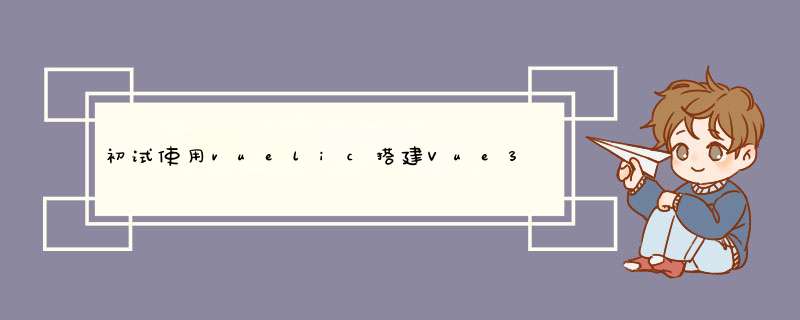
目录
环境:
工具:
步骤:
1.脚手架安装VUE
2.导入element plus 模块
3.引入element plus
4.执行
环境:
node:V14.17.6
npm:V6.14.15
vuecli:V5.0.4
vue:V3.2.13VScodevue create demo
安装选项
1.Manually select features //自定义
2. 按需勾选
(*) Babel
(*) TypeScript
( ) Progressive Web App (PWA) Support
(*) Router
(*) Vuex
(*) CSS Pre-processors
(*) Linter / Formatter
( ) Unit Testing
( ) E2E Testing
3.选择> 3.x版本
4.Use class-style component syntax? (y/N) ==>N
5.Use Babel alongside TypeScript (required for modern mode, auto-detected polyfills, transpiling JSX)? (Y/n) ==>Y
6.Use history mode for router? (Requires proper server setup for index
fallback in production) (Y/n) ==>Y
7.Sass/SCSS (with dart-sass)
8.ESLint + Standard config
9.Lint on save
10.In dedicated config files
11.Save this as a preset for future projects? (y/N) ==>N 不保存配置npm install element-plus --saveimport ElementPlus from 'element-plus'
import 'element-plus/dist/index.css'
const app = createApp(App)
app.use(ElementPlus)package.json
"dependencies": {
"core-js": "^3.8.3",
"element-plus": "^2.2.2",
"vue": "^3.2.13",
"vue-router": "^4.0.3",
"vuex": "^4.0.0"
},
vue.config.js
关闭语法检测
lintOnSave: false
main.ts
import { createApp } from 'vue'
import App from './App.vue'
import router from './router'
import store from './store'
import ElementPlus from 'element-plus'
import 'element-plus/dist/index.css'
const app = createApp(App)
app.use(ElementPlus)
app.use(store).use(router).mount('#app')
router/index.ts
import { createRouter, createWebHistory, RouteRecordRaw } from 'vue-router'
import HomeView from '../views/Login.vue'
const routes: Array
= [ {
path: '/',
name: 'home',
component: HomeView
},
{
path: '/about',
name: 'about',
// route level code-splitting
// this generates a separate chunk (about.[hash].js) for this route
// which is lazy-loaded when the route is visited.
component: () => import(/* webpackChunkName: "about" */ '../views/AboutView.vue')
}
]
const router = createRouter({
history: createWebHistory(process.env.BASE_URL),
routes
})
export default router
app.vue
接下来在views/Login.vue下编写或引用element plus 官方组件的代码即可执行
4.执行npm run serve
欢迎分享,转载请注明来源:内存溢出

 微信扫一扫
微信扫一扫
 支付宝扫一扫
支付宝扫一扫
评论列表(0条)