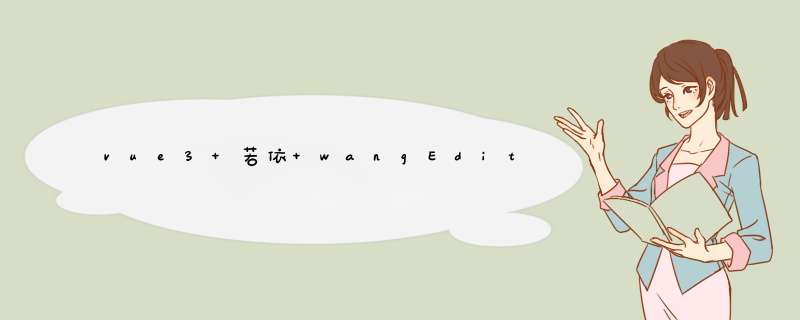
1. 安装 这里是官网提供的安装方法 参考地址wangEditor
yarn add @wangeditor/editor
# 或者 npm install @wangeditor/editor --save
// vue3
yarn add @wangeditor/editor-for-vue@next
# 或者 npm install @wangeditor/editor-for-vue@next --save2. 在src下面的components 创建 WangEditor 文件 创建index.vue
内容如下
3.在main.js中 注册挂载
import WangEditor from '@/components/WangEditor'
app.component('WangEditor', WangEditor)4.在需要使用的页面直接使用即可 :value="进行传值=>子组件用于后台数据回显"
相关属性 变量
const WangEditorContent = ref("这是富文本里面的内容")
const isClear = ref(false); // 用来控制富文本是否进行清空 false不 true是
function changeEditor(val) {
console.log(val); // 富文本改变
}效果图如图所示
欢迎分享,转载请注明来源:内存溢出

 微信扫一扫
微信扫一扫
 支付宝扫一扫
支付宝扫一扫
评论列表(0条)