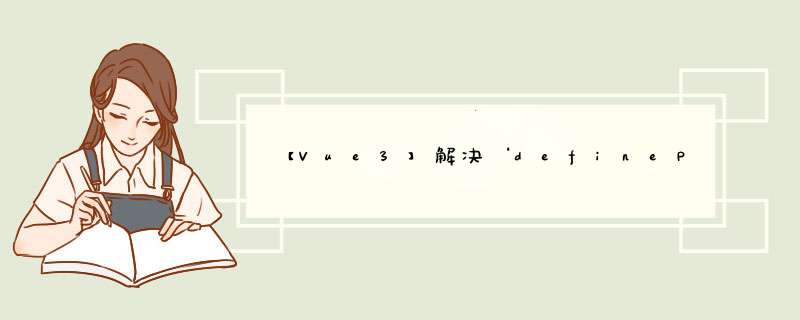
2021年结束了,Vite 的版本也升级了,现在试试新版 Vute 搭建 Vue 项目。
按照 vue3一步一步的详细讲解配置ESLint 中 vue 官方推荐安装 ESLint 的方式安装 Eslint,结果发现 'defineProps' is not defined 报错,现在来解决这个问题。
vite 2.7.2vue 3.2.25
配置
// vite.config.js
module.exports = {
root: true,
env: {
node: true
},
extends: [
'plugin:vue/vue3-essential',
'@vue/standard'
],
parserOptions: {
ecmaVersion: 2020
},
rules: {
'no-console': process.env.NODE_ENV === 'production' ? 'warn' : 'off',
'no-debugger': process.env.NODE_ENV === 'production' ? 'warn' : 'off'
}
}
安装 ESlint 后
// package.json
{
"name": "my-vue-app1",
"version": "0.0.0",
"scripts": {
"build": "vite build",
"lint": "vue-cli-service lint",
"dev": "vite",
"preview": "vite preview"
},
"dependencies": {
"vue": "^3.2.25"
},
"devDependencies": {
"@vitejs/plugin-vue": "^2.0.0",
"@vue/cli-plugin-eslint": "~4.5.0",
"@vue/eslint-config-standard": "^5.1.2",
"eslint": "^6.7.2",
"eslint-plugin-import": "^2.20.2",
"eslint-plugin-node": "^11.1.0",
"eslint-plugin-promise": "^4.2.1",
"eslint-plugin-standard": "^4.0.0",
"eslint-plugin-vue": "^7.0.0",
"vite": "^2.7.2"
}
}
defineProps 属于 Vue3 的规则校验,需要在 eslint-plugin-vue官方指南中寻找对应配置。
添加对应配置即可
// .eslintrc.js
module.exports = {
root: true,
env: {
node: true,
'vue/setup-compiler-macros': true
},
extends: [
'plugin:vue/vue3-essential',
'@vue/standard'
],
parserOptions: {
ecmaVersion: 2020
},
rules: {
'no-console': process.env.NODE_ENV === 'production' ? 'warn' : 'off',
'no-debugger': process.env.NODE_ENV === 'production' ? 'warn' : 'off'
}
}
结果新出现了一个报错 Environment key "vue/setup-compiler-macros" is unknown
根据提示可知,是当前依赖包 eslint-plugin-vue 中没有 vue/setup-compiler-macros 规则,故需升级 eslint-plugin-vue,当前最新版本是 8.4.0
yarn upgrade eslint-plugin-vue@8.4.0 -D
# OR
npm update --save-dev eslint-plugin-vue@8.4.0
出现报错,安装最新版本 node 即可解决。
eslint-plugin-vue@8.4.0: The engine “node” is incompatible with this module. Expected version “^12.22.0 || ^14.17.0 || >=16.0.0”. Got "14.15.0"
当安装成功后,Environment key "vue/setup-compiler-macros" is unknown 报错问题解决。
最后项目整体就没报错了。
总结解决一个问题,可能出现新的待解决问题,都解决后,问题就迎刃而解。
欢迎分享,转载请注明来源:内存溢出

 微信扫一扫
微信扫一扫
 支付宝扫一扫
支付宝扫一扫
评论列表(0条)