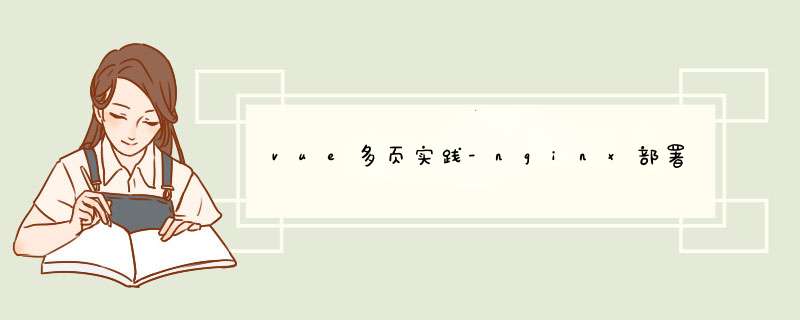
./nginx.exe -s reload (PowerShell 执行命令 或者git命令行)
多页-打包单应用部署
多页打包出来的单应用 (这里指多页应用 单独打包其中的一个应用)
ngixn 配置
server {
listen 8082;
server_name 127.0.0.1;
location / {
root C:\D\codeTest\vue-multiple-pages\dist;
index index.html;
try_files $uri $uri/ /index.html;
}
}
http://127.0.0.1:8082/#/ 查看打包的page1应用
多页-打包多应用部署
多页打包出来的多个应用 (这里指多页应用 一次打包出所用应用)
nginx 配置
server {
listen 8082;
server_name localhost;
location / {
root C:\D\codeTest\vue-multiple-pages\dist;
try_files $uri $uri/ /index.html;
index index.html;
}
location /page1 {
root C:\D\codeTest\vue-multiple-pages\dist;
try_files $uri $uri/ /page1.html;
index page1.html;
}
location /page2 {
root C:\D\codeTest\vue-multiple-pages\dist;
try_files $uri $uri/ /page2.html;
index page2.html;
}
}
server {
listen 8082;
server_name 127.0.0.1;
location / {
root C:\D\codeTest\vue-multiple-pages\dist;
}
location /index {
root C:\D\codeTest\vue-multiple-pages\dist;
index index.html;
try_files $uri $uri/ /index.html;
}
location /page1 {
root C:\D\codeTest\vue-multiple-pages\dist;
index page1.html;
try_files $uri $uri/ /page1.html;
}
location /page2 {
root C:\D\codeTest\vue-multiple-pages\dist;
index page2.html;
try_files $uri $uri/ /page2.html;
}
}
http://127.0.0.1:8082/index#/page1 http://127.0.0.1:8082/page1#/page2 http://127.0.0.1:8082/page2#/
本文亲身实践而来
场景不同可能遇到不同的问题,比如写的demo没有问题。在实际将项目改为多页的时候,遇到打包后资源无法加载,应用默认加载index.html等问题。多页相关的问答 也不是很多,绕了很多弯子。感谢观看—!!!
往期文章
element-ui定制主题vue + element-ui动态主题及网站换肤2021,亲测可用!!!openlayers 实战离线地图这两个前端下载库推荐给你vue3 JSX 从零开始vue3.0实战踩坑手摸手,配置项目中全局loading
欢迎分享,转载请注明来源:内存溢出

 微信扫一扫
微信扫一扫
 支付宝扫一扫
支付宝扫一扫
评论列表(0条)