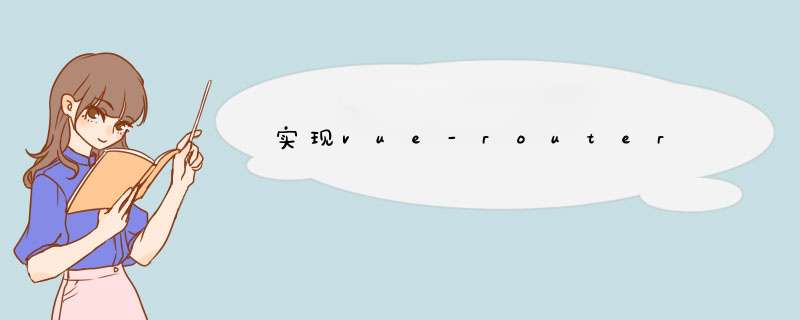
let Vue
class VueRouter{
constructor(options){
//this.current = "/" //当前路由
let initPath = "/" //默认路由
Vue.util.defineReactive(this,"current",initPath) //util里有vue封装的一些方法,其中defineReactive相当于object.defineProperty,第一个参数是对象,第二个是属性,第三个是属性值 ,在这里用这个,是为了让current实现响应式。因为url地址是会变的,变了后,router-view组件要判断current属性值,然后渲染相应组件。
this.routes = options.routes //用户的路由规则
this.mode =options.mode || "hash"
this.init() //监听路由改变
}
init(){
if(this.mode === "hash"){
console.log(location.hash) // 打印出来是"#/"
//注意第一次加载项目,去除#
window.addEventListener("load",()=>{
this.current = location.hash.slice(1)
})
//路由地址改变监听,去除#
window.addEventListener("hashchange",()=>{
this.current = location.hash.slice(1)
})
}
}
}
//插件机制
VueRouter.install = function(_Vue){
Vue = _Vue
//给调用的组件添加一个属性 router
Vue.mixin({ //全局添加数据和方法
beforeCreate(){
if(this.$options.router){ //每个vue实例都有自己的options,这里是配置根实例,在main.js中 new的时候,有router,为了每个实例都有router.
Vue.protoType.$router = this.$options.router
}
}
})
//全局组件,用
//router-link
Vue.component("router-link",{
props:{
to:{ //获取组件to属性的值,也就是跳转的目标地址
type:String,
require:true
}
},
render(h){
return h('a',{attrs:{
href:"#" + this.to
}},this.$slots.default)
//home
// h函数用来创建html标签,router-link相当于a标签,this.$slots.default是组件插槽传的值
}
})
//router-view
Vue.component("router-view",{
render(h){
//当前的路由地址 + 路由规则,判断当前地址是否与router里的path中的每一项是否一致,一致则把组件渲染出去。
let current = this.$router.current
let routes = this.$router
let com = routes.find(item =>{
return current === item.path
})
return h(com.component) //h函数用来创建html标签,router-view相当于div标签
}
})
}
export default VueRouter欢迎分享,转载请注明来源:内存溢出

 微信扫一扫
微信扫一扫
 支付宝扫一扫
支付宝扫一扫
评论列表(0条)