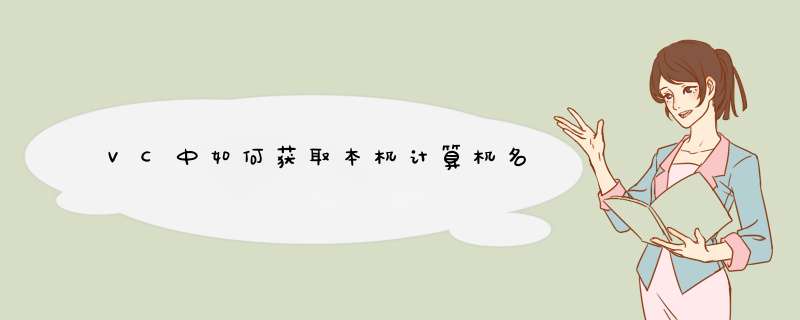
#include <windowsh>
#include <stdioh>
#define BUFSIZE 1024
void main()
{
LPTSTR lpszSystemInfo; // pointer to system information string
DWORD cchBuff = BUFSIZE; // size of computer or user name
TCHAR tchBuffer[BUFSIZE]; // buffer for string
DWORD dwResult; // function return value
lpszSystemInfo = tchBuffer;
// Get and display the name of the computer
if( GetComputerName(lpszSystemInfo, &cchBuff) )
printf("Computer name: %s\n", lpszSystemInfo);
// Get and display the user name
cchBuff = BUFSIZE;
if( GetUserName(lpszSystemInfo, &cchBuff) )
printf("User name: %s\n\n", lpszSystemInfo);
// Get and display the system directory
if( GetSystemDirectory(lpszSystemInfo, MAX_PATH+1) )
printf("System directory: %s\n", lpszSystemInfo);
// Get and display the Windows directory
if( GetWindowsDirectory(lpszSystemInfo, MAX_PATH+1) )
printf("Windows directory: %s\n\n", lpszSystemInfo);
// Display the "environment variables" header
printf("Environment variables (partial list): \n");
// Expand the OS environment variable
dwResult = ExpandEnvironmentStrings(
"OS=%OS%",
lpszSystemInfo,
BUFSIZE);
if( dwResult <= BUFSIZE )
printf(" %s\n", lpszSystemInfo);
// Expand the PATH environment variable
dwResult = ExpandEnvironmentStrings(
"PATH=%PATH%",
lpszSystemInfo,
BUFSIZE);
if( dwResult <= BUFSIZE )
printf(" %s\n", lpszSystemInfo);
// Expand the TMP environment variable
dwResult = ExpandEnvironmentStrings(
"TEMP=%TEMP%",
lpszSystemInfo,
BUFSIZE);
if( dwResult <= BUFSIZE )
printf(" %s\n", lpszSystemInfo);
}
SUB GKJK()
Set myWshNw = CreateObject("WscriptNetwork")
cells(1,1)= myWshNwComputerName
End Sub
#include<stdioh>
#include<winsock2h>
#pragma comment(lib,"ws2_32lib")
void getIPorName(void)
{
WSADATA wsaData;
char name[155];
char ip;
PHOSTENT hostinfo;
if ( WSAStartup( MAKEWORD(1,1), &wsaData ) == 0 ) {
if( gethostname ( name, sizeof(name)) == 0) {
if((hostinfo = gethostbyname(name)) != NULL) {
ip = inet_ntoa ((struct in_addr )hostinfo->h_addr_list);
printf("本机IP:%s\n本机名:%s\n",ip,name);
}
}
WSACleanup( );
}
}
int main(void)
{
getIPorName();
return 0;
}
获取数据库所在计算机主机名:
1utl_inaddrget_host_address 环境中IP地址
如果查询失败,则提示系统错误
查询>
取得用户名是可以的,登陆密码不行易语言调用API“GetUserName”就可以取得Dll命令:GetUserName 返回值类型:整数型 Dll库文件名:advapi32dll 在Dll库中的命令名:GetUserNameA 参数:lpBuffer 数据类型:文本型 参数:nSize 数据类型:整数型 <传址> ---------------------------------------------------------------- 局部容器:当前用户名 数据类型:文本型局部容器:用户名长 数据类型:整数型 用户名长 = 199 当前用户名 = 取空白文本 (200) GetUserName (当前用户名, 用户名长) 当前用户的名字就在“当前用户名”容器里,“用户名长”是实际的用户名长度两个容器经过调用已经被改变,当前用户的名字不在GetUserName返回值里,它的值不等于0表示成功,0表示失败。
代码仅供参考:
定义两个字符串变量,并且声明获取计算机名称和IP的函数GetLocalHostIPName(CString &sLocalName, CString &sIpAddress)。
CString m_strLocalIP; //本机计算机IPCString m_strLocalName; //本机计算机名
int GetLocalHostIPName(CString &sLocalName, CString &sIpAddress); //获取本机名称IP
定义函数GetHostName(CString &sLocalName, CString &sAddress)。
char name[128];gethostname(name, 128);//获得主机名
以上就是关于VC中如何获取本机计算机名全部的内容,包括:VC中如何获取本机计算机名、执行宏 获取的本机计算机名称,怎样才能自动显示在excel里面呢、VC++如何得到本机名等相关内容解答,如果想了解更多相关内容,可以关注我们,你们的支持是我们更新的动力!
欢迎分享,转载请注明来源:内存溢出

 微信扫一扫
微信扫一扫
 支付宝扫一扫
支付宝扫一扫
评论列表(0条)