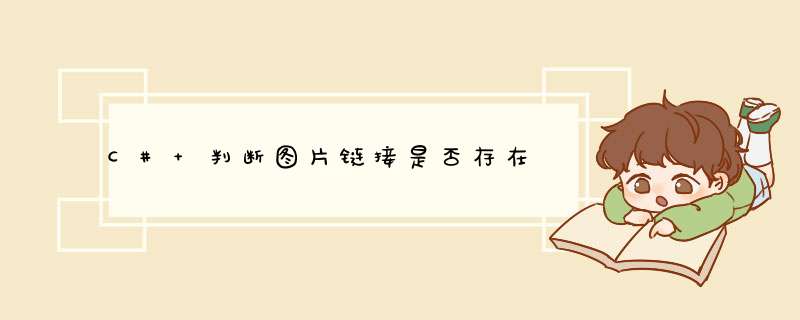
/
/
//1判断远程文件是否存在
///fileUrl:远程文件路径,包括IP地址以及详细的路径
private bool RemoteFileExists(string fileUrl)
{
bool result = false;//下载结果
WebResponse response = null;
try
{
WebRequest req = WebRequestCreate(fileUrl);
response = reqGetResponse();
result = response == null false : true;
}
catch (Exception ex)
{
result = false;
}
finally
{
if (response != null)
{
responseClose();
}
}
return result;
}
/// 2通过传入的url获取远程文件数据(二进制流),大家可以通过ResponseBinaryWrite()方法将获取的数据流输出
/// </summary>
/// <param name="url">的URL</param>
/// <param name="ProxyServer">代理服务器</param>
/// <returns>内容</returns>
public byte[] GetFile(string url, string proxyServer)
{
WebResponse rsp = null;
byte[] retBytes = null;
try
{
Uri uri = new Uri(url);
WebRequest req = WebRequestCreate(uri);
rsp = reqGetResponse();
Stream stream = rspGetResponseStream();
if (!stringIsNullOrEmpty(proxyServer))
{
reqProxy = new WebProxy(proxyServer);
}
using (MemoryStream ms = new MemoryStream())
{
int b;
while ((b = streamReadByte()) != -1)
{
msWriteByte((byte)b);
}
retBytes = msToArray();
}
}
catch (Exception ex)
{
retBytes = null;
}
finally
{
if (rsp != null)
{
rspClose();
}
///将本地文件通过>package comweixinutil;
import javaioFile;
import javaioFileOutputStream;
import javaioIOException;
import javaioInputStream;
import javaioOutputStream;
import javaioPrintWriter;
import javaioRandomAccessFile;
import orgapachecommonsnetPrintCommandListener;
import orgapachecommonsnetftpFTP;
import orgapachecommonsnetftpFTPClient;
import orgapachecommonsnetftpFTPFile;
import orgapachecommonsnetftpFTPReply;
import comweixinconstantDownloadStatus;
import comweixinconstantUploadStatus;
/
支持断点续传的FTP实用类
@version 01 实现基本断点上传下载
@version 02 实现上传下载进度汇报
@version 03 实现中文目录创建及中文文件创建,添加对于中文的支持
/
public class ContinueFTP {
public FTPClient ftpClient = new FTPClient();
public ContinueFTP(){
//设置将过程中使用到的命令输出到控制台
thisftpClientaddProtocolCommandListener(new PrintCommandListener(new PrintWriter(Systemout)));
}
/
连接到FTP服务器
@param hostname 主机名
@param port 端口
@param username 用户名
@param password 密码
@return 是否连接成功
@throws IOException
/
public boolean connect(String hostname,int port,String username,String password) throws IOException{
ftpClientconnect(hostname, port);
ftpClientsetControlEncoding("GBK");
if(FTPReplyisPositiveCompletion(ftpClientgetReplyCode())){
if(ftpClientlogin(username, password)){
return true;
}
}
disconnect();
return false;
}
/
从FTP服务器上下载文件,支持断点续传,上传百分比汇报
@param remote 远程文件路径
@param local 本地文件路径
@return 上传的状态
@throws IOException
/
public DownloadStatus download(String remote,String local) throws IOException{
//设置被动模式
ftpCliententerLocalPassiveMode();
//设置以二进制方式传输
ftpClientsetFileType(FTPBINARY_FILE_TYPE);
DownloadStatus result;
//检查远程文件是否存在
FTPFile[] files = ftpClientlistFiles(new String(remotegetBytes("GBK"),"iso-8859-1"));
if(fileslength != 1){
Systemoutprintln("远程文件不存在");
return DownloadStatusRemote_File_Noexist;
}
long lRemoteSize = files[0]getSize();
File f = new File(local);
//本地存在文件,进行断点下载
if(fexists()){
long localSize = flength();
//判断本地文件大小是否大于远程文件大小
if(localSize >= lRemoteSize){
Systemoutprintln("本地文件大于远程文件,下载中止");
return DownloadStatusLocal_Bigger_Remote;
}
//进行断点续传,并记录状态
FileOutputStream out = new FileOutputStream(f,true);
ftpClientsetRestartOffset(localSize);
InputStream in = ftpClientretrieveFileStream(new String(remotegetBytes("GBK"),"iso-8859-1"));
byte[] bytes = new byte[1024];
long step = lRemoteSize /100;
long process=localSize /step;
int c;
while((c = inread(bytes))!= -1){
outwrite(bytes,0,c);
localSize+=c;
long nowProcess = localSize /step;
if(nowProcess > process){
process = nowProcess;
if(process % 10 == 0)
Systemoutprintln("下载进度:"+process);
//TODO 更新文件下载进度,值存放在process变量中
}
}
inclose();
outclose();
boolean isDo = ftpClientcompletePendingCommand();
if(isDo){
result = DownloadStatusDownload_From_Break_Success;
}else {
result = DownloadStatusDownload_From_Break_Failed;
}
}else {
OutputStream out = new FileOutputStream(f);
InputStream in= ftpClientretrieveFileStream(new String(remotegetBytes("GBK"),"iso-8859-1"));
byte[] bytes = new byte[1024];
long step = lRemoteSize /100;
long process=0;
long localSize = 0L;
int c;
while((c = inread(bytes))!= -1){
outwrite(bytes, 0, c);
localSize+=c;
long nowProcess = localSize /step;
if(nowProcess > process){
process = nowProcess;
if(process % 10 == 0)
Systemoutprintln("下载进度:"+process);
//TODO 更新文件下载进度,值存放在process变量中
}
}
inclose();
outclose();
boolean upNewStatus = ftpClientcompletePendingCommand();
if(upNewStatus){
result = DownloadStatusDownload_New_Success;
}else {
result = DownloadStatusDownload_New_Failed;
}
}
return result;
}
/
上传文件到FTP服务器,支持断点续传
@param local 本地文件名称,绝对路径
@param remote 远程文件路径,使用/home/directory1/subdirectory/fileext 按照Linux上的路径指定方式,支持多级目录嵌套,支持递归创建不存在的目录结构
@return 上传结果
@throws IOException
/
public UploadStatus upload(String local,String remote) throws IOException{
//设置PassiveMode传输
ftpCliententerLocalPassiveMode();
//设置以二进制流的方式传输
ftpClientsetFileType(FTPBINARY_FILE_TYPE);
ftpClientsetControlEncoding("GBK");
UploadStatus result;
//对远程目录的处理
String remoteFileName = remote;
if(remotecontains("/")){
remoteFileName = remotesubstring(remotelastIndexOf("/")+1);
//创建服务器远程目录结构,创建失败直接返回
if(CreateDirecroty(remote, ftpClient)==UploadStatusCreate_Directory_Fail){
return UploadStatusCreate_Directory_Fail;
}
}
//检查远程是否存在文件
FTPFile[] files = ftpClientlistFiles(new String(remoteFileNamegetBytes("GBK"),"iso-8859-1"));
if(fileslength == 1){
long remoteSize = files[0]getSize();
File f = new File(local);
long localSize = flength();
if(remoteSize==localSize){
return UploadStatusFile_Exits;
}else if(remoteSize > localSize){
return UploadStatusRemote_Bigger_Local;
}
//尝试移动文件内读取指针,实现断点续传
result = uploadFile(remoteFileName, f, ftpClient, remoteSize);
//如果断点续传没有成功,则删除服务器上文件,重新上传
if(result == UploadStatusUpload_From_Break_Failed){
if(!ftpClientdeleteFile(remoteFileName)){
return UploadStatusDelete_Remote_Faild;
}
result = uploadFile(remoteFileName, f, ftpClient, 0);
}
}else {
result = uploadFile(remoteFileName, new File(local), ftpClient, 0);
}
return result;
}
/
断开与远程服务器的连接
@throws IOException
/
public void disconnect() throws IOException{
if(ftpClientisConnected()){
ftpClientdisconnect();
}
}
/
递归创建远程服务器目录
@param remote 远程服务器文件绝对路径
@param ftpClient FTPClient对象
@return 目录创建是否成功
@throws IOException
/
public UploadStatus CreateDirecroty(String remote,FTPClient ftpClient) throws IOException{
UploadStatus status = UploadStatusCreate_Directory_Success;
String directory = remotesubstring(0,remotelastIndexOf("/")+1);
if(!directoryequalsIgnoreCase("/")&&!ftpClientchangeWorkingDirectory(new String(directorygetBytes("GBK"),"iso-8859-1"))){
//如果远程目录不存在,则递归创建远程服务器目录
int start=0;
int end = 0;
if(directorystartsWith("/")){
start = 1;
}else{
start = 0;
}
end = directoryindexOf("/",start);
while(true){
String subDirectory = new String(remotesubstring(start,end)getBytes("GBK"),"iso-8859-1");
if(!ftpClientchangeWorkingDirectory(subDirectory)){
if(ftpClientmakeDirectory(subDirectory)){
ftpClientchangeWorkingDirectory(subDirectory);
}else {
Systemoutprintln("创建目录失败");
return UploadStatusCreate_Directory_Fail;
}
}
start = end + 1;
end = directoryindexOf("/",start);
//检查所有目录是否创建完毕
if(end <= start){
break;
}
}
}
return status;
}
/
上传文件到服务器,新上传和断点续传
@param remoteFile 远程文件名,在上传之前已经将服务器工作目录做了改变
@param localFile 本地文件File句柄,绝对路径
@param processStep 需要显示的处理进度步进值
@param ftpClient FTPClient引用
@return
@throws IOException
/
public UploadStatus uploadFile(String remoteFile,File localFile,FTPClient ftpClient,long remoteSize) throws IOException{
UploadStatus status;
//显示进度的上传
long step = localFilelength() / 100;
long process = 0;
long localreadbytes = 0L;
RandomAccessFile raf = new RandomAccessFile(localFile,"r");
OutputStream out = ftpClientappendFileStream(new String(remoteFilegetBytes("GBK"),"iso-8859-1"));
//断点续传
if(remoteSize>0){
ftpClientsetRestartOffset(remoteSize);
process = remoteSize /step;
rafseek(remoteSize);
localreadbytes = remoteSize;
}
byte[] bytes = new byte[1024];
int c;
while((c = rafread(bytes))!= -1){
outwrite(bytes,0,c);
localreadbytes+=c;
if(localreadbytes / step != process){
process = localreadbytes / step;
Systemoutprintln("上传进度:" + process);
//TODO 汇报上传状态
}
}
outflush();
rafclose();
outclose();
boolean result =ftpClientcompletePendingCommand();
if(remoteSize > 0){
status = resultUploadStatusUpload_From_Break_Success:UploadStatusUpload_From_Break_Failed;
}else {
status = resultUploadStatusUpload_New_File_Success:UploadStatusUpload_New_File_Failed;
}
return status;
}
public static void main(String[] args) {
ContinueFTP myFtp = new ContinueFTP();
try {
Systemerrprintln(myFtpconnect("10106236", 21, "5", "jieyan"));
// myFtpftpClientmakeDirectory(new String("歌曲"getBytes("GBK"),"iso-8859-1"));
// myFtpftpClientchangeWorkingDirectory(new String("歌曲"getBytes("GBK"),"iso-8859-1"));
// myFtpftpClientmakeDirectory(new String("爱你等于爱自己"getBytes("GBK"),"iso-8859-1"));
// Systemoutprintln(myFtpupload("E:\\ywflv", "/ywflv",5));
// Systemoutprintln(myFtpupload("E:\\爱你等于爱自己mp4","/爱你等于爱自己mp4"));
//Systemoutprintln(myFtpdownload("/爱你等于爱自己mp4", "E:\\爱你等于爱自己mp4"));
myFtpdisconnect();
} catch (IOException e) {
Systemoutprintln("连接FTP出错:"+egetMessage());
}
}
}
又到了一个大家非常熟悉的库了,对于图像图形的处理来说,GD 库是 PHPer 们绕不过去的一道坎。从很早很早的 CMS 或者 Discuz 时代,各类开源软件在安装的时候就会明确地指出 GD 库是它们必备的一个扩展。当然,在现在的 PHP 版本中,相信大家也不会在编译的时候忽略掉这个库。不管你是为加水印、生成缩略图还是制作验证码,都离不开 GD 库的身影。
当然,我们还是由浅入深地学习一些 GD 库中的常用或好玩的函数。
当前环境中的 GD 库信息
首先,我们可以查看下当前 PHP 环境中的 GD 库版本及支持的格式信息。
var_dump(gd_info()); // array(13) { // ["GD Version"]=> // string(26) "bundled (210 compatible)" // ["FreeType Support"]=> // bool(true) // ["FreeType Linkage"]=> // string(13) "with freetype" // ["GIF Read Support"]=> // bool(true) // ["GIF Create Support"]=> // bool(true) // ["JPEG Support"]=> // bool(true) // ["PNG Support"]=> // bool(true) // ["WBMP Support"]=> // bool(true) // ["XPM Support"]=> // bool(false) // ["XBM Support"]=> // bool(true) // ["WebP Support"]=> // bool(true) // ["BMP Support"]=> // bool(true) // ["JIS-mapped Japanese Font Support"]=> // bool(false) // }
gd_info() 函数可以查看到当前 GD 库的版本信息,其它字段就是各种模式的支持情况,可以看到在我的系统环境中,除了 XPM 这种格式不支持外,其它各种格式都是正常支持的。最后一个是日文字体的支持,我们当前环境中也是没有的。
获取基本信息
getimagesize(),获取信息的这个函数,从名字上看是获取大小的一个函数但也包含一些其它的信息,而且这个函数其实和 GD 库没什么太大的关系,也就是说不需要 GD 库的扩展其实这个函数也是可以使用的。
var_dump(getimagesize("/img/1png")); // array(6) { // [0]=> // int(150) // [1]=> // int(150) // [2]=> // int(3) // [3]=> // string(24) "width="150" height="150"" // ["bits"]=> // int(8) // ["mime"]=> // string(9) "image/png" // }
返回的结果其实非常简单,0 和 1 分别就是的宽高,2 是的类型,之前的文章就讲过它对应的就是 IMAGETYPE_ 常量中对应的类型。3 是文字形式的宽高,可以直接用于 img 标签中,可以看出来,PHP 真的就是为了 web 而生的语言啊,连大小获取的函数都要带个这样的属性回来。bits 就是的 颜色比特位数 。mime 则是的 MIME 类型了。
另外,getimagesize() 函数还有第二个参数,这是一个引用类型的参数,它将以一个关联数组返回不同的 JPG APP 标识。也就是说,它也是针对 JPG 相关的获取一些额外的信息,其实就有点像上篇文章学习过的 EXIF 里面的信息。
var_dump(getimagesize("/img/2jpg", $info)); // array(7) { // [0]=> // int(300) // [1]=> // int(244) // [2]=> // int(2) // [3]=> // string(24) "width="300" height="244"" // ["bits"]=> // int(8) // ["channels"]=> // int(3) // ["mime"]=> // string(10) "image/jpeg" // } var_dump($info); // array(1) { // ["APP0"]=> // string(14) "JFIF��" // }
此外,我们如果是 JPG 的话,还会多返回一个 channels 属性,表示的是如果是 RBG 格式的,返回的就是 3 ,如果是 CMYK 格式的,返回的就是 4 。
我们还可以使用 getimagesize() 获得远程文件的信息。
var_dump(getimagesize(">
以上就是关于C# 判断图片链接是否存在全部的内容,包括:C# 判断图片链接是否存在、java 怎么从ftp获取文件路径、gd是什么格式文件,手机打开gd文件方法等相关内容解答,如果想了解更多相关内容,可以关注我们,你们的支持是我们更新的动力!
欢迎分享,转载请注明来源:内存溢出

 微信扫一扫
微信扫一扫
 支付宝扫一扫
支付宝扫一扫
评论列表(0条)