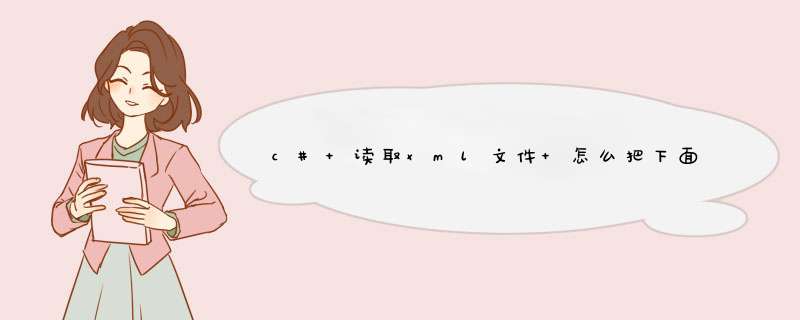
SystemXmlXmlDocument xmlDoc = new SystemXmlXmlDocument();
xmlDocLoad(filename); //加载你的XML文件
SystemXmlXmlNode xmlno = xmlDocGetElementsByTagName(“AppConfig”)[0];//找到AppConfig元素
//下面的代码就是读出这个Value的方法了。 大概思路就是这样的。主要你要理解XML的DOM模型。
foreach (SystemXmlXmlNode xmlvalno in xmlnoChildNodes)
{
string value= xmlvalnoAttributes["Value"]Value;
}
应用程序配置文件(Appconfig)是标准的 XML 文件,XML 标记和属性是区分大小写的。它是可以按需要更改的,开发人员可以使用配置文件来更改设置,而不必重编译应用程序。
对于一个config文件:
<xml version="10" encoding="utf-8" >
<configuration>
<appSettings>
<add key="ServerIP" value="127001"></add>
<add key="DataBase" value="WarehouseDB"></add>
<add key="user" value="sa"></add>
<add key="password" value="sa"></add>
</appSettings>
</configuration>
对config配置文件的读写类:
using System;
using SystemCollectionsGeneric;
using SystemLinq;
using SystemText;
using SystemTextRegularExpressions;
using SystemConfiguration;
using SystemServiceModel;
using SystemServiceModelConfiguration;
namespace NetUtilityLib
{
public static class ConfigHelper
{
//依据连接串名字connectionName返回数据连接字符串
public static string GetConnectionStringsConfig(string connectionName)
{
//指定config文件读取
string file = SystemWindowsFormsApplicationExecutablePath;
SystemConfigurationConfiguration config = ConfigurationManagerOpenExeConfiguration(file);
string connectionString =
configConnectionStringsConnectionStrings[connectionName]ConnectionStringToString();
return connectionString;
}
///<summary>
///更新连接字符串
///</summary>
///<param name="newName">连接字符串名称</param>
///<param name="newConString">连接字符串内容</param>
///<param name="newProviderName">数据提供程序名称</param>
public static void UpdateConnectionStringsConfig(string newName, string newConString, string newProviderName)
{
//指定config文件读取
string file = SystemWindowsFormsApplicationExecutablePath;
Configuration config = ConfigurationManagerOpenExeConfiguration(file);
bool exist = false; //记录该连接串是否已经存在
//如果要更改的连接串已经存在
if (configConnectionStringsConnectionStrings[newName] != null)
{
exist = true;
}
// 如果连接串已存在,首先删除它
if (exist)
{
configConnectionStringsConnectionStringsRemove(newName);
}
//新建一个连接字符串实例
ConnectionStringSettings mySettings =
new ConnectionStringSettings(newName, newConString, newProviderName);
// 将新的连接串添加到配置文件中
configConnectionStringsConnectionStringsAdd(mySettings);
// 保存对配置文件所作的更改
configSave(ConfigurationSaveModeModified);
// 强制重新载入配置文件的ConnectionStrings配置节
ConfigurationManagerRefreshSection("ConnectionStrings");
}
///<summary>
///返回execonfig文件中appSettings配置节的value项
///</summary>
///<param name="strKey"></param>
///<returns></returns>
public static string GetAppConfig(string strKey)
{
string file = SystemWindowsFormsApplicationExecutablePath;
Configuration config = ConfigurationManagerOpenExeConfiguration(file);
foreach (string key in configAppSettingsSettingsAllKeys)
{
if (key == strKey)
{
return configAppSettingsSettings[strKey]ValueToString();
}
}
return null;
}
///<summary>
///在execonfig文件中appSettings配置节增加一对键值对
///</summary>
///<param name="newKey"></param>
///<param name="newValue"></param>
public static void UpdateAppConfig(string newKey, string newValue)
{
string file = SystemWindowsFormsApplicationExecutablePath;
Configuration config = ConfigurationManagerOpenExeConfiguration(file);
bool exist = false;
foreach (string key in configAppSettingsSettingsAllKeys)
{
if (key == newKey)
{
exist = true;
}
}
if (exist)
{
configAppSettingsSettingsRemove(newKey);
}
configAppSettingsSettingsAdd(newKey, newValue);
configSave(ConfigurationSaveModeModified);
ConfigurationManagerRefreshSection("appSettings");
}
// 修改systemserviceModel下所有服务终结点的IP地址
public static void UpdateServiceModelConfig(string configPath, string serverIP)
{
Configuration config = ConfigurationManagerOpenExeConfiguration(configPath);
ConfigurationSectionGroup sec = configSectionGroups["systemserviceModel"];
ServiceModelSectionGroup serviceModelSectionGroup = sec as ServiceModelSectionGroup;
ClientSection clientSection = serviceModelSectionGroupClient;
foreach (ChannelEndpointElement item in clientSectionEndpoints)
{
string pattern = @"\b\d{1,3}\\d{1,3}\\d{1,3}\\d{1,3}\b";
string address = itemAddressToString();
string replacement = stringFormat("{0}", serverIP);
address = RegexReplace(address, pattern, replacement);
itemAddress = new Uri(address);
}
configSave(ConfigurationSaveModeModified);
ConfigurationManagerRefreshSection("systemserviceModel");
}
// 修改applicationSettings中AppPropertiesSettings中服务的IP地址
public static void UpdateConfig(string configPath, string serverIP)
{
Configuration config = ConfigurationManagerOpenExeConfiguration(configPath);
ConfigurationSectionGroup sec = configSectionGroups["applicationSettings"];
ConfigurationSection configSection = secSections["DataServicePropertiesSettings"];
ClientSettingsSection clientSettingsSection = configSection as ClientSettingsSection;
if (clientSettingsSection != null)
{
SettingElement element1 = clientSettingsSectionSettingsGet("DataService_SystemManagerWS_SystemManagerWS");
if (element1 != null)
{
clientSettingsSectionSettingsRemove(element1);
string oldValue = element1ValueValueXmlInnerXml;
element1ValueValueXmlInnerXml = GetNewIP(oldValue, serverIP);
clientSettingsSectionSettingsAdd(element1);
}
SettingElement element2 = clientSettingsSectionSettingsGet("DataService_EquipManagerWS_EquipManagerWS");
if (element2 != null)
{
clientSettingsSectionSettingsRemove(element2);
string oldValue = element2ValueValueXmlInnerXml;
element2ValueValueXmlInnerXml = GetNewIP(oldValue, serverIP);
clientSettingsSectionSettingsAdd(element2);
}
}
configSave(ConfigurationSaveModeModified);
ConfigurationManagerRefreshSection("applicationSettings");
}
private static string GetNewIP(string oldValue, string serverIP)
{
string pattern = @"\b\d{1,3}\\d{1,3}\\d{1,3}\\d{1,3}\b";
string replacement = stringFormat("{0}", serverIP);
string newvalue = RegexReplace(oldValue, pattern, replacement);
return newvalue;
}
}
}
测试代码如下:
class Program
{
static void Main(string[] args)
{
try
{
//string file = SystemWindowsFormsApplicationExecutablePath + "config";
//string file1 = AppDomainCurrentDomainSetupInformationConfigurationFile;
string serverIP = ConfigHelperGetAppConfig("ServerIP");
string db = ConfigHelperGetAppConfig("DataBase");
string user = ConfigHelperGetAppConfig("user");
string password = ConfigHelperGetAppConfig("password");
ConsoleWriteLine(serverIP);
ConsoleWriteLine(db);
ConsoleWriteLine(user);
ConsoleWriteLine(password);
ConfigHelperUpdateAppConfig("ServerIP", "192168111");
string newIP = ConfigHelperGetAppConfig("ServerIP");
ConsoleWriteLine(newIP);
ConsoleReadKey();
}
catch (Exception ex)
{
ConsoleWriteLine(exMessage);
}
}
}
代码如下:
using System;
using SystemCollectionsGeneric;
using SystemLinq;
using SystemText;
using SystemTextRegularExpressions;
using SystemConfiguration;
using SystemServiceModel;
using SystemServiceModelConfiguration;
namespace NetUtilityLib
{
public static class ConfigHelper
{
//依据连接串名字connectionName返回数据连接字符串
public static string GetConnectionStringsConfig(string connectionName)
{
//指定config文件读取
string file = SystemWindowsFormsApplicationExecutablePath;
SystemConfigurationConfiguration config = ConfigurationManagerOpenExeConfiguration(file);
string connectionString =
configConnectionStringsConnectionStrings[connectionName]ConnectionStringToString();
return connectionString;
}
///<summary>
///更新连接字符串
///</summary>
///<param name="newName">连接字符串名称</param>
///<param name="newConString">连接字符串内容</param>
///<param name="newProviderName">数据提供程序名称</param>
public static void UpdateConnectionStringsConfig(string newName, string newConString, string newProviderName)
{
//指定config文件读取
string file = SystemWindowsFormsApplicationExecutablePath;
Configuration config = ConfigurationManagerOpenExeConfiguration(file);
bool exist = false; //记录该连接串是否已经存在
//如果要更改的连接串已经存在
if (configConnectionStringsConnectionStrings[newName] != null)
{
exist = true;
}
// 如果连接串已存在,首先删除它
if (exist)
{
configConnectionStringsConnectionStringsRemove(newName);
}
//新建一个连接字符串实例
ConnectionStringSettings mySettings =
new ConnectionStringSettings(newName, newConString, newProviderName);
// 将新的连接串添加到配置文件中
configConnectionStringsConnectionStringsAdd(mySettings);
// 保存对配置文件所作的更改
configSave(ConfigurationSaveModeModified);
// 强制重新载入配置文件的ConnectionStrings配置节
ConfigurationManagerRefreshSection("ConnectionStrings");
}
///<summary>
///返回execonfig文件中appSettings配置节的value项
///</summary>
///<param name="strKey"></param>
///<returns></returns>
public static string GetAppConfig(string strKey)
{
string file = SystemWindowsFormsApplicationExecutablePath;
Configuration config = ConfigurationManagerOpenExeConfiguration(file);
foreach (string key in configAppSettingsSettingsAllKeys)
{
if (key == strKey)
{
return configAppSettingsSettings[strKey]ValueToString();
}
}
return null;
}
///<summary>
///在execonfig文件中appSettings配置节增加一对键值对
///</summary>
///<param name="newKey"></param>
///<param name="newValue"></param>
public static void UpdateAppConfig(string newKey, string newValue)
{
string file = SystemWindowsFormsApplicationExecutablePath;
Configuration config = ConfigurationManagerOpenExeConfiguration(file);
bool exist = false;
foreach (string key in configAppSettingsSettingsAllKeys)
{
if (key == newKey)
{
exist = true;
}
}
if (exist)
{
configAppSettingsSettingsRemove(newKey);
}
configAppSettingsSettingsAdd(newKey, newValue);
configSave(ConfigurationSaveModeModified);
ConfigurationManagerRefreshSection("appSettings");
}
// 修改systemserviceModel下所有服务终结点的IP地址
public static void UpdateServiceModelConfig(string configPath, string serverIP)
{
Configuration config = ConfigurationManagerOpenExeConfiguration(configPath);
ConfigurationSectionGroup sec = configSectionGroups["systemserviceModel"];
ServiceModelSectionGroup serviceModelSectionGroup = sec as ServiceModelSectionGroup;
ClientSection clientSection = serviceModelSectionGroupClient;
foreach (ChannelEndpointElement item in clientSectionEndpoints)
{
string pattern = @"\b\d{1,3}\\d{1,3}\\d{1,3}\\d{1,3}\b";
string address = itemAddressToString();
string replacement = stringFormat("{0}", serverIP);
address = RegexReplace(address, pattern, replacement);
itemAddress = new Uri(address);
}
configSave(ConfigurationSaveModeModified);
ConfigurationManagerRefreshSection("systemserviceModel");
}
// 修改applicationSettings中AppPropertiesSettings中服务的IP地址
public static void UpdateConfig(string configPath, string serverIP)
{
Configuration config = ConfigurationManagerOpenExeConfiguration(configPath);
ConfigurationSectionGroup sec = configSectionGroups["applicationSettings"];
ConfigurationSection configSection = secSections["DataServicePropertiesSettings"];
ClientSettingsSection clientSettingsSection = configSection as ClientSettingsSection;
if (clientSettingsSection != null)
{
SettingElement element1 = clientSettingsSectionSettingsGet("DataService_SystemManagerWS_SystemManagerWS");
if (element1 != null)
{
clientSettingsSectionSettingsRemove(element1);
string oldValue = element1ValueValueXmlInnerXml;
element1ValueValueXmlInnerXml = GetNewIP(oldValue, serverIP);
clientSettingsSectionSettingsAdd(element1);
}
SettingElement element2 = clientSettingsSectionSettingsGet("DataService_EquipManagerWS_EquipManagerWS");
if (element2 != null)
{
clientSettingsSectionSettingsRemove(element2);
string oldValue = element2ValueValueXmlInnerXml;
element2ValueValueXmlInnerXml = GetNewIP(oldValue, serverIP);
clientSettingsSectionSettingsAdd(element2);
}
}
configSave(ConfigurationSaveModeModified);
ConfigurationManagerRefreshSection("applicationSettings");
}
private static string GetNewIP(string oldValue, string serverIP)
{
string pattern = @"\b\d{1,3}\\d{1,3}\\d{1,3}\\d{1,3}\b";
string replacement = stringFormat("{0}", serverIP);
string newvalue = RegexReplace(oldValue, pattern, replacement);
return newvalue;
}
}
}
SystemXmlXmlDocument
xmlDoc
=
new
SystemXmlXmlDocument();
xmlDocLoad(filename);
//加载你的XML文件
SystemXmlXmlNode
xmlno
=
xmlDocGetElementsByTagName(“AppConfig”)[0];//找到AppConfig元素
//下面的代码就是读出这个Value的方法了。
大概思路就是这样的。主要你要理解XML的DOM模型。
foreach
(SystemXmlXmlNode
xmlvalno
in
xmlnoChildNodes)
{
string
value=
xmlvalnoAttributes["Value"]Value;
}
以上就是关于c# 读取xml文件 怎么把下面xml文件的value=的值取出来呢全部的内容,包括:c# 读取xml文件 怎么把下面xml文件的value=的值取出来呢、c#读取Config文件的问题、如何读取多个config配置文件等相关内容解答,如果想了解更多相关内容,可以关注我们,你们的支持是我们更新的动力!
欢迎分享,转载请注明来源:内存溢出

 微信扫一扫
微信扫一扫
 支付宝扫一扫
支付宝扫一扫
评论列表(0条)