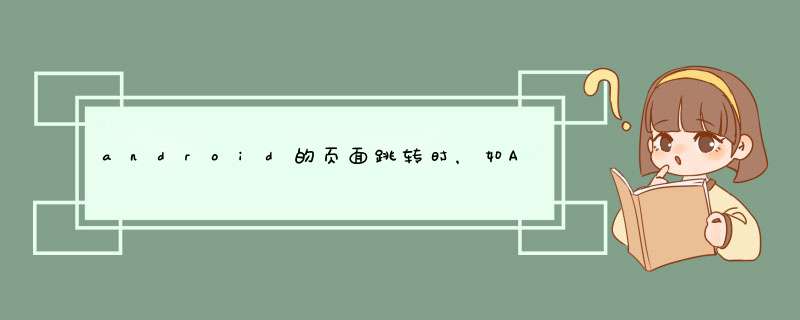
android页面跳转时,从a界面跳转到b界面,获取a的类名的方式,可以使用intent意图总的bundle将类名放入key-value键值对中,在b页面进行读取,如下代码:
假设A界面跳到B界面//FirstActivity中:
Intent mIntent = new Intent(this,SecondActivityclass);
mIntentputExtra("name","FirstActivity")
startActivity(mIntent);
//B界面中
String activityName = getIntent()getExtra("name");
1、在实际应用中,我们不仅要向Activity中传数据,也要从Activity中返回数据。虽然传递数据和返回数据类似,也可以采用前面四篇中提到的4种方法,但是一般建议采用Intent对象的方式来返回数据,使用这种方式返回数据,需要使用startActivityForResult方法来显示Activity;
2、新建Android项目“android_intent_forresult”,打开布局文件“activity_mainxml”,添加“LinearLayout”、“TextView”、“EditView”等标签,代码如下:
<LinearLayout xmlns:android=">
android:layout_width="fill_parent"
android:layout_height="fill_parent"
android:orientation="vertical" >
<LinearLayout
android:layout_width="fill_parent"
android:layout_height="wrap_content"
android:orientation="horizontal" >
<EditText
android:id="@+id/one"
android:layout_width="20dp"
android:layout_height="wrap_content" >
</EditText>
<TextView
android:layout_width="wrap_content"
android:layout_height="wrap_content"
android:text=" + " >
</TextView>
<EditText
android:id="@+id/two"
android:layout_width="20dp"
android:layout_height="wrap_content" >
</EditText>
<TextView
android:layout_width="wrap_content"
android:layout_height="wrap_content"
android:text=" = " >
</TextView>
<EditText
android:id="@+id/result"
android:layout_width="20dp"
android:layout_height="wrap_content" >
</EditText>
</LinearLayout>
<Button
android:id="@+id/button"
android:layout_width="fill_parent"
android:layout_height="wrap_content"
android:text="计算结果" >
</Button>
</LinearLayout>
3、新建布局文件“otherxml”,添加“TextView”、“EditView”、“Button”标签,代码如下:
<xml version="10" encoding="utf-8">
<LinearLayout xmlns:android=">
4、新建“OtherActivityjava”文件,并使其继承“Activity”,添加“onCreate”方法,代码如下:package comandroidmyintent;
import androidappActivity;
import androidosBundle;
public class OtherActivity extends Activity {
@Override
protected void onCreate(Bundle savedInstanceState) {
// TODO Auto-generated method stub
superonCreate(savedInstanceState);
setContentView(Rlayoutother);
}
}
5、在“AndroidManifestxml”清单文件中加入“Activity”,加入代码:<activity android:name="OtherActivity" >
</activity>
6、在“Mainjava”中添加Button成员和“setOnClickListener”,实现两个Button的跳转,点击第一个Activity后,出现第二个Activity;在此方法内部创建意图,用“startActivityForResult”启动意图,并在Main类里重写“onActivityResult”;添加“EditText”成员,实现数据的输入并传入Intent中。代码如下:
package comandroidmyintent;
import androidRinteger;
import androidosBundle;
import androidappActivity;
import androidcontentIntent;
import androidviewMenu;
import androidviewView;
import androidwidgetButton;
import androidwidgetEditText;
public class Main extends Activity {
private Button button;
private final static int REQUESTCODE = 1;// 表示返回的结果码
private EditText one, two, result; // 数据输入
@Override
protected void onCreate(Bundle savedInstanceState) {
superonCreate(savedInstanceState);
setContentView(Rlayoutactivity_main);
one = (EditText) thisfindViewById(Ridone);
two = (EditText) thisfindViewById(Ridtwo);
result = (EditText) thisfindViewById(Ridresult);
button = (Button) thisfindViewById(Ridbutton);
buttonsetOnClickListener(new ViewOnClickListener() {
@Override
public void onClick(View arg0) {
// TODO Auto-generated method stub
// 点击后获得用户录入的值
int a = IntegerparseInt(onegetText()toString());
int b = IntegerparseInt(twogetText()toString());
// 创建意图
Intent intent = new Intent(Mainthis, OtherActivityclass);
// 将值传入意图
intentputExtra("a", a);
intentputExtra("b", b);
startActivityForResult(intent, REQUESTCODE);// 表示可以返回结果
}
});
}
// 再重写一个onActivityResult方法,作用是将当前Activity中的数据传递到另一个Activity的意图中后,实现跳转,再回传回来。
@Override
protected void onActivityResult(int requestCode, int resultCode, Intent data) {
// TODO Auto-generated method stub
superonActivityResult(requestCode, resultCode, data);
}
@Override
public boolean onCreateOptionsMenu(Menu menu) {
// Inflate the menu; this adds items to the action bar if it is present
getMenuInflater()inflate(Rmenumain, menu);
return true;
}
}
7、在“OtherActivityjava”文件中添加Button和TextView成员,获取意图中的数据,代码如下:package comandroidmyintent;
import androidappActivity;
import androidcontentIntent;
import androidosBundle;
import androidwidgetButton;
import androidwidgetTextView;
public class OtherActivity extends Activity {
private Button button;
private TextView textView;
@Override
protected void onCreate(Bundle savedInstanceState) {
// TODO Auto-generated method stub
superonCreate(savedInstanceState);
setContentView(Rlayoutother);
// 实例化button和textview
button = (Button) thisfindViewById(Ridbutton2);
textView = (TextView) thisfindViewById(Ridmsg);
Intent intent = getIntent(); // 获取Intent
// 取出Intent中的值
int a = intentgetIntExtra("a", 0);
int b = intentgetIntExtra("b", 0);
textViewsetText(a + " + " + b + " = " + " ");
}
}
运行一下,看下效果:
点击“计算结果”,跳转到第二个Activity:
8、回到“Mainjava”文件中,从OtherActivity中获取数据并显示,代码如下:
package comandroidmyintent;
import androidRinteger;
import androidosBundle;
import androidappActivity;
import androidcontentIntent;
import androidviewMenu;
import androidviewView;
import androidwidgetButton;
import androidwidgetEditText;
public class Main extends Activity {
private Button button;
private final static int REQUESTCODE = 1;// 表示返回的结果码
private EditText one, two, result; // 数据输入
@Override
protected void onCreate(Bundle savedInstanceState) {
superonCreate(savedInstanceState);
setContentView(Rlayoutactivity_main);
one = (EditText) thisfindViewById(Ridone);
two = (EditText) thisfindViewById(Ridtwo);
result = (EditText) thisfindViewById(Ridresult);
button = (Button) thisfindViewById(Ridbutton);
buttonsetOnClickListener(new ViewOnClickListener() {
@Override
public void onClick(View arg0) {
// TODO Auto-generated method stub
// 点击后获得用户录入的值
int a = IntegerparseInt(onegetText()toString());
int b = IntegerparseInt(twogetText()toString());
// 创建意图
Intent intent = new Intent(Mainthis, OtherActivityclass);
// 将值传入意图
intentputExtra("a", a);
intentputExtra("b", b);
startActivityForResult(intent, REQUESTCODE);// 表示可以返回结果
}
});
}
// 再重写一个onActivityResult方法,作用是将当前Activity中的数据传递到另一个Activity的意图中后,实现跳转,再回传回来。
@Override
protected void onActivityResult(int requestCode, int resultCode, Intent data) {
// TODO Auto-generated method stub
superonActivityResult(requestCode, resultCode, data);
if (resultCode == 2) {// 如果第二个Activity(OtherActivity)正常结束(“2”为返回码resultCode)。
if (requestCode == REQUESTCODE) {// 如果返回状态为1,即成功返回,就在意图的返回值中取出数据。
int three = datagetIntExtra("three", 0);// 从第二个Activity中返回意图中的数据。
resultsetText(StringvalueOf(three));
}
}
}
@Override
public boolean onCreateOptionsMenu(Menu menu) {
// Inflate the menu; this adds items to the action bar if it is present
getMenuInflater()inflate(Rmenumain, menu);
return true;
}
}
9、在“OtherActivityjava”文件中,添加点击Button事件,使数据回传~,代码如下:package comandroidmyintent;
import androidappActivity;
import androidcontentIntent;
import androidosBundle;
import androidviewView;
import androidwidgetButton;
import androidwidgetEditText;
import androidwidgetTextView;
public class OtherActivity extends Activity {
private Button button;
private TextView textView;
private EditText editText;
@Override
protected void onCreate(Bundle savedInstanceState) {
// TODO Auto-generated method stub
superonCreate(savedInstanceState);
setContentView(Rlayoutother);
// 实例化button和textview
button = (Button) thisfindViewById(Ridbutton2);
textView = (TextView) thisfindViewById(Ridmsg);
editText = (EditText) thisfindViewById(Ridthree);
Intent intent = getIntent(); // 获取Intent
// 取出Intent中的值
int a = intentgetIntExtra("a", 0);
int b = intentgetIntExtra("b", 0);
textViewsetText(a + " + " + b + " = " + " ");
// 添加点击事件并回传数据
buttonsetOnClickListener(new ViewOnClickListener() {
@Override
public void onClick(View arg0) {
// TODO Auto-generated method stub
Intent intent = new Intent();// 重新声明一个意图。
int three = IntegerparseInt(editTextgetText()toString());// 获取输入的值。
intentputExtra("three", three); // 将three回传到意图中。
// 通过Intent对象返回结果,调用setResult方法。
setResult(2, intent);// resultCode为大于1的数,随意选取,为2即可。
finish();// 结束当前Activity的生命周期。
}
});
}
}
10、运行,结果:
(1)输入2和3:
(2)单击“计算结果”,跳转:
(3)输入5,单击“返回结果”,数据回传:
实现要点:
(1)在“Mainjava”中,创建Intent并启动Activity,调用“startActivityForResult”,并定义当前请求码;
(2)重写“onActivityResult”方法,并设置条件,若满足返回码值,则将第二个Activity中的数据传回来,赋给当前Activity的“result”编辑框;
(3)在“OtherActivityjava”中,再创建一个意图,将数据填写到意图中,通过意图将结果回传(通过“setResult”方法);
(4)结束当前Activity生命周期;
在目的activity中获取intent启动源的名字的方法
1 先说在setClass启动一个Activity的方法吧:
Intent intent = new Intent();
intentsetClass(this, CreatePlaylistclass) //参数一为当前Package的context,t当前Activity的context就是this,其他Package可能用到createPackageContex()参数二为你要打开的Activity的类名
startActivity(intent);
2 通过Component Name来打开的方式
Intent intent = new Intent();
intentsetAction(IntentACTION_MAIN); //添加一些特性,具体可以查看Intent文档,相关属性的介绍
intentaddCategory(IntentCATEGORY_LAUNCHER);
intentsetFlags(IntentFLAG_ACTIVITY_NEW_TASK | IntentFLAG_ACTIVITY_RESET_TASK_IF_NEEDED);
//通过Bundle向要打开的的Activity传递一些数据
Bundle bundle = new Bundle();
bundleputString("data", new String(" Hello World"));
intentputExtras(bundle);
intentsetComponent(new ComponentName(
new String("comandroidtestActivity"), new String("comandroidtestActivitytestActivity")));
startActivity(intent);
speedsetOnItemSelectedListener(new OnItemSelectedListener() {
public void onItemSelected(AdapterView<> adapter, View view,
int position, long id) {
sendBroadcast(new Intent("ACTION")putExtra("position", position));//通过广布把选中的位置发过去,如果你要发送这个位置的数据,那么你可以通过position获取。
}
在接收的类,写个广播接收器就可以了。
1拍照 (对于70以上的版本,不在允许直接访问uri)
`
若不指定输出路径intentputExtra(MediaStoreEXTRA_OUTPUT, getTempUri(srcActivity)); 在onActivityResult()中,通过
`
可以拿到uri,但获得的是被压缩过的。若指定intentputExtra(MediaStoreEXTRA_OUTPUT, uri);输出路径,则此处的intent为null,但可以使用我们存的uri读取照片,此时的照片没有被压缩。
2从相册中读取照片, 方法:
`
`
即使设置 intentputExtra(MediaStoreEXTRA_OUTPUT, getTempUri(srcActivity));输出路径,仍然不能从此路径中读取,只能在onActivityForResult()中通过eventuri = intentgetData();方式获得uri。
此种现象也好理解,拍照时产生新的,自然可根据设置的uri进行保存,而读取相册时,已经在目录中不能转移到自己设定的uri中。
Androidmanifestxml中
`
在 res/xml/provider_pathsxml
`
<xml version="10" encoding="utf-8">
<paths>
<external-path name="JDTobs" path=""/>
<files-path name="name" path="path" />
<cache-path name="name" path="path" /> <external-path name="name" path="path" />
<external-files-path name="name" path="path" />
<external-cache-path name="name" path="path" /> </paths> `
读取uri
我觉得这个写的挺好,分享一下
1创建一个DeviceAdminReceiver子类(DeviceAdminReceiver是广播接收者的子类)
import androidappadminDeviceAdminReceiver;
public class MyAdmin extends DeviceAdminReceiver {
}
2配置广播接收者清单文件
<xml version="10" encoding="utf-8">
<manifest xmlns:android=">
Android 中Activity之间的转跳是通过Intent来传递数据的,可以将URL放进Intent中,实现转跳后加载URL。
Android中intentputExtra(); 是用于Intent传递数据的。
Intent是一种运行时绑定(run-time binding)机制,它能在程序运行过程中连接两个不同的组件。通过Intent,你的程序可以向Android表达某种请求或者意愿,Android会根据意愿的内容选择适当的组件来完成请求。比如,有一个Activity希望打开网页浏览器查看某一网页的内容,那么这个Activity只需要发出WEB_SEARCH_ACTION给Android,Android就会根据Intent的请求内容,查询各组件注册时声明的IntentFilter,找到网页浏览器的Activity来浏览网页。
Android的三个基本组件——Activity,Service和Broadcast Receiver——都是通过Intent机制激活的,不同类型的组件有不同的传递Intent方式:
要激活一个新的Activity,或者让一个现有的Activity做新的 *** 作,可以通过调用ContextstartActivity()或者ActivitystartActivityForResult()方法。
要启动一个新的Service,或者向一个已有的Service传递新的指令,调用ContextstartService()方法或者调用ContextbindService()方法将调用此方法的上下文对象与Service绑定。
ContextsendBroadcast()、ContextsendOrderBroadcast()、ContextsendStickBroadcast()这三个方法可以发送Broadcast Intent。发送之后,所有已注册的并且拥有与之相匹配IntentFilter的BroadcastReceiver就会被激活。
Intent一旦发出,Android都会准确找到相匹配的一个或多个Activity,Service或者BroadcastReceiver作响应。所以,不同类型的Intent消息不会出现重叠,即Broadcast的Intent消息只会发送给BroadcastReceiver,而决不会发送给Activity或者Service。由startActivity()传递的消息也只会发给Activity,由startService()传递的Intent只会发送给Service。
需要在跳转的Intent对象中添加一个参数:
intentputExtra("comeFrom", activityName);跳转到目标activity时带上当前activity的名字,这样才知道是从哪里跳转进来的。
以上就是关于android的页面跳转时,如A->B,这时候在B页面怎么获取A的类名全部的内容,包括:android的页面跳转时,如A->B,这时候在B页面怎么获取A的类名、如何从activity返回数据、如何在目的activity中获取intent启动源的名字等相关内容解答,如果想了解更多相关内容,可以关注我们,你们的支持是我们更新的动力!
欢迎分享,转载请注明来源:内存溢出

 微信扫一扫
微信扫一扫
 支付宝扫一扫
支付宝扫一扫
评论列表(0条)