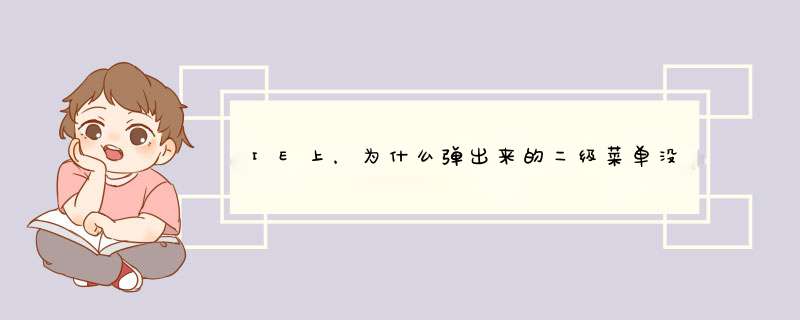
在IE下想FLASH透明,把
<param name=wmode value="opaque">
改为
<param name="wmode" value="transparent" />
但设置了IE,在360浏览器下面却不透明的,这里还需要设置的
在<embed>标签中写段中加段代码wmode="transparent"
样式为:
<embed src="images/mainswf" quality="high" pluginspage=">
当你定义的CSS中有position属性值为absolute、relative或fixed,
用z-index此取值方可生效。
此属性参数值越大,则被层叠在最上面。
例子:
<html>
<head>
<style>
z1,z2,z3{position:absolute;width:200px;height:100px;padding:5px 10px;color:#fff;text-align:right;}
z1{z-index:1;background:#000;}
z2{z-index:2;top:30px;left:30px;background:#C00;}
z3{z-index:3;top:60px;left:60px;background:#999;}
</style>
</head>
<body>
<div class="z1">z-index:1</div>
<div class="z2">z-index:2</div>
<div class="z3">z-index:3</div>
</body>
</html>
上面三个CSS,将根据z-index的值决定谁在最上层!
我以前也经常遇到这个问题,后来我直接用js给每个div加上z-index,就不会出现这个问题了,呵呵……
给你个jquery的代码做这件事的。
//This code will start with a z-index of 10000, and decrement the z-index for each DIV element of the page by 10, giving the first DIV a z-index of 10000, the second, 9990, the third 9980, and so on Notice that the selector will find all DIV elements with the code "$('div')", using the same syntax as CSS selectors
$(function() {
var zIndexNumber = 10000;
$('div')each(function() {
$(this)css('zIndex', zIndexNumber);
zIndexNumber -= 10;
});
});
以上就是关于IE上,为什么d出来的二级菜单没有浮在最上层已经设置了z-index为最大。。在其他浏览器能正常显示在最上全部的内容,包括:IE上,为什么d出来的二级菜单没有浮在最上层已经设置了z-index为最大。。在其他浏览器能正常显示在最上、z-index:关于值大被值小覆盖的问题、z-index在css中怎么用等相关内容解答,如果想了解更多相关内容,可以关注我们,你们的支持是我们更新的动力!
欢迎分享,转载请注明来源:内存溢出

 微信扫一扫
微信扫一扫
 支付宝扫一扫
支付宝扫一扫
评论列表(0条)