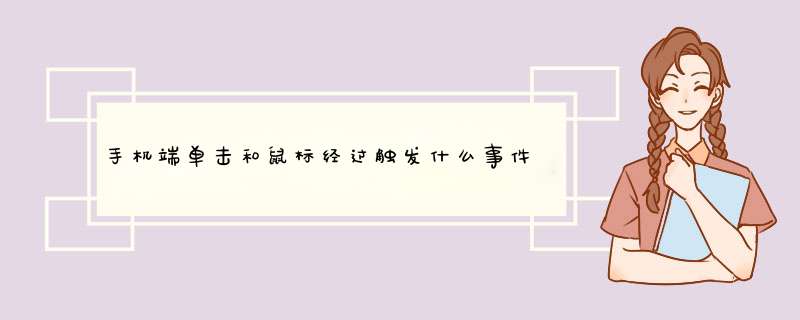
onmousedown事件,当鼠标左键按下时触发。 如:当鼠标元素boxq1上按下时,改变它的背景颜色。
varbox1 = documentgetElementById("box1"); box1onmousedown=function(){ box1stylebackgroundColor= 'green'; };
2 onmouseup事件,当鼠标左键抬起时触发。如:鼠标按下之前元素box1背景颜色为红色,当按下之后变为绿色,放开之后又变为红色。
varbox1 = documentgetElementById("box1"); box1onmousedown=function(){ box1stylebackgroundColor= 'green'; }; box1onmouseup=function(){ box1stylebackgroundColor= 'red'; };
3 onmousemove事件,当鼠标在元素上移动时触发。如:鼠标在元素box1上移动时,控制台输出鼠标的位置。
box1onmousemove =function(e){varx =epageX;vary =epageY; consolelog('鼠标横坐标为:'+x+'鼠标纵坐标为:'+y); };
4 onmouseenter事件,当鼠标进入元素的瞬间触发,仅在鼠标进入元素时触发。如:鼠标在进入元素box1时,元素背景颜色改为绿色。
它与onmousedown事件区别在于:后者是再按下的瞬间触发,而前者是在进入元素瞬间才触发,也就是说鼠标在元素边界上才触发。
varbox1 = documentgetElementById("box1"); box1onmouseenter=function(){ box1stylebackgroundColor= 'green'; };
5 onmouseleave事件,当鼠标移出元素的瞬间触发,仅在鼠标移出元素时触发,发生在元素边界。如:鼠标在进入元素box1时,背景颜色改为绿色,移出元素后又变为红色。
varbox1 = documentgetElementById("box1"); box1onmouseenter=function(){ box1stylebackgroundColor= 'green'; }; box1onmouseleave=function(){ box1stylebackgroundColor= 'red'; };
6 onmouseover事件,当鼠标在元素之上的时候触发,只要鼠标留在元素之上就会触发,仅触发一次,不管鼠标是否移动,这是它和onmousemove的区别。如:鼠标在元素box1上时一直在控制台输入数字一。
box1onmouseover =function(){ consolelog(newDate()); };
7 onmouseout事件,当鼠标离开目标元素是触发,效果和原理与mouseleave没有什么区别,只是在Firefox下没有onmouseenter和onmouseleave,只能使用onmouseover和onmouseout;而在IE中便可使用onmouseennter和onmouseleave来代替前两个。
二、手机触摸事件
1 ontouchstart事件,触摸开始事件,当手机屏幕被触摸的瞬间触发。如:当触摸手机的瞬间输出当前触摸的位置坐标。
varbox1 = documentgetElementById("box1"); box1ontouchstart=function(e){vartouch = etouches[0];varx =Number(touchclientX);vary =Number(touchclientY); consolelog("当前触摸点的横坐标"+x+"当前触摸点的纵坐标"+y); };
2 ontouchmove事件,触摸的整个过程触发,当手指在屏幕上移动的时候触发。如:当手指在屏幕上移动的时候获取当前触摸位置。
varbox1 = documentgetElementById("box1"); box1ontouchmove=function(e){vartouch = etouches[0];varx =Number(touchclientX);vary =Number(touchclientY); consolelog("当前触摸点的横坐标"+x+"当前触摸点的纵坐标"+y); };
3 ontouchend事件,触摸结束的瞬间触发,即当手指离开屏幕时触发。如:当手指离开屏幕时,改变元素的背景颜色。
varbox1 = documentgetElementById("box1"); box1ontouchstart=function(e){vartouch = etouches[0]; box1stylebackgroundColor= 'green'; };
4 ontouchcancel事件,触摸过程被系统取消时触发,当一些更高级别的事件发生的时候(如电话接入或者d出信息)会取消当前的touch *** 作,即触发ontouchcancel。一般会在ontouchcancel时暂停游戏、存档等 *** 作。
一个父div,里面嵌一个子div。
开始的时候将子div隐藏,即:子divsyledisplay="none";
在父div添加onmouseover事件处理,将子divstyledisplay改成block。
对documentbody添加onmousemove事件,通过eventclientX和eventclientY来获取鼠标的位置,然后更新子div的位置为鼠标的位置。
原生自带的onmouseover是存在鼠标从子级移到父级上时,也代表over。所以就会出现多次触发onmouseover事件,但原生还提供了另外一种鼠标移入事件。是onmouseenter。使用这个事件,就把onmouseover的问题完美的解决掉了。
下面是代码,仅供参考:
<body><div style="width:100px; height:100px; background:#ccc;">
<h2 style="width:50px; height:100px; background:red;"></h2>
</div>
</body>
<script>
var oDiv = documentgetElementsByTagName('div')[0];
var oH = documentgetElementsByTagName('h2')[0];
oDivonmouseenter = function(){
alert(1);
};
</script>
主要是通过 onMouseOver 和onMouseOut两个事件控制层的显示与隐藏,
再通过获取鼠标位置来给层定位
下面是它的源码
<script>
//--初始化变量--
// from webjxcom
var rT=false;//允许图像过渡
var bT=false;//允许图像淡入淡出
var tw=150;//提示框宽度
var endaction=false;//结束动画
var ns4 = documentlayers;
var ns6 = documentgetElementById && !documentall;
var ie4 = documentall;
offsetX = 0;
offsetY = 20;
var toolTipSTYLE="";
function initToolTips()
{
if(ns4||ns6||ie4)
{
if(ns4) toolTipSTYLE = documenttoolTipLayer;
else if(ns6) toolTipSTYLE = documentgetElementById("toolTipLayer")style;
else if(ie4) toolTipSTYLE = documentalltoolTipLayerstyle;
if(ns4) documentcaptureEvents(EventMOUSEMOVE);
else
{
toolTipSTYLEvisibility = "visible";
toolTipSTYLEdisplay = "none";
}
documentonmousemove = moveToMouseLoc;
}
}
function toolTip(msg, fg, bg)
{
if(toolTipargumentslength < 1) // hide
{
if(ns4)
{
toolTipSTYLEvisibility = "hidden";
}
else
{
//--图象过渡,淡出处理--
if (!endaction) {toolTipSTYLEdisplay = "none";}
if (rT) documentall("msg1")filters[1]Apply();
if (bT) documentall("msg1")filters[2]Apply();
documentall("msg1")filters[0]opacity=0;
if (rT) documentall("msg1")filters[1]Play();
if (bT) documentall("msg1")filters[2]Play();
if (rT){
if (documentall("msg1")filters[1]status==1 || documentall("msg1")filters[1]status==0){
toolTipSTYLEdisplay = "none";}
}
if (bT){
if (documentall("msg1")filters[2]status==1 || documentall("msg1")filters[2]status==0){
toolTipSTYLEdisplay = "none";}
}
if (!rT && !bT) toolTipSTYLEdisplay = "none";
//----------------------
}
}
else // show
{
if(!fg) fg = "";
if(!bg) bg = "";
var content =
'<table id="msg1" name="msg1" style="FILTER: alpha(opacity=100)" border="0" cellspacing="0" cellpadding="0" bgcolor="' + fg + '" class="trans_msg"><td>' +
'<table border="0" background="images/11gif" width=189 height=245 cellspacing="0" cellpadding="12" bgcolor="' + bg +
'"><td width=' + tw + ' align=center><font face="Arial" color="' + fg +
'" size="-2">' + msg +
' \;</font></td></table></td></table>';
if(ns4)
{
toolTipSTYLEdocumentwrite(content);
toolTipSTYLEdocumentclose();
toolTipSTYLEvisibility = "visible";
}
if(ns6)
{
documentgetElementById("toolTipLayer")innerHTML = content;
toolTipSTYLEdisplay='block'
}
if(ie4)
{
documentall("toolTipLayer")innerHTML=content;
toolTipSTYLEdisplay='block'
//--图象过渡,淡入处理--
var cssopaction=documentall("msg1")filters[0]opacity
documentall("msg1")filters[0]opacity=0;
if (rT) documentall("msg1")filters[1]Apply();
if (bT) documentall("msg1")filters[2]Apply();
documentall("msg1")filters[0]opacity=cssopaction;
if (rT) documentall("msg1")filters[1]Play();
if (bT) documentall("msg1")filters[2]Play();
//----------------------
}
}
}
function moveToMouseLoc(e)
{
if(ns4||ns6)
{
x = epageX;
y = epageY;
}
else
{
x = eventx + documentbodyscrollLeft;
y = eventy + documentbodyscrollTop;
}
toolTipSTYLEleft = x + offsetX;
toolTipSTYLEtop = y + offsetY;
return true;
}
</script>
以上就是关于手机端单击和鼠标经过触发什么事件全部的内容,包括:手机端单击和鼠标经过触发什么事件、在HTML里,当我鼠标移到一个div里 就显示一个隐藏的子div 并且鼠标移到哪 子div就跟到哪!求大神指教、关于javascript的鼠标经过的问题 onmouseover等相关内容解答,如果想了解更多相关内容,可以关注我们,你们的支持是我们更新的动力!
欢迎分享,转载请注明来源:内存溢出

 微信扫一扫
微信扫一扫
 支付宝扫一扫
支付宝扫一扫
评论列表(0条)