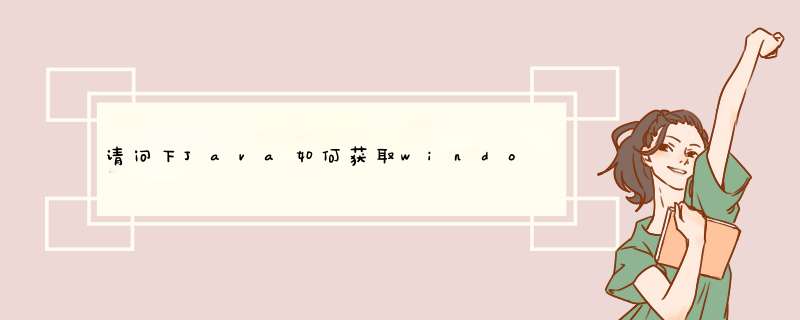
for (File f : FileSystemViewgetFileSystemView()getHomeDirectory()listFiles()) {
//获取“我的电脑”文件对象
if (fgetName()equals("::{20D04FE0-3AEA-1069-A2D8-08002B30309D}")) {
for (File sf : flistFiles()) {
Systemoutprintln(sfgetPath());
}
}
}
可以通过Socket连接
一种方法是在那台机器上部署一个ServerSocket程序,由它读取文件内容并通过Socket传给本机
第二种方法是,如果那台机器上开了ftp服务,你可以通过ftp的相关 *** 作进行,可以使用apache的commons-net包
但两种方法的本质都是Socket连接
package comcmmbutil;
import javaio;
/
linux 下cpu 内存 磁盘 jvm的使用监控
@author avery_leo
/
public class DiskSpace {
/
获取cpu使用情况
@return
@throws Exception
/
public double getcpuUsage() throws Exception {
double cpuUsed = 0;
Runtime rt = RuntimegetRuntime();
Process p = rtexec("top -b -n 1");// 调用系统的“top"命令
BufferedReader in = null;
try {
in = new BufferedReader(new InputStreamReader(pgetInputStream()));
String str = null;
String[] strArray = null;
while ((str = inreadLine()) != null) {
int m = 0;
if (strindexOf(" R ") != -1) {// 只分析正在运行的进程,top进程本身除外 &&
strArray = strsplit(" ");
for (String tmp : strArray) {
if (tmptrim()length() == 0)
continue;
if (++m == 9) {// 第9列为cpu的使用百分比(RedHat
cpuUsed += DoubleparseDouble(tmp);
}
}
}
}
} catch (Exception e) {
eprintStackTrace();
} finally {
inclose();
}
return cpuUsed;
}
/
内存监控
@return
@throws Exception
/
public double getMemUsage() throws Exception {
double menUsed = 0;
Runtime rt = RuntimegetRuntime();
Process p = rtexec("top -b -n 1");// 调用系统的“top"命令
BufferedReader in = null;
try {
in = new BufferedReader(new InputStreamReader(pgetInputStream()));
String str = null;
String[] strArray = null;
while ((str = inreadLine()) != null) {
int m = 0;
if (strindexOf(" R ") != -1) {// 只分析正在运行的进程,top进程本身除外 &&
//
// Systemoutprintln("------------------3-----------------");
strArray = strsplit(" ");
for (String tmp : strArray) {
if (tmptrim()length() == 0)
continue;
if (++m == 10) {
// 9)--第10列为mem的使用百分比(RedHat 9)
menUsed += DoubleparseDouble(tmp);
}
}
}
}
} catch (Exception e) {
eprintStackTrace();
} finally {
inclose();
}
return menUsed;
}
/
获取磁盘空间大小
@return
@throws Exception
/
public double getDeskUsage() throws Exception {
double totalhd = 0;
double usedhd = 0;
Runtime rt = RuntimegetRuntime();
Process p = rtexec("df -hl /home");//df -hl 查看硬盘空间
BufferedReader in = null;
try {
in = new BufferedReader(new InputStreamReader(pgetInputStream()));
String str = null;
String[] strArray = null;
while ((str = inreadLine()) != null) {
int m = 0;
strArray = strsplit(" ");
for (String tmp : strArray) {
if (tmptrim()length() == 0)
continue;
++m;
Systemoutprintln("----tmp----" + tmp);
if (tmpindexOf("G") != -1) {
if (m == 2) {
Systemoutprintln("---G----" + tmp);
if (!tmpequals("") && !tmpequals("0"))
totalhd += DoubleparseDouble(tmp
substring(0, tmplength() - 1)) 1024;
}
if (m == 3) {
Systemoutprintln("---G----" + tmp);
if (!tmpequals("none") && !tmpequals("0"))
usedhd += DoubleparseDouble(tmpsubstring(
0, tmplength() - 1)) 1024;
}
}
if (tmpindexOf("M") != -1) {
if (m == 2) {
Systemoutprintln("---M---" + tmp);
if (!tmpequals("") && !tmpequals("0"))
totalhd += DoubleparseDouble(tmp
substring(0, tmplength() - 1));
}
if (m == 3) {
Systemoutprintln("---M---" + tmp);
if (!tmpequals("none") && !tmpequals("0"))
usedhd += DoubleparseDouble(tmpsubstring(
0, tmplength() - 1));
Systemoutprintln("----3----" + usedhd);
}
}
}
}
} catch (Exception e) {
eprintStackTrace();
} finally {
inclose();
}
//上面写在userd和total写反了,懒得改了,就反着用了
Systemoutprintln("----totalhd----" + usedhd);
Systemoutprintln("----usedhd----" + totalhd);
return (totalhd / usedhd) 100;
}
public static void main(String[] args) throws Exception {
DiskSpace cpu = new DiskSpace();
Systemoutprintln("---------------cpu used:" + cpugetcpuUsage() + "%");
Systemoutprintln("---------------mem used:" + cpugetMemUsage() + "%");
Systemoutprintln("---------------HD used:" + cpugetDeskUsage() + "%");
Systemoutprintln("------------jvm监控----------------------");
Runtime lRuntime = RuntimegetRuntime();
Systemoutprintln("--------------Free Momery:" + lRuntimefreeMemory()+"K");
Systemoutprintln("--------------Max Momery:" + lRuntimemaxMemory()+"K");
Systemoutprintln("--------------Total Momery:" + lRuntimetotalMemory()+"K");
Systemoutprintln("---------------Available Processors :"
+ lRuntimeavailableProcessors());
}
}
硬盘区分166G够用了。
java内存用166G是足够的,1G是1024mb,166G就是169984mb,如果需要装的东西不是特别多足够使用的,不够使用可以扩充。
Java是一门面向对象的编程语言,不仅吸收了C++语言的各种优点,还摒弃了C++里难以理解的多继承、指针等概念,因此Java语言具有功能强大和简单易用两个特征。
以上就是关于请问下Java如何获取window下打开我的电脑后的磁盘列表全部的内容,包括:请问下Java如何获取window下打开我的电脑后的磁盘列表、映射网络磁盘驱动器 java 读取空间信息、怎么用java代码读取linux主机的磁盘使用信息,同时截取出文件系统和已使用情况 放在map中可以得到keyvalu等相关内容解答,如果想了解更多相关内容,可以关注我们,你们的支持是我们更新的动力!
欢迎分享,转载请注明来源:内存溢出

 微信扫一扫
微信扫一扫
 支付宝扫一扫
支付宝扫一扫
评论列表(0条)