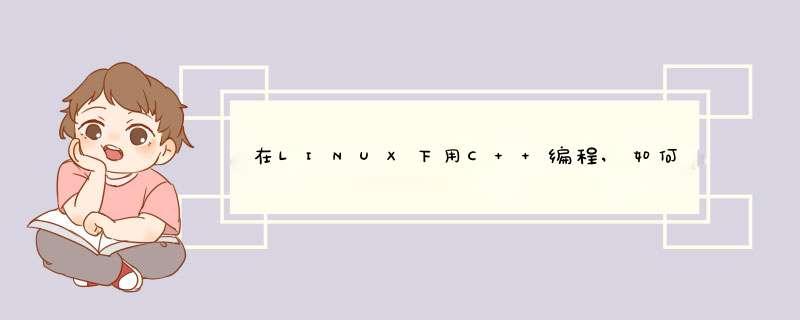
//方案— 优点:仅使用C标准库;缺点:只能精确到秒级
#include <timeh>
#include <stdioh>
int main( void )
{
time_t t = time(0);
char tmp[64];
strftime( tmp, sizeof(tmp), "%Y/%m/%d %X %A 本年第%j天 %z",localtime(&t) );
puts( tmp );
return 0;
}
size_t strftime(char strDest, size_t maxsize, const char format, const struct tm timeptr);
根据格式字符串生成字符串。
struct tm localtime(const time_t timer);
取得当地时间,localtime获取的结果由结构tm返回
返回的字符串可以依下列的格式而定:
%a 星期几的缩写。Eg:Tue
%A 星期几的全名。 Eg: Tuesday
%b 月份名称的缩写。
%B 月份名称的全名。
%c 本地端日期时间较佳表示字符串。
%d 用数字表示本月的第几天 (范围为 00 至 31)。日期
%H 用 24 小时制数字表示小时数 (范围为 00 至 23)。
%I 用 12 小时制数字表示小时数 (范围为 01 至 12)。
%j 以数字表示当年度的第几天 (范围为 001 至 366)。
%m 月份的数字 (范围由 1 至 12)。
%M 分钟。
%p 以 ''AM'' 或 ''PM'' 表示本地端时间。
%S 秒数。
%U 数字表示为本年度的第几周,第一个星期由第一个周日开始。
%W 数字表示为本年度的第几周,第一个星期由第一个周一开始。
%w 用数字表示本周的第几天 ( 0 为周日)。
%x 不含时间的日期表示法。
%X 不含日期的时间表示法。 Eg: 15:26:30
%y 二位数字表示年份 (范围由 00 至 99)。
%Y 完整的年份数字表示,即四位数。 Eg:2008
%Z(%z) 时区或名称缩写。Eg:中国标准时间
%% % 字符。
//方案二 优点:能精确到毫秒级;缺点:使用了windows API
#include <windowsh>
#include <stdioh>
int main( void )
{
SYSTEMTIME sys;
GetLocalTime( &sys );
printf( "%4d/%02d/%02d %02d:%02d:%02d%03d 星期%1d\n",syswYear,syswMonth,syswDay,syswHour,syswMinute, syswSecond,syswMilliseconds,syswDayOfWeek);
return 0;
}
//方案三,优点:利用系统函数,还能修改系统时间
//此文件必须是c++文件
#include<stdlibh>
#include<iostream>
using namespace std;
void main()
{
system("time");
}
//方案四,将当前时间折算为秒级,再通过相应的时间换算即可
//此文件必须是c++文件
#include<iostream>
#include<ctime>
using namespace std;
int main()
{
time_t now_time;
now_time = time(NULL);
cout<<now_time;
return 0;
}
1、使用CTime类
#include "afxh"void main()
{
CString str; //获取系统时间
CTime tm;
tm=CTime::GetCurrentTime();
str=tmFormat("现在时间是%Y年%m月%d日%X");
MessageBox(NULL,str,NULL,MB_OK);
}
解析:
CTime,CString共同用的头文件为“afxh”,
CTime类可以提取系统的当前时间函数GetCurrentTime(),并且可以通过Format方法转换成CString,如下例
CTime tmSCan = CTime::GetCurrentTime();
CString szTime = tmScanFormat("'%Y-%m-%d %H:%M:%S'");
2、得到系统时间日期(使用GetLocalTime)
#include "afxh"void main()
{
SYSTEMTIME st;
CString strDate,strTime;
GetLocalTime(&st);
strDateFormat("M----",stwYear,stwMonth,stwDay);
strTimeFormat("-:-:-",stwHour,stwMinute,stwSecond);
printf("%s\n",strDate);
printf("%s\n",strTime);
}
解析:
利用GetLocalTime函数,获取系统当前时间,并将获得的值放在SYSTEMTIME结构中,
同样的也可以使用Format方法,不过这里使用的是CString类的Format方法
SYSTEMTIME st;
GetLocalTime(&st);
CString time;
timeFormat( "M-d-d d:d:d ", stwYear);
3、使用GetTickCount//获取系统运行时间,也可以实现对程序的运行时间的计算
#include "afxh"#include "afxwinh"
void main()
{
CString str,str1;
// long t1=GetTickCount();//程序段开始前取得系统运行时间(ms)
// Sleep(500);
// long t2=GetTickCount();//程序段结束后取得系统运行时间(ms)
// strFormat("time:%dms",t2-t1);//前后之差即 程序运行时间
// AfxMessageBox(str);
long t=GetTickCount(); //获取系统当前时间
str1Format("系统已运行 %d时",t/3600000);
str=str1;
t%=3600000;
str1Format("%d分",t/60000);
str+=str1;
t%=60000;
str1Format("%d秒",t/1000);
str+=str1;
AfxMessageBox(str);
}
解析:GetTickCount函数可以获取系统运行的时间,利用其差值可以获取程序的运行时间
//我实现一个时钟窗口程序给你了,好让你更容易理解,希望对你有帮助。\x0d\import javaawt;\x0d\import javaawtevent;\x0d\import javautil;\x0d\\x0d\//世界时钟\x0d\public class TimerTest {\x0d\public static void main(String[] args) {\x0d\new TimerTestFrame("世界时钟");\x0d\}\x0d\}\x0d\\x0d\class TimerTestFrame extends Frame {\x0d\/\x0d\ \x0d\/\x0d\private static final long serialVersionUID = 1L;\x0d\\x0d\public TimerTestFrame(String s) {\x0d\super(s);\x0d\addWindowListener(new WindowAdapter() {\x0d\public void windowClosing(WindowEvent e) {\x0d\dispose();\x0d\Systemexit(0);\x0d\}\x0d\});\x0d\setLayout(new GridLayout(2, 6));\x0d\\x0d\ClockCanvas clk1 = new ClockCanvas("北京", "GMT+8"); // 创建时钟\x0d\ClockCanvas clk2 = new ClockCanvas("巴黎", "GMT+2");\x0d\ClockCanvas clk3 = new ClockCanvas("华盛顿", "GMT-4");\x0d\ClockCanvas clk4 = new ClockCanvas("洛衫矶", "GMT-7");\x0d\ClockCanvas clk5 = new ClockCanvas("伦敦", "GMT+1");\x0d\ClockCanvas clk6 = new ClockCanvas("芝加哥", "GMT-5");\x0d\add(clk1);\x0d\add(clk2);\x0d\add(clk3);\x0d\add(clk4);\x0d\add(clk5);\x0d\add(clk6);\x0d\setSize(500, 350); // 设置框架宽高\x0d\setVisible(true);\x0d\}\x0d\}\x0d\\x0d\class ClockCanvas extends Canvas implements Runnable {\x0d\/\x0d\ \x0d\/\x0d\private static final long serialVersionUID = 1L;\x0d\\x0d\private int seconds = 0;\x0d\\x0d\private String city;\x0d\\x0d\private GregorianCalendar calendar;\x0d\\x0d\Thread t;\x0d\\x0d\public ClockCanvas(String c, String tz) {\x0d\city = c;\x0d\//也可以通过TimeZonesetTimeZone(String n)函数改变时区,n为时区参数名。\x0d\calendar = new GregorianCalendar(TimeZonegetTimeZone(tz));\x0d\t = new Thread(this);\x0d\tstart();\x0d\setSize(125, 125); // 设置画布大小\x0d\setBackground(Colorblack);\x0d\}\x0d\\x0d\// 重写父类的方法绘制时钟图形\x0d\public void paint(Graphics g) {\x0d\Graphics2Dg2d = (Graphics2D) g;\x0d\BasicStroke bstroke = new BasicStroke(20f);\x0d\g2dsetStroke(bstroke);\x0d\g2dsetColor(Colorgreen);\x0d\g2ddrawOval(0, 0, 100, 100);\x0d\bstroke = new BasicStroke(50f);\x0d\g2dsetStroke(bstroke);\x0d\g2ddrawLine(50, 0, 50, 5);\x0d\g2ddrawLine(0, 50, 5, 50);\x0d\g2ddrawLine(50, 95, 50, 98);\x0d\g2ddrawLine(95, 50, 98, 50);\x0d\double hourAngle = 2 MathPI (seconds - 3 60 60)\x0d\/ (12 60 60);\x0d\double minuteAngle = 2 MathPI (seconds - 15 60) / (60 60);\x0d\double secondAngle = 2 MathPI (seconds - 15) / (60);\x0d\bstroke = new BasicStroke(50f);\x0d\g2dsetStroke(bstroke);\x0d\g2ddrawLine(50, 50, 50 + (int) (30 Mathcos(hourAngle)),\x0d\50 + (int) (30 Mathsin(hourAngle)));\x0d\bstroke = new BasicStroke(30f);\x0d\g2dsetStroke(bstroke);\x0d\g2ddrawLine(50, 50, 50 + (int) (40 Mathcos(minuteAngle)),\x0d\50 + (int) (40 Mathsin(minuteAngle)));\x0d\bstroke = new BasicStroke(10f);\x0d\g2dsetStroke(bstroke);\x0d\g2ddrawLine(50, 50, 50 + (int) (45 Mathcos(secondAngle)),\x0d\50 + (int) (45 Mathsin(secondAngle)));\x0d\g2dsetColor(Colorred);\x0d\g2ddrawString(city, 35, 115);\x0d\}\x0d\\x0d\public void timeElapsed() {\x0d\//new Date()()获得当前时间\x0d\Systemoutprintln(new Date()());\x0d\calendarsetTime(new Date()());\x0d\seconds = calendarget(CalendarHOUR) 60 60\x0d\+ calendarget(CalendarMINUTE) 60\x0d\+ calendarget(CalendarSECOND);\x0d\}\x0d\\x0d\public void run() {\x0d\try {\x0d\while (true) {\x0d\Threadsleep(300);\x0d\timeElapsed();\x0d\repaint();\x0d\}\x0d\} catch (InterruptedException e) {\x0d\}\x0d\}\x0d\}
获得经纬度后就相应的得到时间了!好像是我们项目就是用的这个时间。。。时间是unix的计算方法,就是1970年1月1日0点0分0秒到现在的秒数,用new Date(locationgetTime())就得到当前时间了,不过你得根据你的特殊情况进行判断计算了,可以再找找详细的资料,祝你好运~
时间在Excel中是特殊的数值,可以直接加减计算 Excel版本参考:2010 举例演示:A1和A2为两个时间,求时间差 1、选中C1单元格 2、输入公式:
=B1-A1 3、回车,查看效果 要点提示:如果结果为数值,请设置单元格格式为时间格式!
以上就是关于在LINUX下用C++编程,如何获取系统当前的时间。全部的内容,包括:在LINUX下用C++编程,如何获取系统当前的时间。、VC++ MFC编程,如何获取当前系统时间、java中如何获取时区等相关内容解答,如果想了解更多相关内容,可以关注我们,你们的支持是我们更新的动力!
欢迎分享,转载请注明来源:内存溢出

 微信扫一扫
微信扫一扫
 支付宝扫一扫
支付宝扫一扫
评论列表(0条)