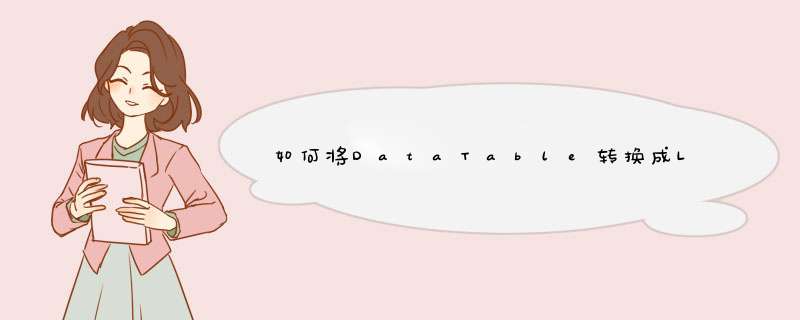
需要将查询出来的DataTable数据源,转换成List<T>的泛型集合(已知T类型)。第一反应,我想肯定要用到“泛型”(这不是废话吗?都说了要转换成List<T>泛型集合了),而且还要用到“反射”相关的。呵呵。很快,我就做出了一个小实例,测试通过。下面我将代码贴出来,分享给大家。代码都有详细的注释,读者朋友可以很清晰的看懂我的思路。
首先,这是我写的一个通用转换类,完成此类 *** 作。也是实现这个功能最核心的部分:
复制代码 代码如下:
using System;
using SystemCollectionsGeneric;
using SystemLinq;
using SystemText;
using SystemData;
using SystemCollections;
using SystemReflection;
namespace DatableToList
{
class ConvertHelper<T> where T : new()
{
/// <summary>
/// 利用反射和泛型
/// </summary>
/// <param name="dt"></param>
/// <returns></returns>
public static List<T> ConvertToList(DataTable dt)
{
// 定义集合
List<T> ts = new List<T>();
// 获得此模型的类型
Type type = typeof(T);
//定义一个临时变量
string tempName = stringEmpty;
//遍历DataTable中所有的数据行
foreach (DataRow dr in dtRows)
{
T t = new T();
// 获得此模型的公共属性
PropertyInfo[] propertys = tGetType()GetProperties();
//遍历该对象的所有属性
foreach (PropertyInfo pi in propertys)
{
tempName = piName;//将属性名称赋值给临时变量
//检查DataTable是否包含此列(列名==对象的属性名)
if (dtColumnsContains(tempName))
{
// 判断此属性是否有Setter
if (!piCanWrite) continue;//该属性不可写,直接跳出
//取值
object value = dr[tempName];
//如果非空,则赋给对象的属性
if (value != DBNullValue)
piSetValue(t, value, null);
}
}
//对象添加到泛型集合中
tsAdd(t);
}
return ts;
}
}
}
下面,是Main方法中调用的实例:
复制代码 代码如下:
using System;
using SystemCollectionsGeneric;
using SystemLinq;
using SystemText;
using SystemData;
using SystemCollections;
using SystemReflection;
namespace DatableToList
{
class Program
{
static void Main(string[] args)
{
DataTable dt = CreateDt();//获得一个DataTable
//根据对象类型和DataTable,获取泛型集合
List<Person> list = ConvertHelper<Person>ConvertToList(dt);
//遍历该泛型集合,打印输出。
foreach (var item in list)
{
ConsoleWriteLine(itemToString());
}
ConsoleReadKey();
}
/// <summary>
/// 创建一个DataTable,并添加数据,提供测试。
/// </summary>
/// <returns></returns>
public static DataTable CreateDt()
{
DataTable dt = new DataTable();
dtColumnsAdd(new DataColumn("id", typeof(SystemInt32)));
dtColumnsAdd(new DataColumn("name", typeof(SystemString)));
dtColumnsAdd(new DataColumn("address", typeof(SystemString)));
dtRowsAdd(1,"Dylan","SZ");
dtRowsAdd(2, "Jay", "TW");
dtRowsAdd(3, "CQ", "HK");
return dt;
}
}
}
最下面,就是自定义的一个简单类的代码了:
复制代码 代码如下:
using System;
using SystemCollectionsGeneric;
using SystemLinq;
using SystemText;
namespace DatableToList
{
class Person
{
private int id;
public int Id
{
get { return id; }
set { id = value; }
}
private string name;
public string Name
{
get { return name; }
set { name = value; }
}
private string address;
public string Address
{
get { return address; }
set { address = value; }
}
public override string ToString()
{
return "Person: " + id + " ," + name+","+address;
}
}
}
上面的例子测试通过,水平有限,不足之处,敬请谅解。
相邻去重表示一个数据和上一个或者下一个相同;这种跨行的状态判断只能用循环来实现
你要想有更好的的办法就是只能用强类型的Cast<DataRow>和Field来删除
先把表取出来, 得到一个datatable,然后再修改这个datatable里面性别的那一列(或者是重新创建一个新的datable用于放置我们想要取得的数据),然后分别进行判断和设置
修改完成后,再进行绑定就可以了
以上就是关于如何将DataTable转换成List<T>全部的内容,包括:如何将DataTable转换成List<T>、c# datatable 相邻数据去重、datagridview的问题等相关内容解答,如果想了解更多相关内容,可以关注我们,你们的支持是我们更新的动力!
欢迎分享,转载请注明来源:内存溢出

 微信扫一扫
微信扫一扫
 支付宝扫一扫
支付宝扫一扫
评论列表(0条)