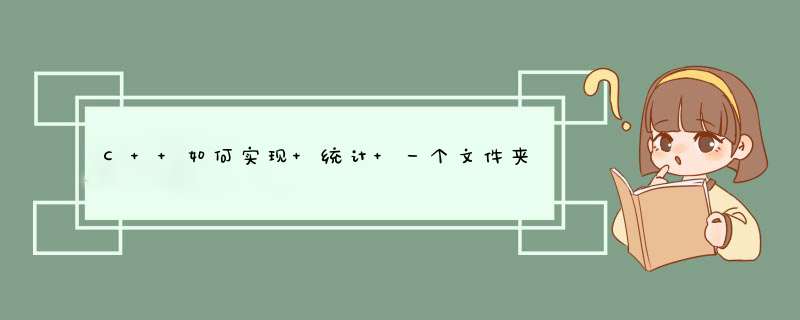
用 DOS 命令获文件名
#include <stdioh>
#include <stdlibh>
#define Buff_size 4096
FILE fin;
void main (int argc, char argv[])
{
char current_dir[72], namelist[72],current_file_name[72];
char command[200];
int i,j,n=0;
char buff;
buff = (char ) malloc( Buff_size sizeof (char));
if (!buff) {
printf("\007No enough memory -- Can not alloc the Buff\n");
exit(2);
};
strcpy(namelist,"C:\\temp\\abclis"); // 临时工作文件名和路径
strcpy(current_dir, "D:\\zzz"); //要查的文件夹路径和文件夹名
sprintf(command,"DIR/B/A-D %s > %s", current_dir, namelist);
system(command);
if ( (fin = fopen(namelist,"r") ) == NULL ) {
printf("\007Cann't open work file: %s ", namelist);exit(1);
};
while ( fgets( current_file_name, 72, fin) !=NULL ) n=n+1;
rewind(fin);
printf("\007total %d files\n",n);
for (i=0;i<n;i++){
if ( fgets( current_file_name, 72, fin) ==NULL) exit(0);
printf("%s",current_file_name);
}
exit(0);
}
递归获取本文件夹(包括子文件夹)中的文件:
int CountDirectory(CString path)
{
int count = 0;
CFileFind finder;
BOOL working = finderFindFile(path + "\\");
while (working)
{
working = finderFindNextFile();
if (finderIsDots())
continue;
if (finderIsDirectory())
count += CountDirectory(finderGetFilePath());
else
count++;
}
return count;
}
只获取本文件夹中的文件:
int CountDirectory(CString path)
{
int count = 0;
CFileFind finder;
BOOL working = finderFindFile(path + "\\");
while (working)
{
working = finderFindNextFile();
if (finderIsDots())
continue;
if (!finderIsDirectory())
count++;
}
return count;
}
package comexamples_27;
import javaioFile;
import androidappActivity;
import androidosBundle;
public class MainActivity extends Activity {
public static int i = 0;
@Override
protected void onCreate(Bundle savedInstanceState) {
superonCreate(savedInstanceState);
setContentView(Rlayoutactivity_main);
new Thread() {
public void run() {
String path = "/sdcard/androidesk/";
getFiles(path);
Systemoutprintln(path + " 文件夹下面共有 " + i + " 张文件");
};
}start();
}
private void getFiles(String string) {
// TODO Auto-generated method stub
File file = new File(string);
File[] files = filelistFiles();
for (int j = 0; j < fileslength; j++) {
String name = files[j]getName();
if (files[j]isDirectory()) {
String dirPath = files[j]toString()toLowerCase();
Systemoutprintln(dirPath);
getFiles(dirPath + "/");
} else if (files[j]isFile() & nameendsWith("jpg") || nameendsWith("png") || nameendsWith("bmp") || nameendsWith("gif") || nameendsWith("jpeg")) {
Systemoutprintln("FileName===" + files[j]getName());
i++;
}
}
}
}
清单文件 manifest 节点下面添加 读取权限
<uses-permission android:name="androidpermissionREAD_EXTERNAL_STORAGE" />using System;
using SystemCollectionsGeneric;
using SystemIO;
using SystemLinq;
namespace ConsoleApplication1
{
class Program
{
static void Main(string[] args)
{
int count = GetFileCount("d:\test", "exe");
ConsoleWriteLine("文件数量:{0}",count);
}
//参数:
// string dir 指定的文件夹
// string ext 文件类型的扩展名,如"txt" , “exe"
static int GetFileCount(string dir, string ext)
{
int count = 0;
DirectoryInfo d = new DirectoryInfo(dir);
foreach (FileInfo fi in dGetFiles())
{
if (fiExtensionToUpper() == extToUpper())
{
count++;
}
}
return count;
}
}
}
以上就是关于C++如何实现 统计 一个文件夹中的文件的 个数 并用 FOR循环 依次读取文件的文件名全部的内容,包括:C++如何实现 统计 一个文件夹中的文件的 个数 并用 FOR循环 依次读取文件的文件名、vc如何获取文件夹中文件个数、安卓开发 如何获取sd卡中的某个文件夹的图片个数等相关内容解答,如果想了解更多相关内容,可以关注我们,你们的支持是我们更新的动力!
欢迎分享,转载请注明来源:内存溢出

 微信扫一扫
微信扫一扫
 支付宝扫一扫
支付宝扫一扫
评论列表(0条)