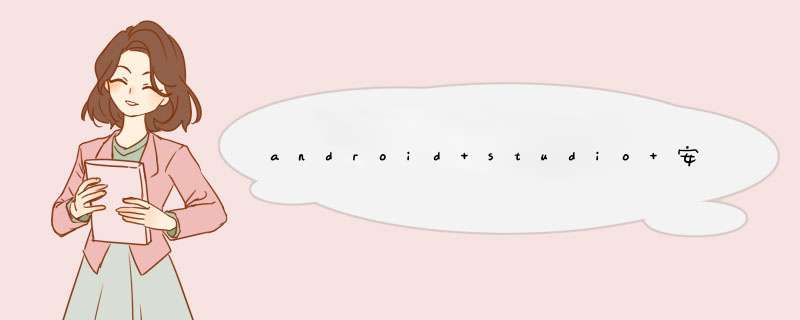
https://developer.android.com/studio
安装应用程序双击安装包安装
选择安装路径(推荐默认路径)
首次安装会在d出proxy相关的设置对话框,取消即可
如图示 继续next
项目执行报错
[CXX5304] This version only understands SDK XML versions up to 2 but an SDK XML file of version 3 was encountered. This can happen if you use versions of Android Studio and the command-line tools that were released at different times.
[CXX5304] 意外的元素 (uri:"", local:"base-extension")。所需元素为<{}codename>,<{}layoutlib>,<{}api-level>
[CXX5304] 意外的元素 (uri:"", local:"base-extension")。所需元素为<{}vendor>,<{}codename>,<{}abi>,<{}api-level>,<{}tag>
[CXX1300] CMake '3.18.1' was not found in SDK, PATH, or by cmake.dir property.
[CXX1300] CMake '3.18.1' was not found in SDK, PATH, or by cmake.dir property.
FAILURE: Build failed with an exception.
报错原因
cmake 3.18.1 未安装
解决方法
安装cmake 3.18.1
安装完成后执行成功
欢迎分享,转载请注明来源:内存溢出

 微信扫一扫
微信扫一扫
 支付宝扫一扫
支付宝扫一扫
评论列表(0条)