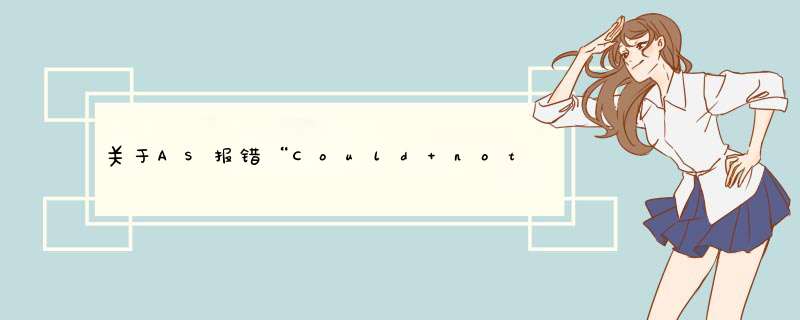
错误详细信息如图所示
1.打开build.gradle (Project:Notes-master)
2.将其中内容替换为如下代码(使用阿里云镜像)
// Top-level build file where you can add configuration options common to all sub-projects/modules.
buildscript {
repositories {
google()
jcenter()
maven { url "http://maven.aliyun.com/nexus/content/groups/public/" }
}
dependencies {
classpath 'com.android.tools.build:gradle:4.1.2'
}
}
allprojects {
repositories {
google()
jcenter()
maven { url "http://maven.aliyun.com/nexus/content/groups/public/" }
}
}
3.点击Sync Now 同步gradle,稍等便可
至此,问题解决
欢迎分享,转载请注明来源:内存溢出

 微信扫一扫
微信扫一扫
 支付宝扫一扫
支付宝扫一扫
评论列表(0条)