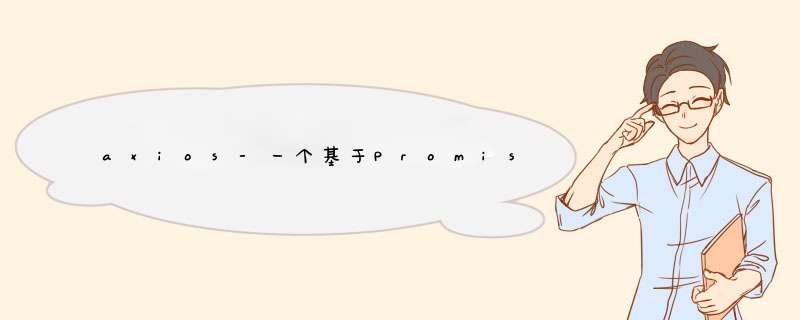
import axios from 'axios'axios.defaults.baseURL='http://www.liulongbin.top:3006'Vue.prototype.$axios=axios接口网址说明--ShowDochttps://www.showdoc.com.cn/ajaxapi/3753323218792173
getBook() {
this.$axios({
method: "GET",
url: "/api/getbooks",
}).then((res) => {
console.log(res);
});
}, async getBook() {
let res = await this.$axios({
method: "GET",
url: "/api/getbooks",
});
console.log(res);
}, getBookname(){
this.$axios({
method:'get',
url:'/api/getbooks',
params:{
bookname:this.bookname
}
}).then(res=>{
console.log(res);
})
},
bookname: "", async getBookname() {
let res = await this.$axios({
method: "get",
url: "/api/getbooks",
params: {
bookname: this.bookname,
},
})
console.log(res);
}, addBookname(){
this.$axios({
method:'POST',
url:'/api/addbook',
data:{
bookname:this.bookname,
author:this.author,
publisher:this.publisher,
}
}).then(res=>{
console.log(res);
})
},
bookname: "",
author:'',
publisher:'' async addBookname() {
let res = await this.$axios({
method: "POST",
url: "/api/addbook",
data: {
bookname: this.bookname,
author: this.author,
publisher: this.publisher,
},
})
console.log(res);
},欢迎分享,转载请注明来源:内存溢出

 微信扫一扫
微信扫一扫
 支付宝扫一扫
支付宝扫一扫
评论列表(0条)