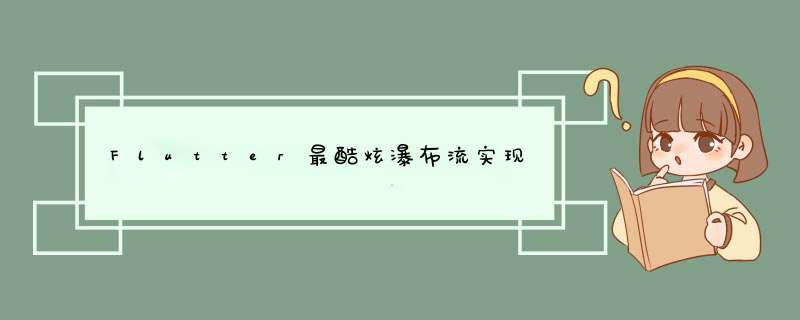
使用哪些组件公司APP首页列表有此需求
如何实现,难点在哪里StaggeredGridView.countBuilder
最终效果图瀑布流的宽度与高度。
宽度=(屏幕宽—组件间隙) / 2
高度=图片高度进行设置
这样才能实现并展示瀑布流的效果
在pubspec.yaml 文件 添加 flutter_staggered_grid_view: ^0.4.1
flutter_screenutil: ^5.0.0这个是屏幕适配使用
使用过程中有什么问题可以自己私信我
给你们配置了网红孙一宁
FeedListView.dart文件
class FeedListView extends StatefulWidget {
final FeedMode? mode;
FeedListView({Key? key, this.mode}) : super(key: key);
@override
FeedListViewState createState() => FeedListViewState();
}
class FeedListViewState extends State<FeedListView> {
List<String> imgList = [
'https://bkimg.cdn.bcebos.com/pic/500fd9f9d72a6059252d1977427a239b033b5bb50c05?x-bce-process=image/watermark,image_d2F0ZXIvYmFpa2UxNTA=,g_7,xp_5,yp_5/format,f_auto',
'https://gimg2.baidu.com/image_search/src=http%3A%2F%2Fnimg.ws.126.net%2F%3Furl%3Dhttp%3A%2F%2Fdingyue.ws.126.net%2F2021%2F0624%2Fca3f3547j00qv6yuq002ic000mn0148c.jpg%26thumbnail%3D650x2147483647%26quality%3D80%26type%3Djpg&refer=http%3A%2F%2Fnimg.ws.126.net&app=2002&size=f9999,10000&q=a80&n=0&g=0n&fmt=jpeg?sec=1636620826&t=1f7e60c5d4a5baadafbae5d25dfdae39',
'https://bkimg.cdn.bcebos.com/pic/0d338744ebf81a4c510f10a4bd647759252dd42a0805?x-bce-process=image/watermark,image_d2F0ZXIvYmFpa2UyMjA=,g_7,xp_5,yp_5/format,f_auto',
'https://upload-images.jianshu.io/upload_images/6865547-100e574111cf0696.png?imageMogr2/auto-orient/strip|imageView2/2/w/507/format/webp',
'https://bkimg.cdn.bcebos.com/pic/500fd9f9d72a6059252d1977427a239b033b5bb50c05?x-bce-process=image/watermark,image_d2F0ZXIvYmFpa2UxNTA=,g_7,xp_5,yp_5/format,f_auto',
'https://p9-juejin.byteimg.com/tos-cn-i-k3u1fbpfcp/76a788337365419c971a94a5fbdbc4f8~tplv-k3u1fbpfcp-zoom-crop-mark:1304:1304:1304:734.awebp?',
'https://upload-images.jianshu.io/upload_images/6865547-100e574111cf0696.png?imageMogr2/auto-orient/strip|imageView2/2/w/507/format/webp',
'https://bkimg.cdn.bcebos.com/pic/0ff41bd5ad6eddc451dad5965395a1fd5266d0169502?x-bce-process=image/watermark,image_d2F0ZXIvYmFpa2UxMTY=,g_7,xp_5,yp_5/format,f_auto',
'https://p9-juejin.byteimg.com/tos-cn-i-k3u1fbpfcp/76a788337365419c971a94a5fbdbc4f8~tplv-k3u1fbpfcp-zoom-crop-mark:1304:1304:1304:734.awebp?',
'https://upload-images.jianshu.io/upload_images/6865547-100e574111cf0696.png?imageMogr2/auto-orient/strip|imageView2/2/w/507/format/webp',
'https://p9-juejin.byteimg.com/tos-cn-i-k3u1fbpfcp/76a788337365419c971a94a5fbdbc4f8~tplv-k3u1fbpfcp-zoom-crop-mark:1304:1304:1304:734.awebp?',
'https://upload-images.jianshu.io/upload_images/6865547-100e574111cf0696.png?imageMogr2/auto-orient/strip|imageView2/2/w/507/format/webp',
];
List<WaterfallsFlowModel> modelList = <WaterfallsFlowModel>[];
@override
void initState() {
super.initState();
var ii = new Random().nextInt(5);
var i = 0;
imgList.forEach((element) {
var _random = new Random();
int next(int min, int max) => min + _random.nextInt(max - min);
var c = next(200, 800);
i++;
var model = WaterfallsFlowModel(
imageUrl: element,
content: i > ii ? '影片名称影片名称影片名称影片名称影片名称' : '影片名称',
like: '2313',
imageHeight: c);
modelList.add(model);
});
}
@override
Widget build(BuildContext context) {
homeProvider = context.watch<HomeProvider>();
return Container(
child: StaggeredGridView.countBuilder(
padding: EdgeInsets.symmetric(horizontal: 5.w),
// shrinkWrap: true,
crossAxisCount: 4,
itemCount: provider.modelList.length,
itemBuilder: (context, i) {
if (i == 0 && mode == FeedMode.user) {
return UserInfoTop();
}
return GestureDetector(
onTap: _onTap,
child: FeedWidget(
mode: mode,
model: provider.modelList[i],
),
);
},
staggeredTileBuilder: (index) {
return StaggeredTile.fit(2);
}),
);
}
WaterfallsFlowModel.dart
class WaterfallsFlowModel {
String? imageUrl;
String? content;
String? name;
String? avatarUrl;
String? like;
bool? isLise;
int? imageWidth;
int? imageHeight;
WaterfallsFlowModel(
{this.imageUrl,
this.content,
this.name,
this.avatarUrl,
this.like,
this.isLise,
this.imageWidth,
this.imageHeight});
}
FeedWidget.dart 瀑布流Widget
///瀑布流组件
class FeedWidget extends StatefulWidget {
final String? imageUrl;
final WaterfallsFlowModel? model;
final FeedMode? mode;
FeedWidget({Key? key, this.imageUrl, this.model, this.mode})
: super(key: key);
@override
_FeedWidgetState createState() => _FeedWidgetState();
}
class _FeedWidgetState extends State<FeedWidget> {
var imageWidth = ScreenUtil().screenWidth - 30.w;
var isMaxTwo = false;
late WaterfallsFlowModel model;
var isLike = false;
@override
Widget build(BuildContext context) {
model = widget.model!;
_didExceedOneMoreLines(model.content!, ScreenUtil().screenWidth / 2 - 120.w,
TextStyle(fontSize: 30.sp));
return Container(
margin: EdgeInsets.fromLTRB(5.w, 5.w, 5.w, 5.w),
height: isMaxTwo
? model.imageHeight!.w + 190.w
: model.imageHeight!.w + 150.w,
decoration: BoxDecoration(
borderRadius: BorderRadius.all(
Radius.circular(8.w),
),
color: Colors.white,
boxShadow: [
BoxShadow(
// 设置第一个阴影效果
color: Color(0xfff2f2f4), // 阴影颜色为绿色
blurRadius: 8.w, // 模糊半径为10
), // 延伸半径为10
]),
child: Column(
crossAxisAlignment: CrossAxisAlignment.start,
children: [
_imageWidget(),
_movieWidget(),
_likeWidget(),
],
),
);
}
///1.顶部图片
_imageWidget() {
return Image.network(model.imageUrl!,
width: imageWidth,
height: model.imageHeight!.w,
);
}
///2.影片名称
_movieWidget() {
return Padding(
padding: EdgeInsets.fromLTRB(20.w, 20.w, 20.w, 0),
child: Text(
model.content!,
overflow: TextOverflow.ellipsis,
style: TextStyle(
color: KColor.black,
fontWeight: FontWeight.w700,
fontSize: 30.sp,
),
maxLines: 2,
),
);
}
///3.用户名称与点赞数量
_likeWidget() {
return Padding(
padding: EdgeInsets.all(20.w),
child: Row(
children: [
widget.mode == FeedMode.user ? _viewsWidget() : _userInfoWidget(),
SizedBox(width: 4.w),
Text('111',
overflow: TextOverflow.ellipsis,
maxLines: 1,
style: TextStyle(color: Color(0xFF66667E), fontSize: 24.sp))
],
),
);
}
///3.1 用户信息
_userInfoWidget() {
return Expanded(
child: Row(
crossAxisAlignment: CrossAxisAlignment.start,
children: [
GestureDetector(
onTap: () {
},
child: Image.network(model.imageUrl!,
width: imageWidth,
height: model.imageHeight!.w,
),
SizedBox(width: 12.w),
Expanded(
child: GestureDetector(
onTap: () {
},
child: Text(
'用户名称用户名称用户名称',
overflow: TextOverflow.ellipsis,
style: TextStyle(
color: Color(0xFF66667E),
fontSize: 24.sp,
),
maxLines: 1,
),
),
),
SizedBox(width: 20.w),
],
),
);
}
///3.2 浏览量
_viewsWidget() {
return Expanded(
child: Row(
children: [
Text('111',
overflow: TextOverflow.ellipsis,
maxLines: 1,
style: TextStyle(color: Color(0xFF66667E), fontSize: 24.sp))
],
),
);
}
_didExceedOneMoreLines(String text, double width, TextStyle style) {
final span = TextSpan(text: text, style: style);
final tp =
TextPainter(text: span, maxLines: 1, textDirection: TextDirection.ltr);
tp.layout(maxWidth: width);
if (tp.didExceedMaxLines) {
isMaxTwo = true;
} else {
isMaxTwo = false;
}
}
}
欢迎分享,转载请注明来源:内存溢出

 微信扫一扫
微信扫一扫
 支付宝扫一扫
支付宝扫一扫
评论列表(0条)